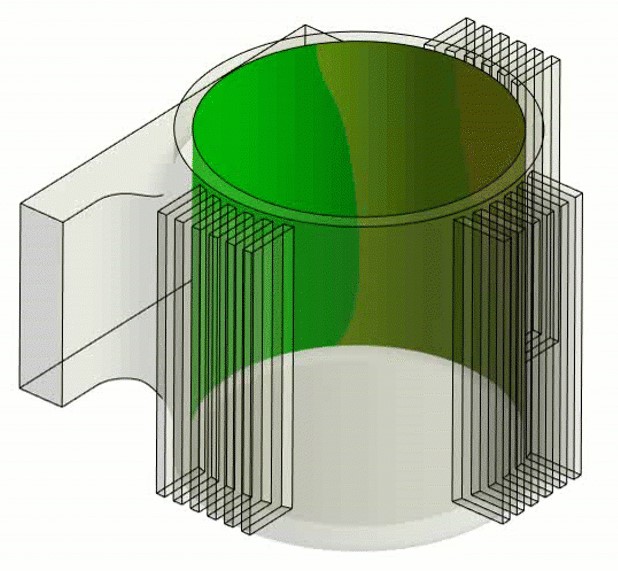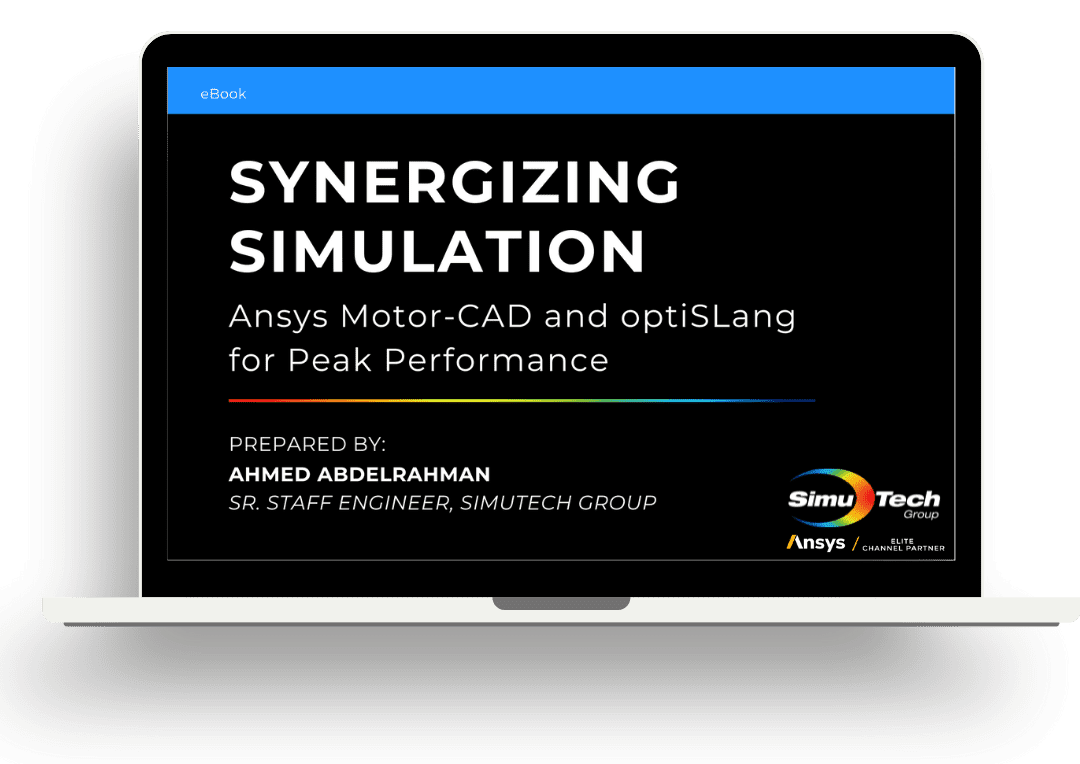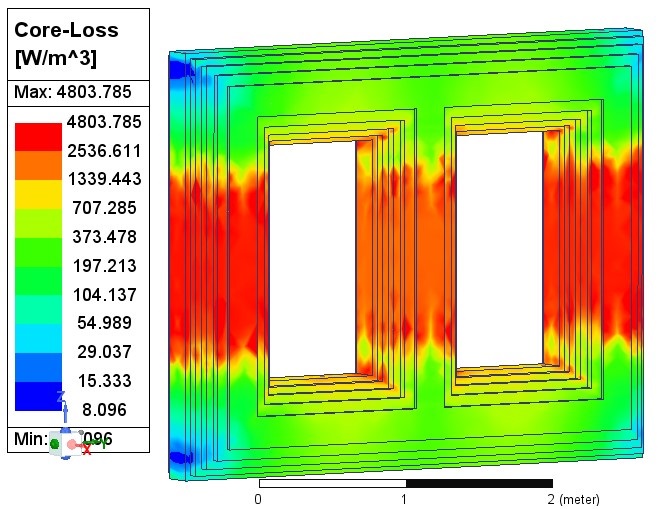Installing Ansys simulation software and configuring the License Manager are easy tasks when you know how. If you’d like to speed up the process, check out our short videos that provide step-by-step instructions and tips.
Ansys Software Download and Installation Videos
Three new videos helping customers with Ansys software download and installation on Windows-based computers are now available on a new webpage:
Ansys Software Download and Installation
A fourth video on uninstalling Ansys is also included.
Ansys License Manager Videos
The Ansys License Manager is critical piece to any Ansys installation. At a very basic level, the License Manager controls which Ansys programs can be used by the customer. It also can provide valuable reports on which programs are being used and how much, so that customers can assess their current Ansys usage and plan for future needs.
We have heard stories of desperate engineers checking out (starting up) an Ansys license (session) first thing in the morning in order to avoid being denied access later in the day, when fellow engineers might be using all of the company’s licenses. Unfortunately, a license can be checked out and unavailable to others—yet it’s actually idle. With the built-in reporting system of the Ansys License Manager, engineering and IT managers can easily determine who is using the licenses, when they are used, and who is being denied a license.
For an overview of the Ansys Licensing Manager, you can view our video at:
Ansys License Management Center
Additionally, we offer videos that can help with license file information and troubleshooting License Manager issues:
Ansys Capture License Server Information
Ansys Customer Portal License Server Machine Change
Gathering Ansys Diagnostic Logs
All of these videos are also available on our YouTube channel under the Ansys Software Installation and License Management playlist. If you are not yet one of our YouTube subscribers, please sign-up today.
And as always, we encourage our customers to contact our technical support team to receive assistance with any Ansys-related question.