Rocky DEM System Requirements
Learn the Ansys Rocky DEM System Requirements for optimal program performance out-of-the-box. System requirements for integration with Ansys products are also reviewed.
Learn the Ansys Rocky DEM System Requirements for optimal program performance out-of-the-box. System requirements for integration with Ansys products are also reviewed.
Please see below for minimum Ansys Rocky DEM system requirements, along with optional recommendations.
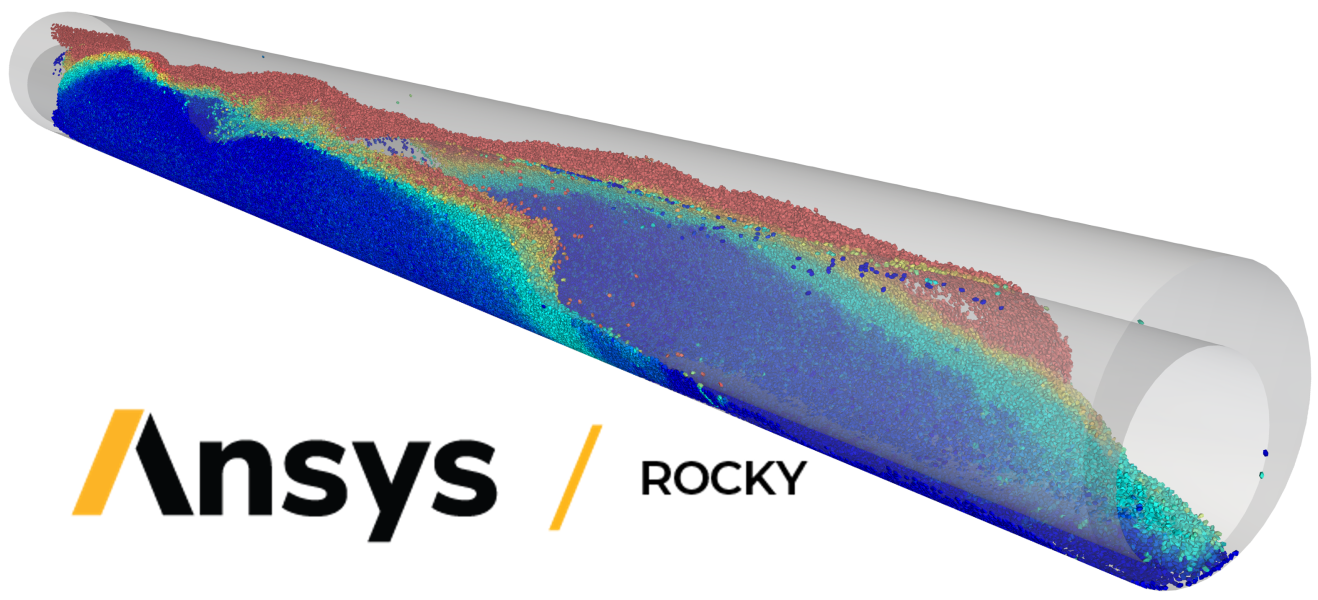
One or more NVIDIA GPU cards (computing or gaming), each with the following criteria:
* Required only for simulations using non-round particle shapes.
**Ensure your GPU card drivers are updated before using Rocky.
For more information, contact SimuTech Group.
You can use Rocky coupled with the following Ansys Software versions: