Ansys Fluent Extends User-Friendly Workflow
Since its inception in the early 1980s, Fluent was the first commercial CFD software to have a graphical user interface and workflow rather than a command-line input. In the late 1990s, when commercial CFD was considered a specialist application but was rapidly gaining more traction in the mainstream engineering market, Fluent was still leading the way with a modern GUI in line with familiar CAD and Microsoft user experience of the time.
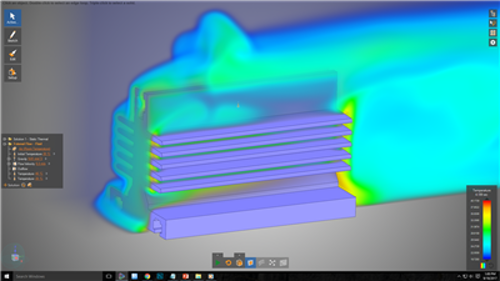
Accordingly, it’s no surprise that Ansys Fluent quickly gained a reputation as being user-friendly and intuitive, and it’s thanks to this that Fluent was able to help CFD penetrate many new engineering applications in need of CFD simulation.
When Ansys bought CFX in 2003, and Fluent soon after in 2006, it was no surprise that the development of both software would come together. Over the last few releases, we’ve seen this collaboration come to fruition with Ansys steadily and craftily adapting Fluent to be more intuitive and user friendly, while maintaining a familiar interface and paradigms to long-time users. Here are the five main features that, in my opinion, have allowed Fluent to stay a world-leading CFD application:
1): Built-in meshing:
It was little known that Ansys Fluent already had its own very capable built-in mesh generation for quite a while. So, adding a GUI-driven workflow with familiar Fluent icons and the same mesh controls as Ansys meshing creates a familiarity for both current Fluent users and people with Ansys meshing experience in a single user interface. Meshing includes volume extraction, advanced non-watertight options, and can run in parallel for much faster mesh generation.
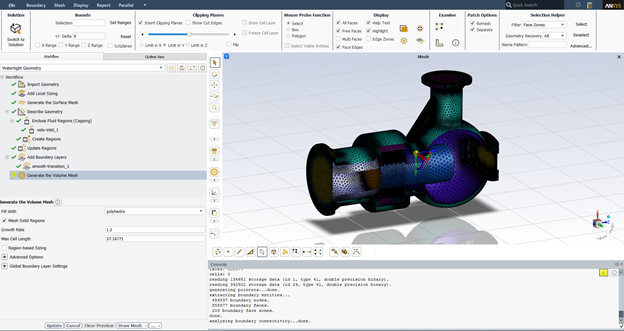
Fluent meshing with an intuitive top to bottom workflow, common Ansys mesh settings, and parallel meshing.
2): Expressions:
Long regarded as one of the biggest strengths of CFX, this is the most obvious sign of collaboration between CFX and Fluent development. Expressions are great for profile boundary conditions, initializing free surface levels, and conditional statements in transient runs. The new Fluent expressions are very easy to build and work with and are growing in functionality every release.
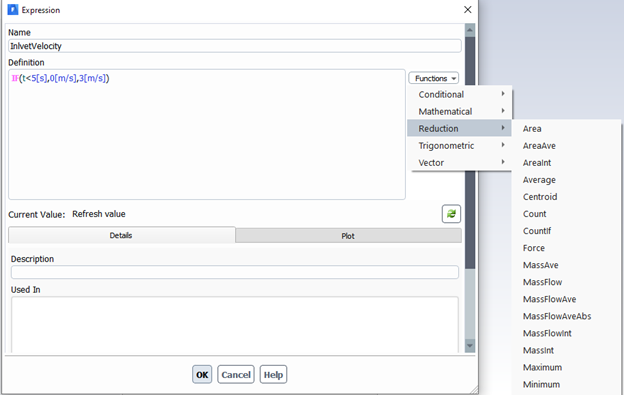
3): Post-Processing:
Post-Processing has improved significantly over recent releases. Creating planes, plots, and scenes is now a breeze in Fluent, using similar features found in CFD Post. Combined with the integrated meshing this makes Fluent a true single-window application once again. Advanced lighting, manipulation of the legend, and interaction with the graphics window make Fluent post-processing world-class.
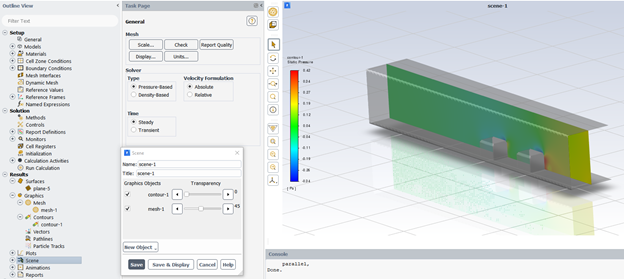
Scene creation in post-processing. Multiple objects can be created, and their display controlled to create sophisticated plots easily.
4): Usability Improvements:
Above and beyond the post-processing, the Fluent interface has morphed into a more descriptive layout with an intuitive workflow. A simple example is in the Multiphase setup where homogenous and inhomogeneous options are grouped, saving the casual user having to remember or look up the differences. And there are many other examples throughout the GUI where the user inputs are easier to understand, such as the feature ribbon along the top, which is now grouped to match the feature tree down the side to give the user two workflow options.
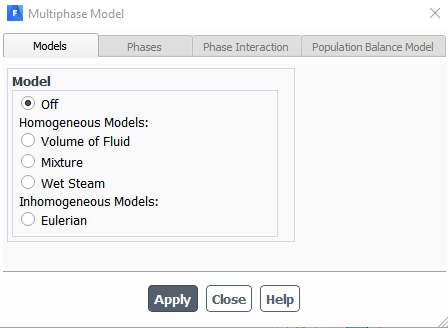
Even the small touches, like grouping multi-phase models, enhance the user experience in Fluent.
5): Improved Numerics:
Under the hood, CFD Fluent development has recognized the advantages of the CFX solver and has ported the numerics over. The polyhedral mesh option and coupled solver all come from CFX and create a more robust and accurate solution. The solver default settings also adapt to simulation type to give the user the more appropriate setup automatically. With these modifications, the user can be more confident than ever when clicking ‘Calculate’.
About the Author | CFD Fluent Enthusiast
I’ve been using both Fluent and CFX for over 15 years. I have equal access to both, and the option to choose either for my projects. With these innovations in the Fluent interface, both applications offer powerful CFD in intuitive workflows that allow me to turn around simulations in timeframes previously unimaginable.
See the full list of Ansys CFD Software capabilities here, or contact us today to learn more about how Ansys Mechanical can help you improve your simulation capability.
Additional Ansys Software Tips & Tricks Resources
- For guidance on Pre-Stressed Modal Analysis Linked to Nonlinear Static Analysis
- For support on Compiling and Loading User Defined Functions (UDFs)
- For Extreme Thermal Expansion Modeling in Mechanical
- For enhancing Autonomous Vehicle Hazard Recognition
- For advanced Analysis of Models Exhibiting Cyclic Symmetry
- Deploying *TREAD in Mechanical APDL to Read External Data


