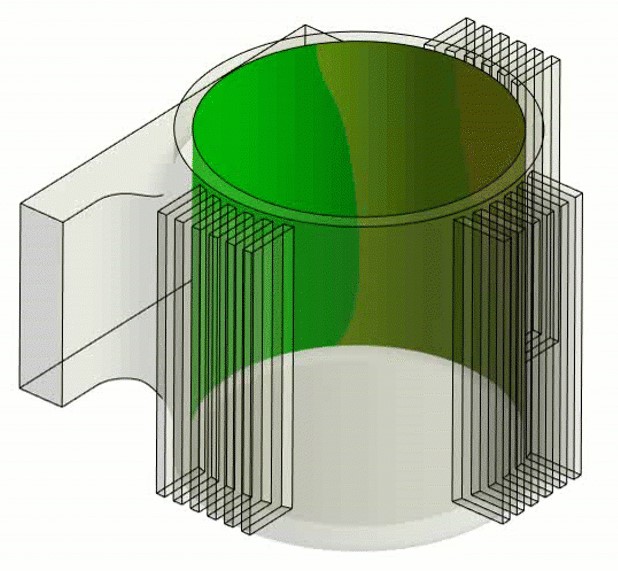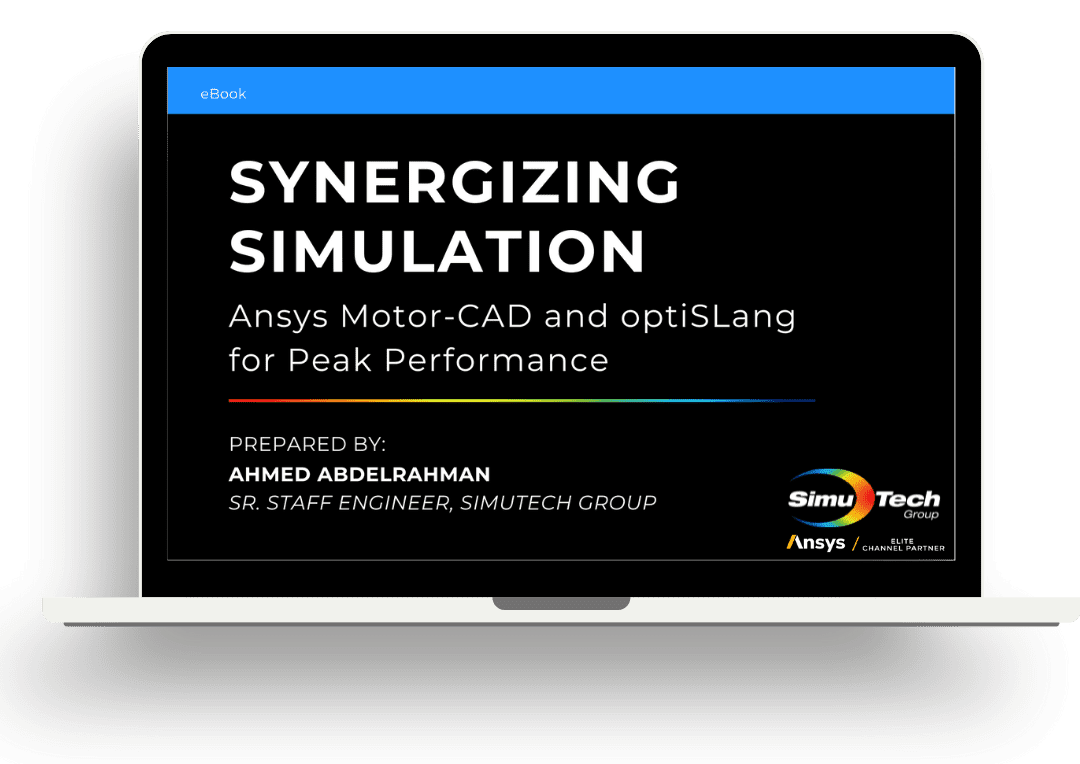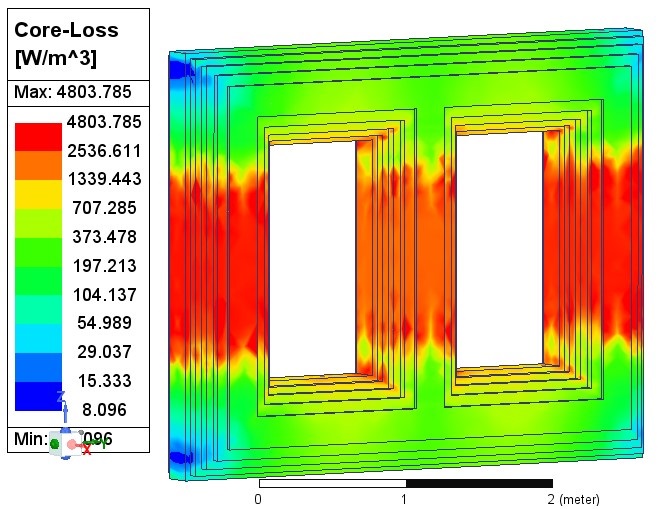Design Exploration for Every Engineer
Simulation can play a critical role in digital transformation across the entire product development lifecycle. In fact, 80% of product design costs are locked in during the early design phase. Digitizing your product design alone can reduce development time up to 9x!
The Ansys Discovery simulation workflow allows designers and analysts alike to explore potential designs and design changes at an unprecedented speed, and then transition seamlessly to Ansys Flagship Solvers for more detailed simulation and product design refinement.
By combining interactive modeling and multiple simulation capabilities, Ansys Discovery allows you to answer critical design questions earlier in the design process. This upfront approach to simulation saves time and effort on prototyping as you explore multiple design concepts in real time, with no need to wait for simulation results.
What is Ansys Discovery?
Ansys Discovery is a simulation-driven 3D design software tool that combines interactive modeling and multiple simulation capabilities, allowing you to address critical design challenges earlier in the product design process. Simulation results change live as you change physics types or inputs, make geometry edits or alter display characteristics. Boost productivity and performance by eliminating long waits for simulation results. Ansys Discovery lets engineers focus on innovation and product performance.
Key features of Ansys Discovery include:
- Innovative user experience
- Single environment for all physics
- Geometry preparation and modeling
- Fast and easy simulation preparation
- Import and edit CAD from any source
- Real-time interactive simulation
- Structural, thermal, fluids, and topology optimization
- High fidelity simulation
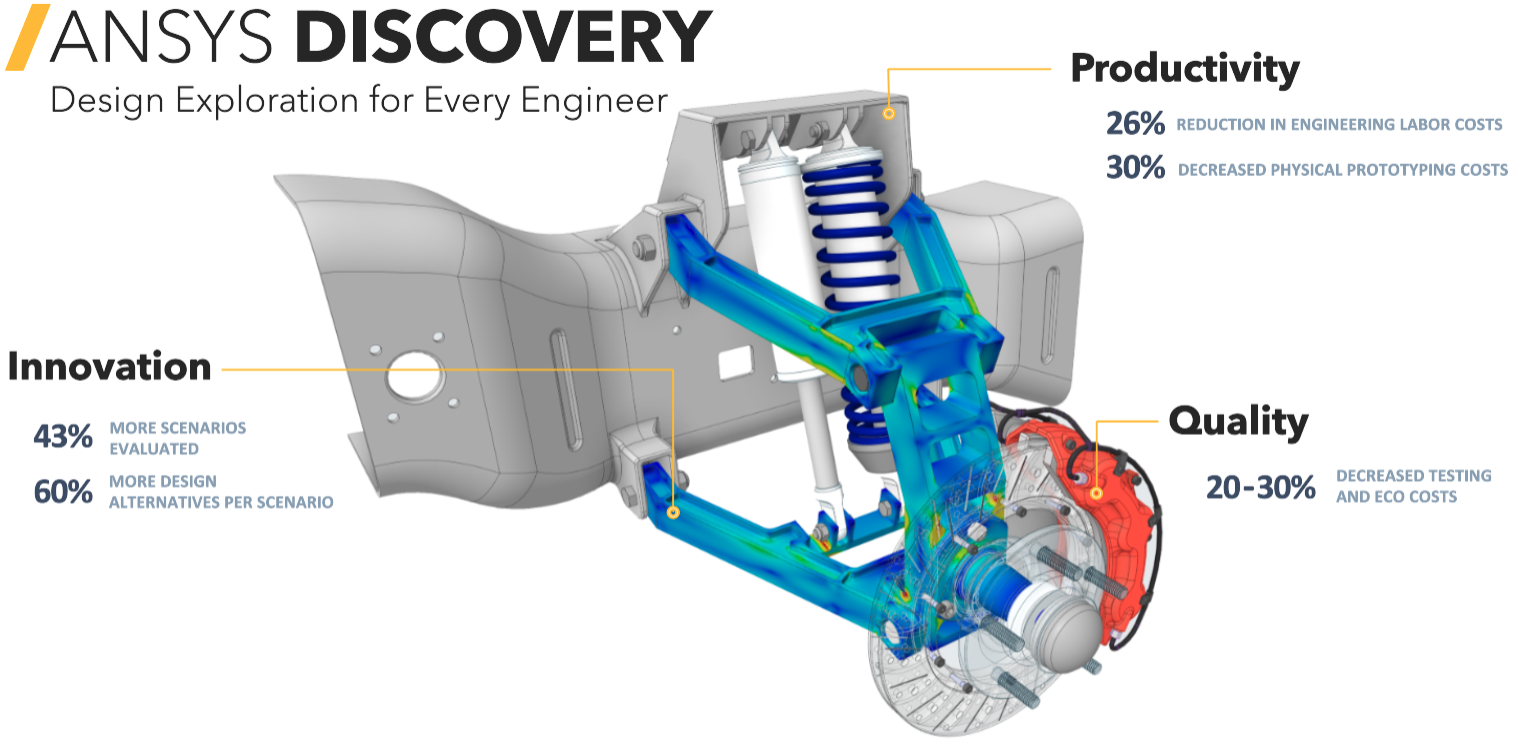
Start with Discovery; Get Detailed with Flagships
A key differentiator for Ansys Discovery is the ease of transfer to CFD Solver, Ansys Fluent, and FEA Solver, Ansys Mechanical. You can rapidly transfer all simulation data, allowing collaboration between design engineers and simulation analysts. Let’s dive into this in Ansys Fluent.
Whether you’re addressing internal or external flow, you can explore a variety of fluid wonders, and you can incorporate porous media into your analysis (when applicable) while gaining the early insights into the trends of pressure drop, drag, and lift you need.
Fluid Simulation in Ansys Discovery
Discovery allows users to evaluate both internal and external flow. In this simulation set up, you can:
- Rapidly evaluate flow rate, pressure drop, fluid temperature, and fluid loads.
- Analyze steady-state and transient fluid flow and fluid-thermal simulation.
- Easily extract internal or external flow geometry using integrated geometry modeling.
Transferring Simulation Data to Fluent
The core technology to efficiently transfer Discovery data to Fluent is twofold:
- The background voxel mesh generation, combined with GPU solver, allows for robust simulation on virtually any geometry without the need for significant preparation.
- Using the same CAD user interface for rapid simulation is then used to prepare geometry for downstream detailed simulation. This means a consistent and familiar environment for the user. After the screening simulations are done, the user can continue to finish the geometry preparation for a more detailed Fluent simulation.
Leading companies who are using Discovery effectively treat the analysis tools as a complement to more detailed simulation, and not as a replacement. A best practice is to take advantage of the speed and robustness of Discovery Explore simulation to make rapid and significant design changes to understand how they affect fluid flow patterns. Then a decision can be made. The user can either choose to utilize the Refine mode in Discovery for a slightly more detailed simulation or switch completely to Fluent. In either case, the Discovery CAD modeling tools are used to prepare the geometry for watertight meshing, making the workflow seamless.
Refine mode in Discovery
The Refine mode in Discovery can be useful in several ways. For designs where the Explore results are inconclusive, or ‘maybe’ configurations, the extra accuracy of the watertight meshing in Refine should give a more conclusive result. Alternatively, the user can simply use the mesh generation in Refine to verify the final geometry before transitioning to Fluent.
It’s also worth noting that a surprising variety of physics can be modeled within Discovery, especially in thermal simulations. Gases can be represented with:
- ideal gas properties
- full conjugate heat transfer (solid and fluids simulated in a single thermal simulation)
- full thermal boundary conditions including external radiation can all be included
Additionally, rotating and stationary domains in a single simulation (also known as MRF) are supported. And, Ansys continues to add functionality in each release.
By adding the ability to perform first line simulation in the CAD preparation software that is used for downstream simulations, Ansys has created a compelling workflow for design-based simulation within Discovery.
Conclusion
By combining interactive modeling and multiple simulation capabilities in a first-of-its kind product, Discovery allows you to answer critical design questions earlier in the design process, saving time and money with creating a more stable product. Set up and run simulations in Ansys Discovery for a wide range of industries and applications faster and easier than ever before with new multiple physics capabilities, performance improvements, and dynamic collaboration updates.
See how Ansys Discovery can enhance your products — speak to an expert today!