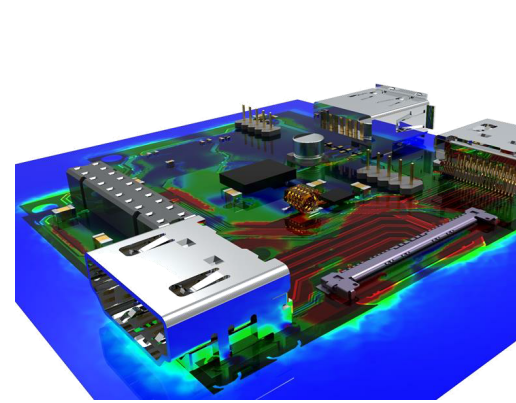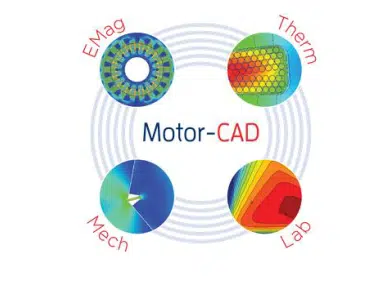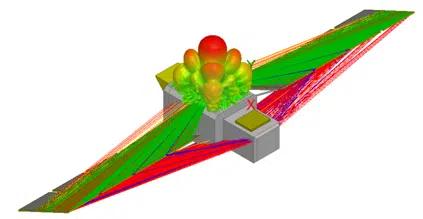Ansys Topology, Verification & Pre-Meshed Crack | Webinar:
This webinar covers the key aspects of how to selectively share topology. This includes DesignModeler and SpaceClaim to achieve desired mesh connectivity in Mechanical (e.g. pre-meshed crack). Moreover, several best-practice tips on general Ansys topology validation.
Shared Topology and Verification
In addition, display tools will be utilized to verify the connectivity for both the geometry and resulting mesh in Mechanical.
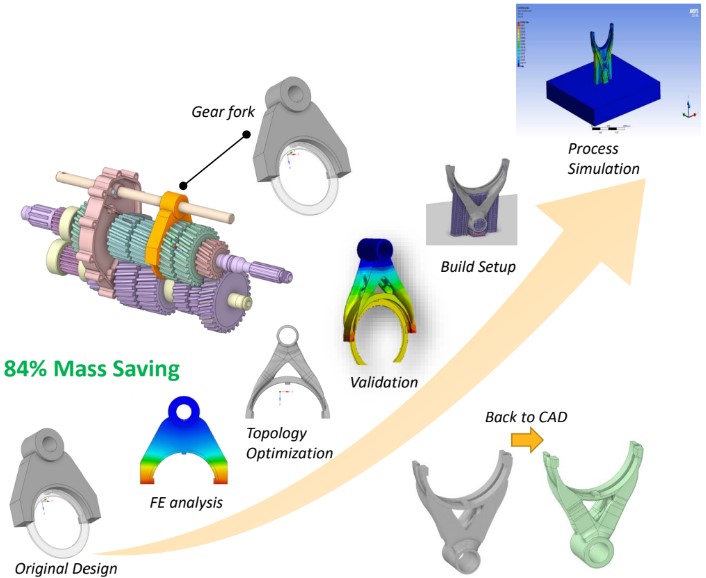
Ansys Topology Validation
The feature class contents of the topology can be validated at any moment after you have established a topology and loaded data.
The processing tasks carried out to validate with Ansys, include:
- Feature vertices are cracked and clustered to identify features with similar geometry (have common coordinates)
- Adding shared coordinate vertices to geometry-shared features
- Generating a series of integrity checks to look for any topology-specific rules that have been broken
Following the validation of a new topology, further updates are highlighted with dirty regions that show which portions of your feature dataset need to be revalidated. Due to the ability to process only the areas that require revalidation, time is saved and performance is enhanced.
Methods for Verifying a Topology
- By right-clicking the topology in the tree view and selecting Validate, you can verify a topology in the Catalog window or Ansys Command Catalogue.
- When modifying, you can validate a topology from the Topology toolbar.
- A topology can be verified as part of an automated workflow by using the Validate Topology geoprocessing tool. Using scripts can help you develop repeatable workflows and automate a number of operations.
Topology Validation Suggestions
- Users are free to decide how frequently and when to validate your topology. Typically, a topology only needs to be validated once in its entirety. Only filthy regions where changes have been made will be revalidated by all other validations.
- As you alter your data and if you modify your topology definition, Ansys SpaceClaim will automatically track unclean regions for you. Ansys will automatically identify the unclean areas that need to be confirmed when you validate your topology.
- How frequently should your topology be validated? After editing your feature dataset, it is best to revalidate your topology. Additionally, if you want to detect and correct issues while changing your dataset, you can decide to validate some of it.
Revalidating your Topology & Cluster Processing
- When you revalidate your topology, cluster processing does not imply that your coordinates will move farther in each consecutive validation.
- Your coordinates won’t move in subsequent validations once you’ve clustered them in the initial validation unless new geometries are added that are inside the x,y tolerance of current features (for example, when you connect a new road to a street network, split a parcel, and so forth).
- In such situations, only the modified regions where the vertices are within the cluster tolerance of other characteristics will be grouped and, thus, potentially altered.
- Whether or not a topology validation was recent, the feature classes that are a part of it are always accessible for use inside Ansys SpaceClaim.
- For guidance on Ansys Post-Processing
- For Support on performing ‘EKILL‘ in Workbench
- APDL Command Objects post-Spectral Analysis
- For Separating DB Database Files from RST Files
- Measuring Geometric Rotation in Mechanical WB
- CAD Geometry Deformation Plasticity