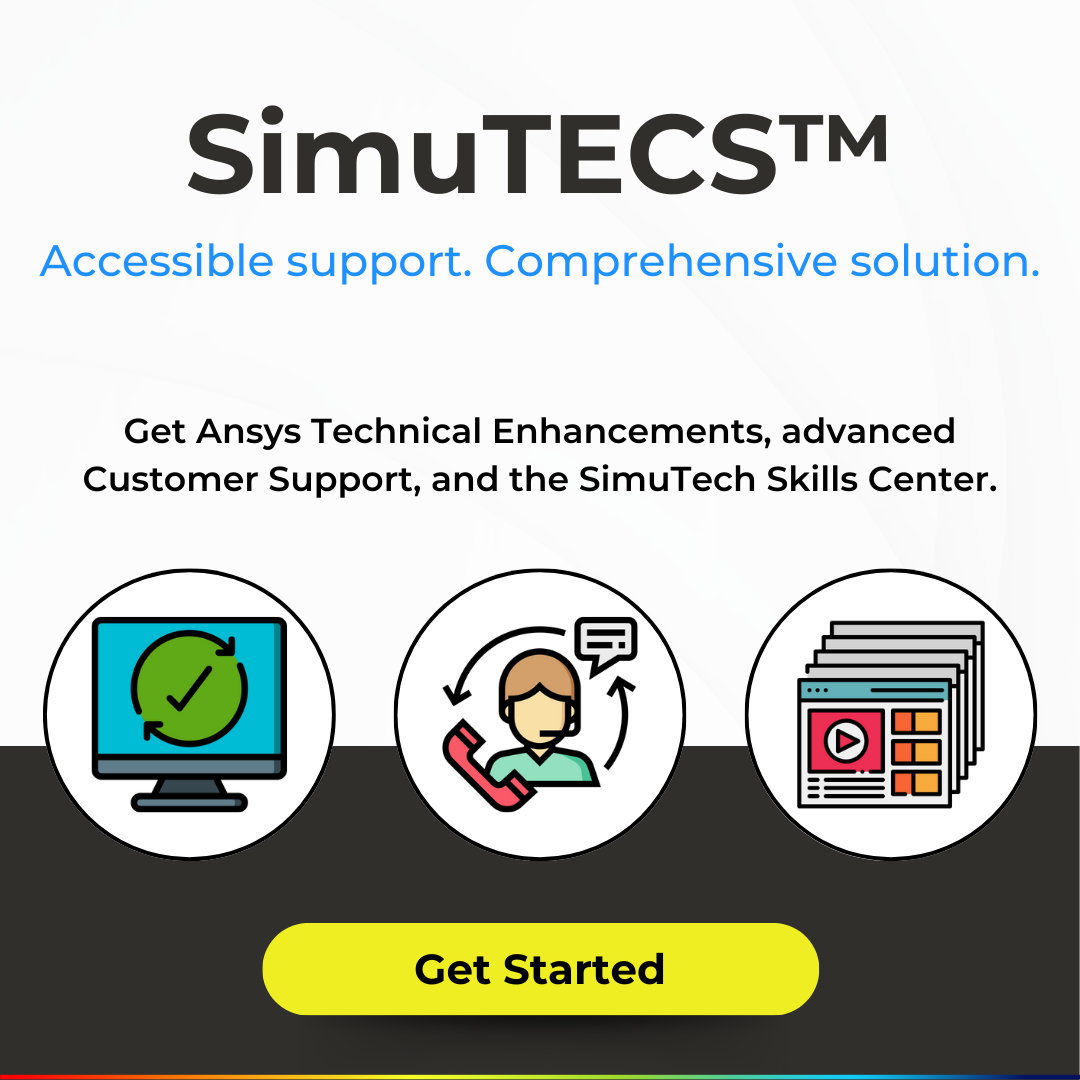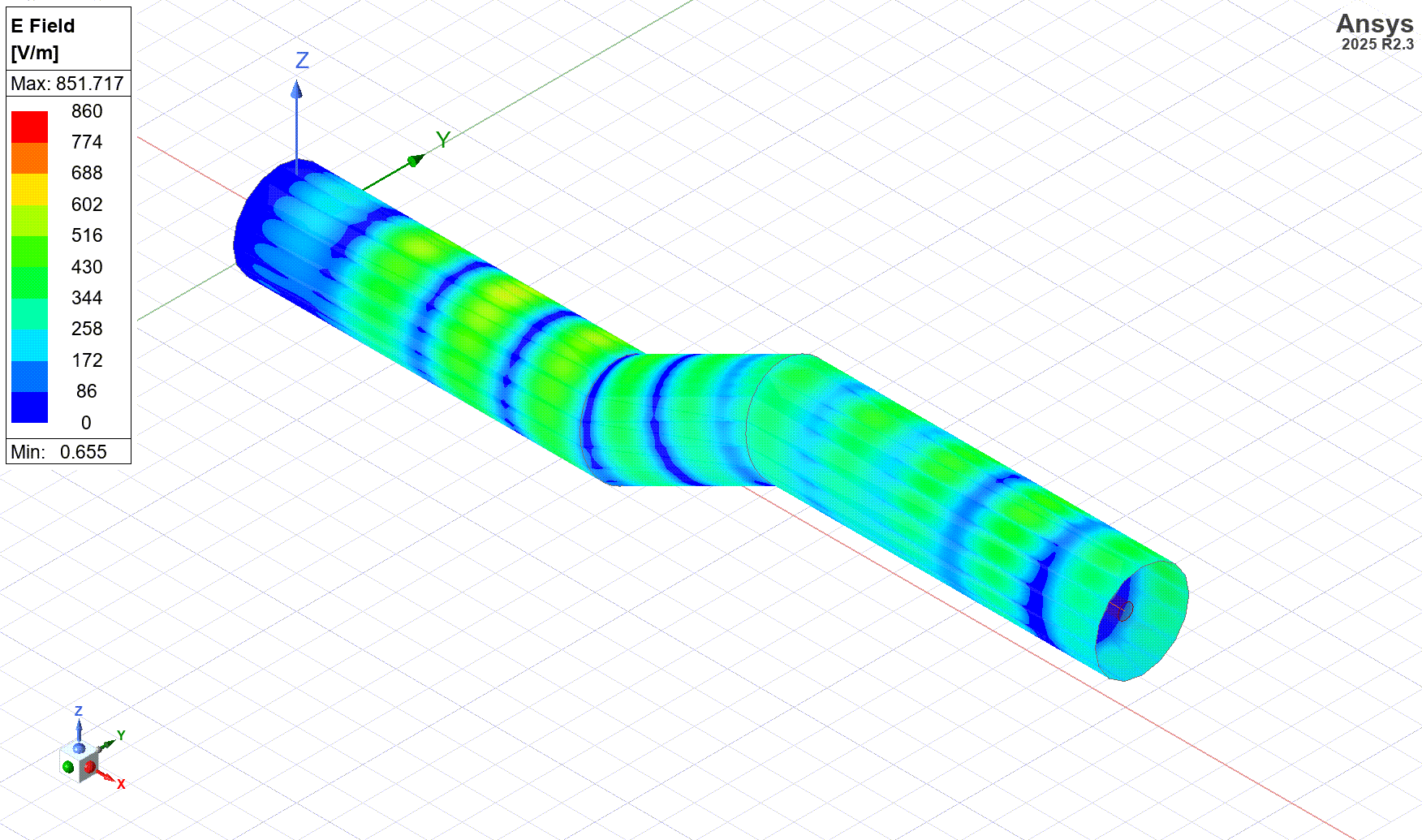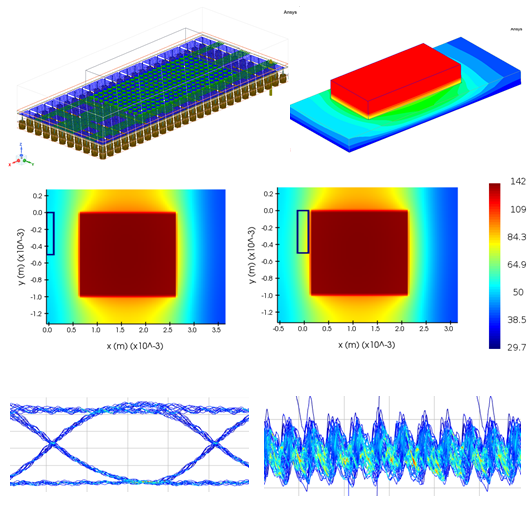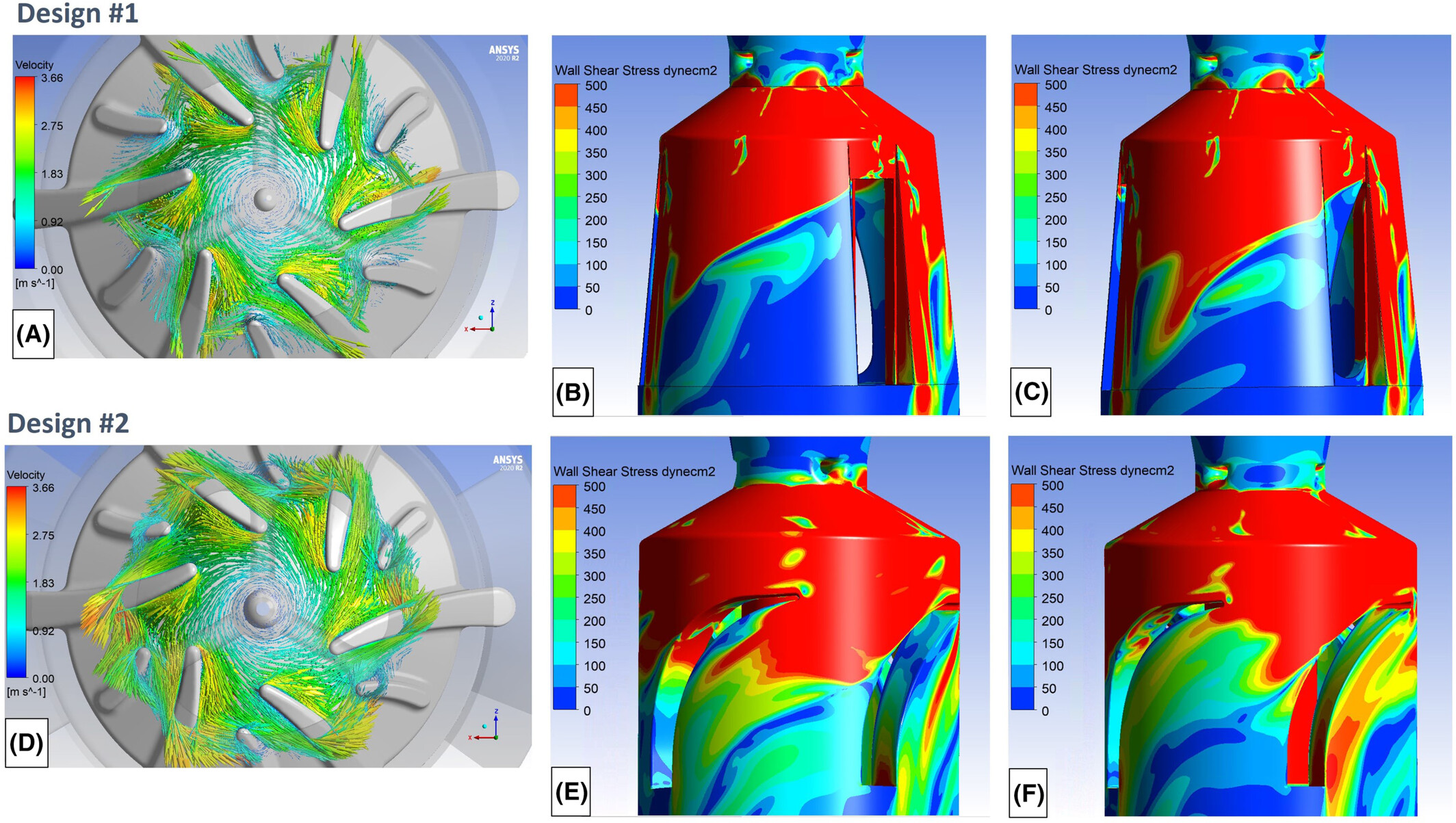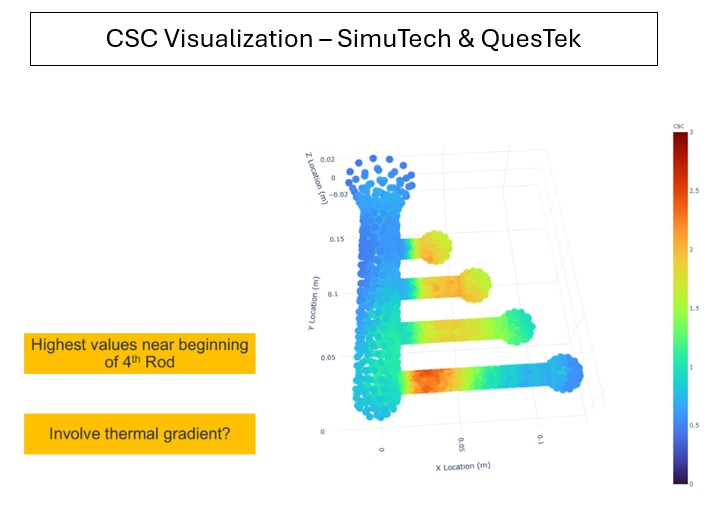Each year, Ansys releases two major updates to their software portfolio which denotes a fresh version or update comprising a host of enhancements, features, and bug fixes. The content of a release can vary, but generally encompasses:

- New Features: Incorporation of novel capabilities, tools, or functionalities to elevate the overall performance and utility of the software.
- Enhancements: Refinements to existing features, rendering them more efficient, user-friendly, or incorporating additional options.
- Bug Fixes: Rectification of issues or software bugs identified in prior versions to ensure a more stable and reliable user experience.
- Performance Improvements: Optimization of the software for heightened speed, efficiency, and overall performance.
- Compatibility Updates: Adjustments to ensure compatibility with the latest operating systems, hardware, and related software.
- Documentation: Updates to user manuals, guides, and documentation to mirror changes and additions in the latest release.
- Security Updates: Implementation of security patches and measures to address potential vulnerabilities.
- User Interface and Experience Changes: Adjustments or enhancements to the user interface for a more intuitive and streamlined user experience.
Ansys users are encouraged to upgrade to the newest release to leverage these improvements and guarantee they are utilizing the most up-to-date and efficient version of Ansys software.
Need more information about your Ansys simulation software? Contact us today.
Updates in Ansys Discovery 2024R1
Local Fidelity to Structural Bodies in Explore
You can now apply local fidelity to bodies in the explore stage of a structural simulation. The size preview and resolution will show the effect of the local fidelity, leading to improved resolution of thin structures and small features.
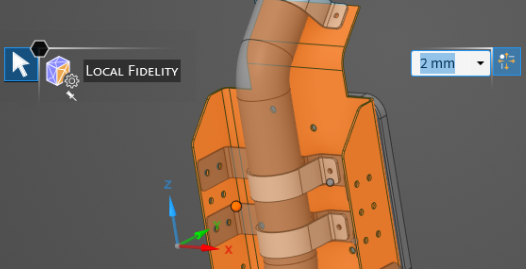
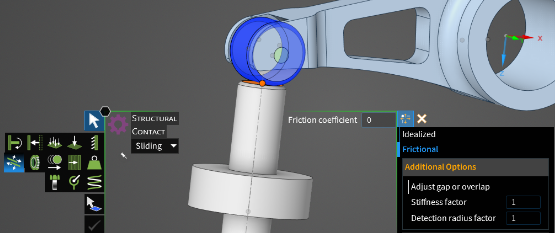
Frictionless Contact in Explore
The explore stage now supports a quick, robust nonlinear small-sliding frictionless contact solution, thus enabling more realistic assembly modeling. This nonlinear contact solution includes contact pressure contours and monitors.
Define Fillet Welds for Export to Mechanical
Discovery now supports defining fillet welds. When you select geometry, Discovery identifies possible weld locations. You can also manually select or deselect weld locations. You can then specify continuous or intermittent welds and define their properties. Discovery also reads weld locations and properties from the CAD properties of an imported model and uses those to automatically define welds. You can save weld definitions to a local library and export geometry with defined welds to Mechanical for meshing and simulation.
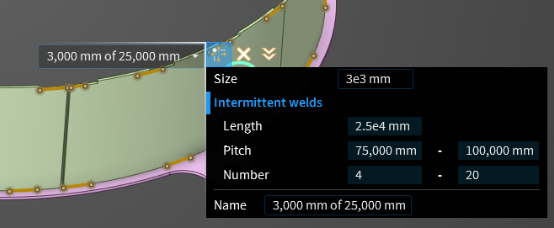
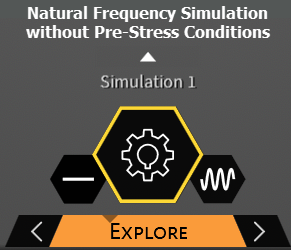
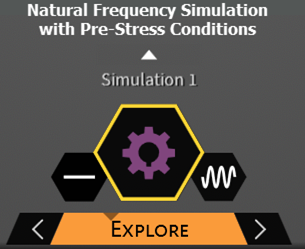
Pre-Stressed Modal Analysis in Explore
You can now include linear static pre-stress effects in a natural frequency simulation. Discovery automatically computes pre-stress effects based on physics conditions. This feature improves the accuracy of natural frequencies for pre-stressed structures such as pressure vessels and spinning blades.
Automatic Update of Geometry and Physics from Discovery to Mechanical
You can now import boundary conditions, material data, simulation definitions and settings from an upstream Discovery system using the Physics Definition property available from the Geometry cell of Mechanical analysis systems on the Workbench project page. The application generates corresponding objects in Mechanical. These objects will update based on changes in the Discovery system.
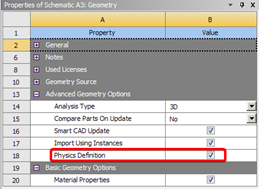
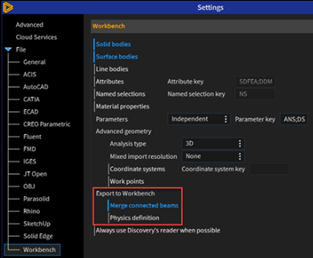
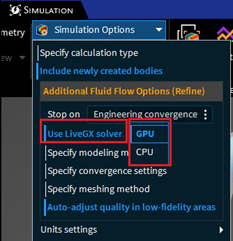
LiveGX CPU and GPU Solvers
The Live GX solver now supports two solver modes, GPU and CPU, depending on your system’s available GPU resources. The GPU solver is faster, but the case size will be limited by the size of the GPU. The CPU solver allows you to run larger cases, but will take more time.
Turbulence Models for Refine
Discovery now supports the k-epsilon standard, k-epsilon realizable, and k-omega standard turbulence models in Refine when using the default LiveGX solver. The Spalart-Allmaras turbulence model is not available with the LiveGX solver.
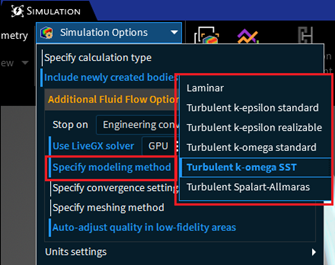
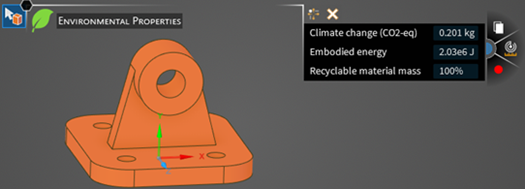
Measures for Environmental Properties
- Sustainability data has been added for all the materials in the sample library, and it is presented for three key environmental indicators: Climate change (CO2), Embodied energy, and Potential to recycle.
- This data is displayed in the new Environmental Properties tool in the Measure tab. The values that appear are based on the assigned materials and volume of the selected bodies.
- You can create output parameters for the environmental indicators to use them in defined variations parameter studies. You can also record measurements as a script.
- For additional sustainability data, see the Ansys Granta Selector and Ansys Granta MI products. These products have technical, economic, and sustainability data on several thousand materials which can be accessed in Discovery as required.
Turbulence Modeling in Explore
You can now select a turbulence or laminar model in Explore. The default turbulence model is k-omega SST, however, you can choose Smagorinsky (LES) for time-dependent flows. If the flow is not turbulent, you can set the fluid flow modeling method to Laminar for either steady-state or time-dependent flows.
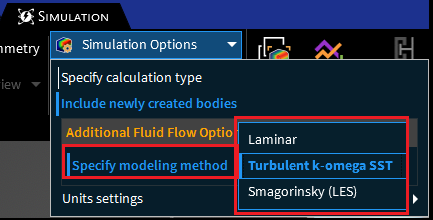
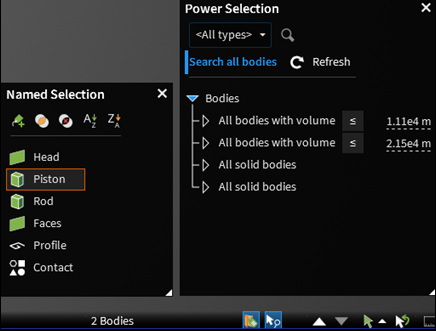
Named Selection and Power Selection
Named Selection and Power Selection are now separate panels which are accessible from the Status Bar.
Enhancements to the Auto Fix Tool
The Auto Fix tool has expanded options to identify types of faceting defects to fix. This gives you greater control when fixing faceting defects.
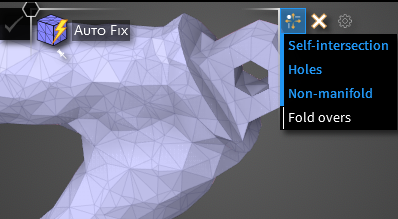
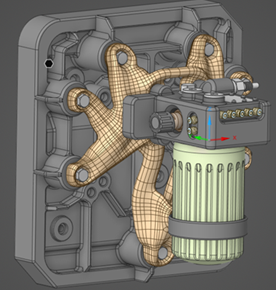
Hybrid Modeling in Discovery
- Discovery now supports the use of hybrid models that contain both subdivision surfaces and analytic faces such as planes or cylinders. You can use subdivision surfaces for regions of the model where you want to allow for flexible and freeform editing and traditional surfaces for regions requiring precise topology.
- You can either convert the faceted bodies from topology optimization to hybrid bodies or create the hybrid bodies in Discovery using the Convert tool in the Sub-D tab.
- You can further use the tools in the Sub-D tab to make changes to the hybrid model by editing both the subdivision and traditional surfaces. Both modeling updates and results can be visualized in Discovery.
Creating New Tools for Use in Discovery
- Expanding upon Discovery’s integrated Python scripting capabilities, the Extension Builder allows users to customize Discovery to optimize their productivity and establish standard workflows. Users can generate and preview their work within the Discovery interface, without requiring any additional programming expertise.
- Buttons are used to execute scripts, and tools can be created to gather user input prior to script execution. Created extensions can be easily shared with colleagues to help streamline workflows and improve processes across your organization.
- The Heat Sink Example, available to download from Ansys Discovery Space, allows you to work with a fully developed extension that includes examples of each feature available within the tool.
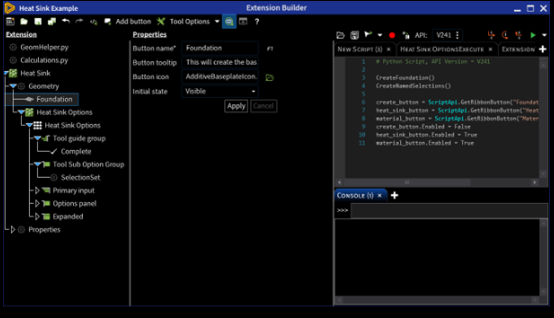
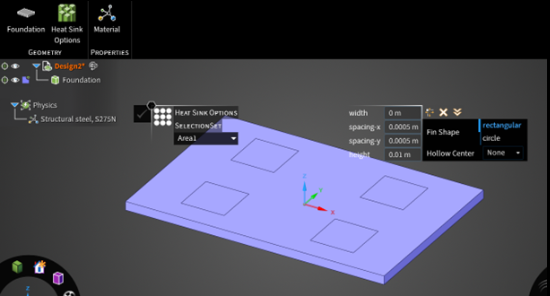
Looking for more Ansys simulation software tips and tutorials? The SimuTech Skills Center is a comprehensive library of educational materials for Ansys products. Ansys and SimuTech Group’s own videos, lectures, tutorials, and workshop problems will help you familiarize yourself with Ansys tools and better understand how and when to use them.
About the Author

Kohl Schoensee
Staff Engineer
Kohl specializes in topology optimization, structural nonlinearities, and aerospace applications.