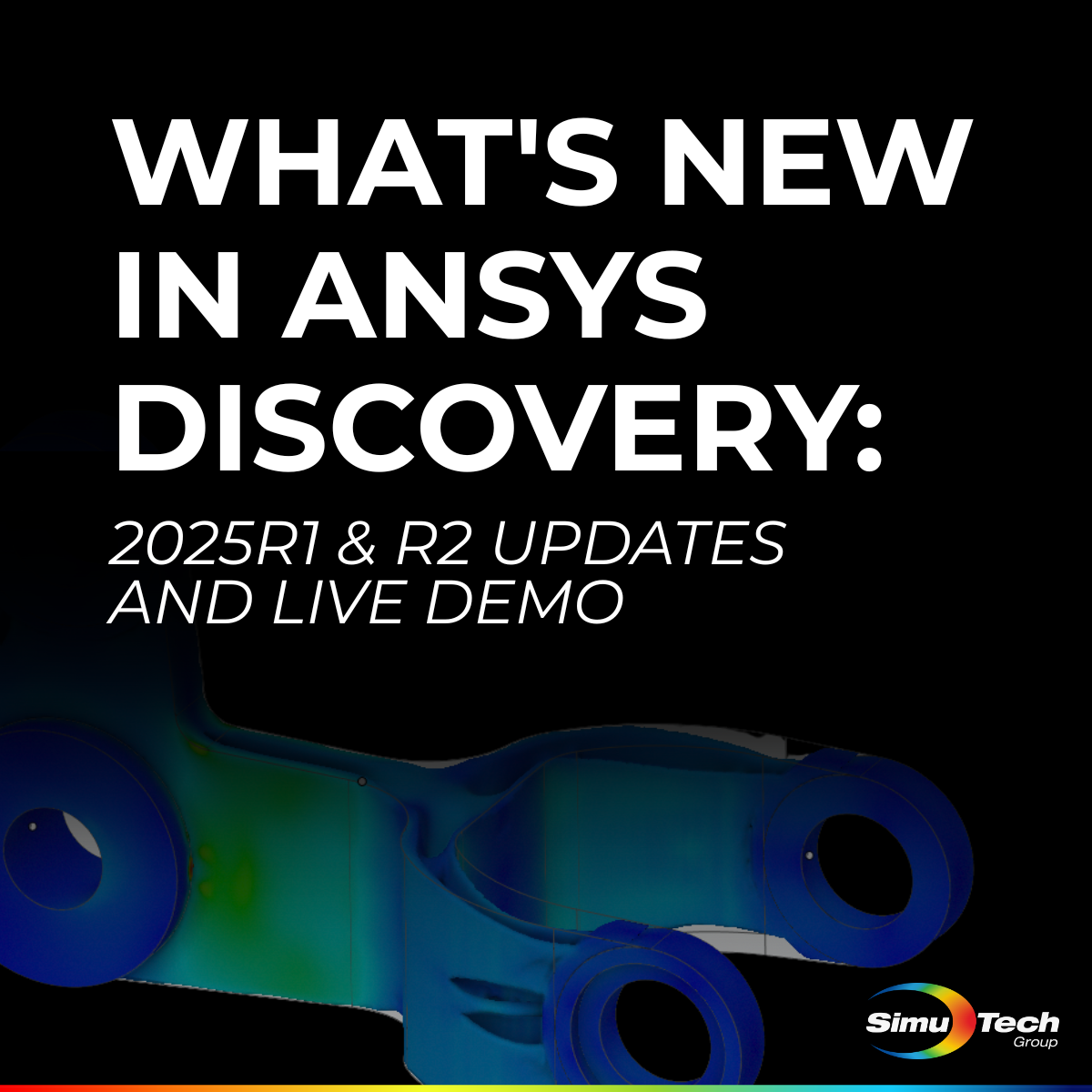Digital engineering teams live and die by iteration speed. Waiting (hours or even days) for a simulation to converge can feel like leaving innovation stranded on the launchpad. In the latest Ansys AI webinar, product managers and support engineers pulled back the curtain on Discovery 2025 R1/R2 and its headline act, Ansys Engineering Copilot. The following is a technical recap of the features that matter most to power users.
The AI Engine Under the Hood
Ansys is structuring its AI roadmap around three pillars:
- Accelerate & Democratize Simulation – physics-validated AI surrogates (SIM-AI) cut run-times by up to 100× while maintaining high-fidelity accuracy.
- AI+ Solver Modules – GPU/HPC-accelerated add-ons that both speed solvers and generate synthetic data for continuous model training.
- In-Product AI Assistance – Ansys Engineering Copilot embedded directly in the UI.
Together, these pillars aim to push validated results to designers earlier, eliminate ad-hoc scripting, and let domain experts focus on engineering insight rather than tool logistics.
Meet Ansys Engineering Copilot: Your Right-Pane Coworker
Copilot slides into Discovery as a collapsible side panel that surfaces everything an engineer usually hunts down in separate browser tabs:
- Home search across all Ansys knowledge domains
- Learning hub courses
- Knowledge base articles
- Forum threads
- Support ticket dashboard
- AnswersGPT—a multilingual LLM tuned on 50 years of Ansys IP
Because all resources load inline, users avoid the context switching that kills concentration and billable time. Test participants report shaving minutes off every “how-do-I-model-this” detour, which adds up over long projects. Copilot also respects Discovery’s 3-D-design filters, so queries stay relevant to the model in view.
Availability, Licensing, and Sneak-Peek Access
- Shipping now in Discovery 2025 R1 Service Pack 2 (Windows).
- Requires a free “Engineering Copilot” license increment for customers on active maintenance.
- Full support-ticket integration lands in 2025 R2 later this month.
- If you’d rather kick the tires first, Ansys offers time-boxed Virtual Labs instances—no local install, no license server.
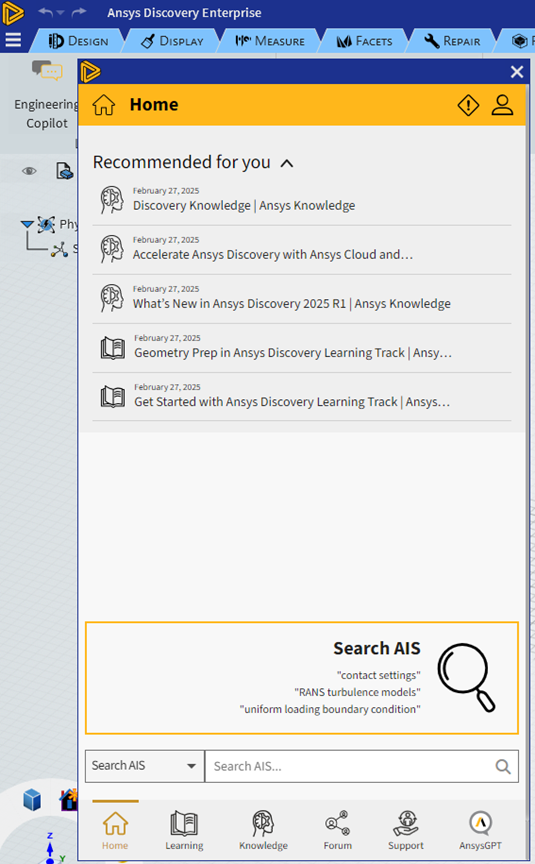
Multiphysics Authoring Without Leaving Discovery
During the live demo, the presenter proved that Discovery is no longer “geometry + fluids only.” Copilot confirmed—and guided—workflows for:
- Static structural analyses
- Thermal, fluid, and electromagnetic runs
- Topology optimization and modal studies
All inside the same ribbon layout engineers already know.
Faster Setup with Contextual Helpers
Custom monitors:
When CFD boundary conditions needed validation, Copilot pointed the user straight to Simulation → Monitors → Custom, where pressure probes were added in two clicks.
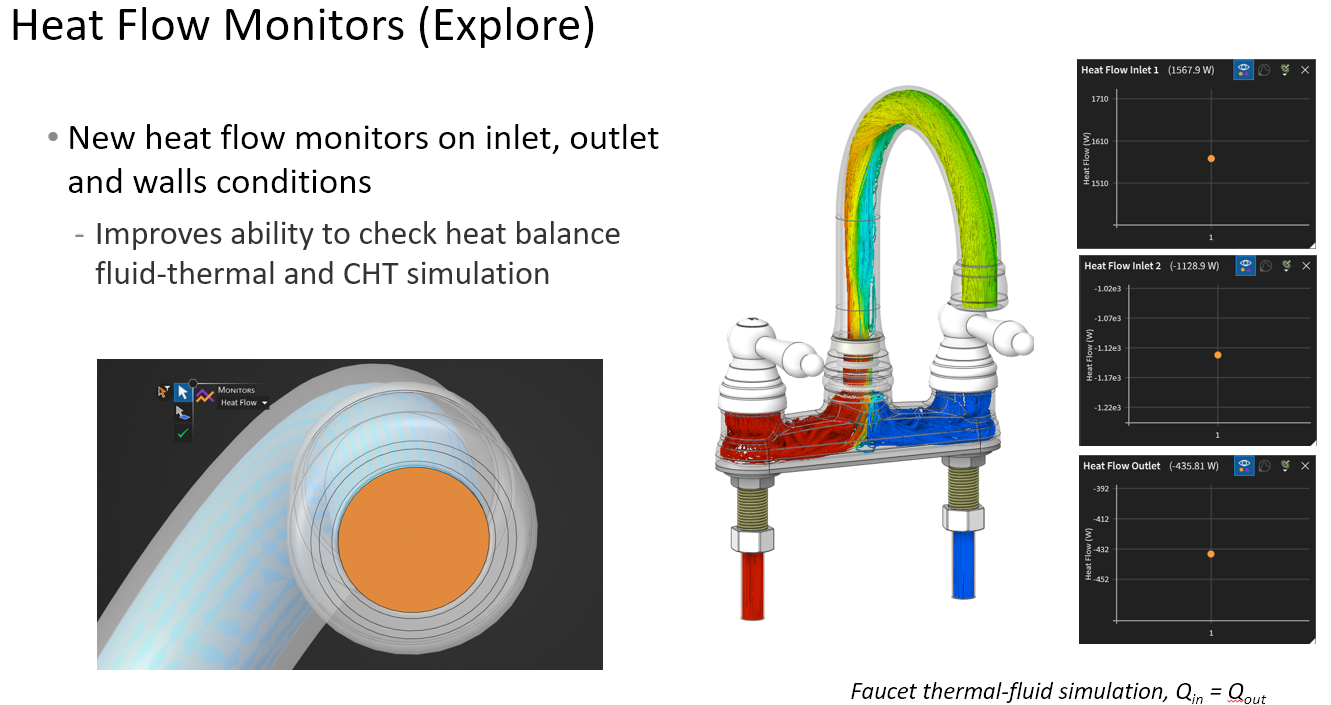
Engineering Copilot Bolt Preload & Connection Assessment
A common pain point—pre-tensioning fasteners—was conquered via Copilot-surfaced tutorials:
- Use Prepare → Bolts → Assign to convert coaxial holes to 1-D beam connectors.
- Apply Bolt Preload forces with numeric clamp values.
To verify joint integrity, Copilot recommended the Connection Assessment Tool, which computes factor-of-safety pass/fail metrics on the finished run.
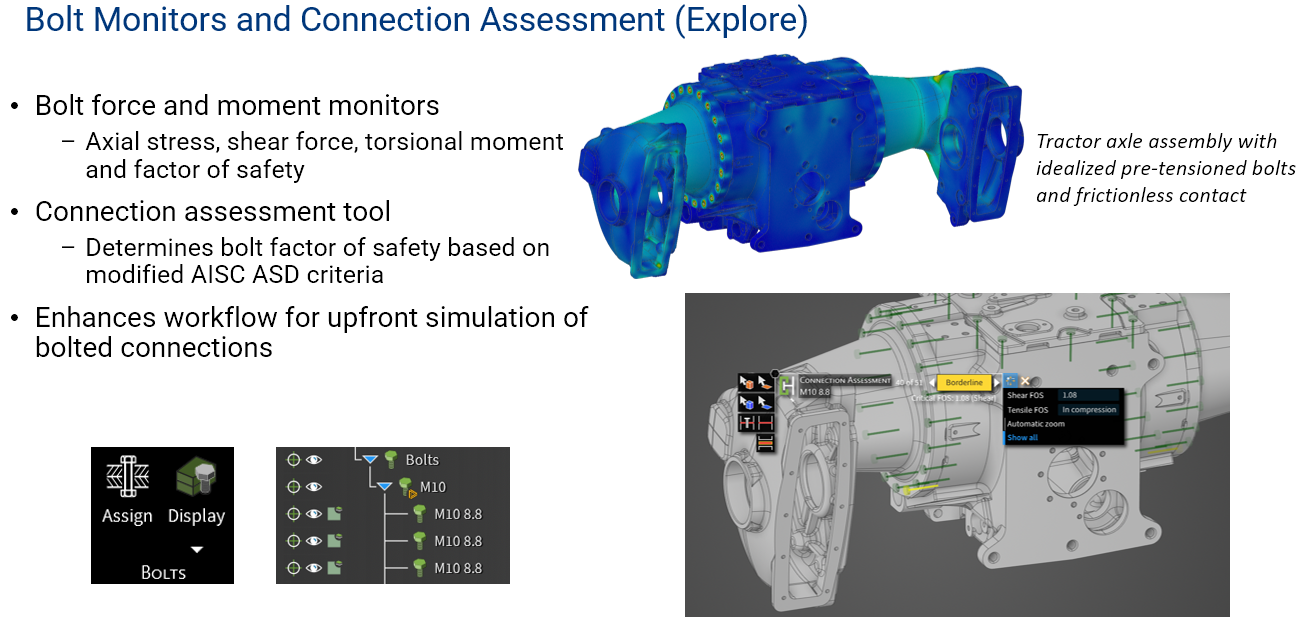
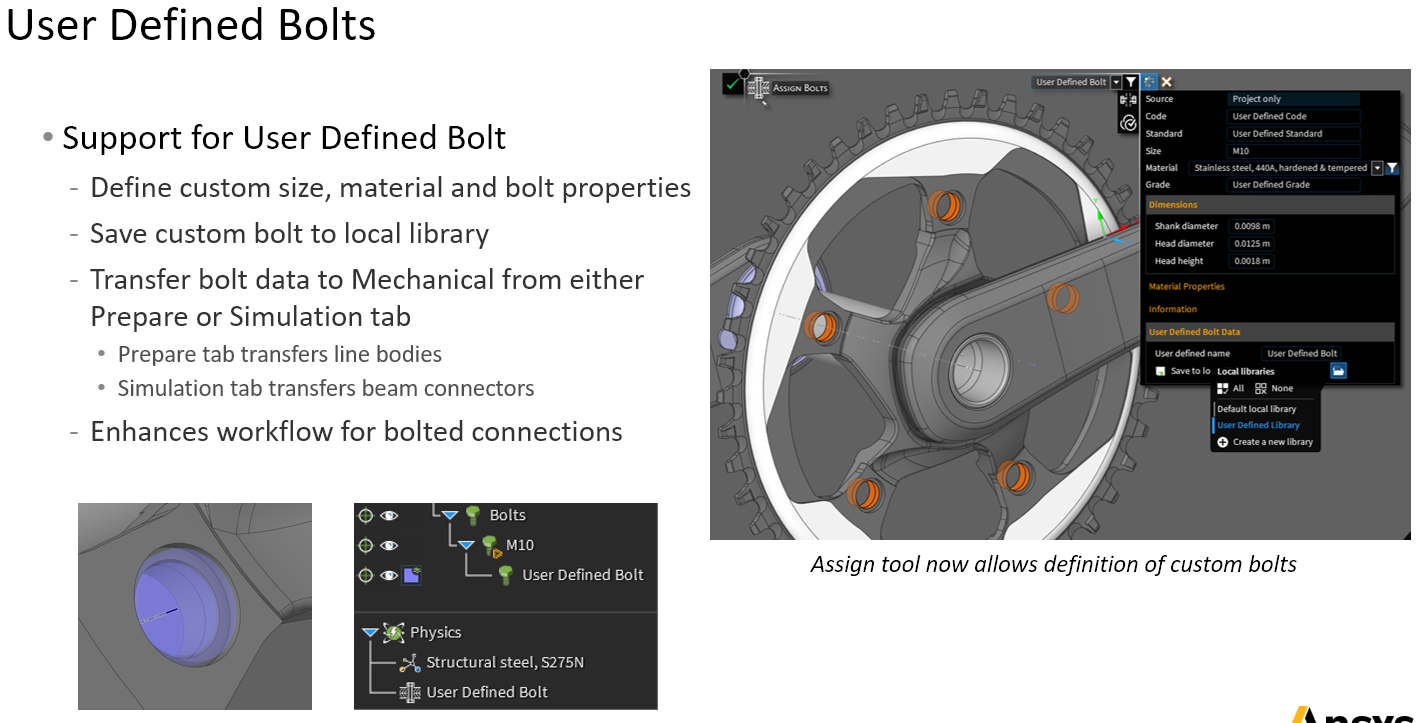
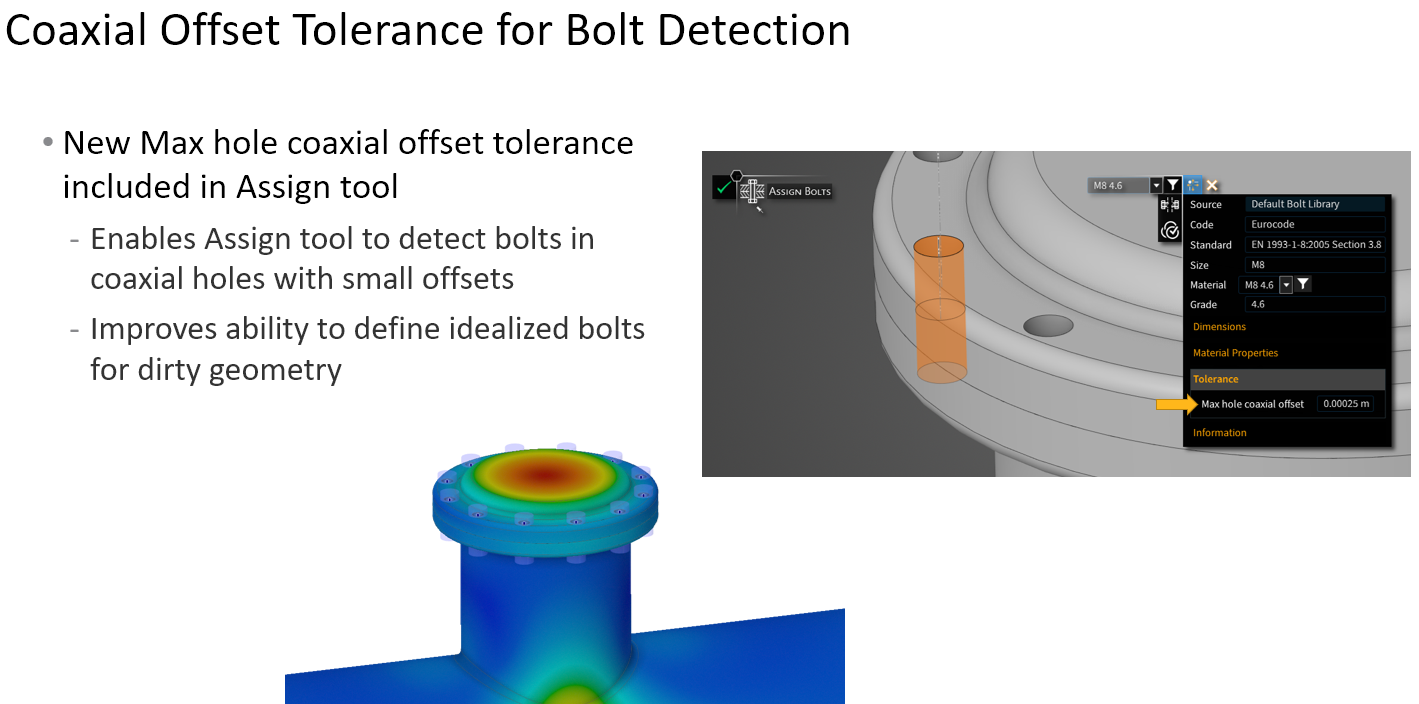
Integrated Learning & Live Support
Engineers who hit an unfamiliar workflow can launch full Learning Hub courses—complete with chaptered videos and multilingual captions—directly inside the Ansys Engineering Copilot window in Discovery.
If a question still stalls progress, opening a Support tab lets users submit a ticket, attach the model, and chat with Ansys experts without touching a browser. Ticket status updates and engineer responses stream back into the same panel.
Why It Matters
- Efficiency – Eliminating browser dives for documentation or forum answers keeps engineers in flow.
- Confidence – AI surrogates are physics-validated, and pass/fail tools like Connection Assessment close the gap between quick what-ifs and production-grade verification.
- Scalability – GPU acceleration plus AI+ modules mean larger models solve within desktop deadlines.
- On-Demand Upskilling – Embedded courses shorten ramp-up for multidisciplinary tasks (e.g., fluids-to-structure hand-offs).
- Global Collaboration – Multilingual AnswersGPT and captioned tutorials democratize simulation across geos and experience levels.
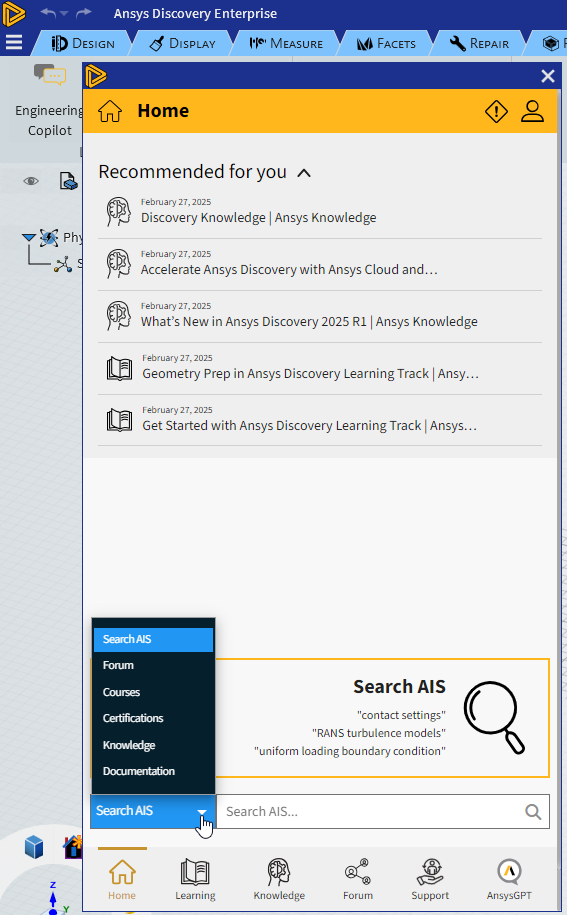
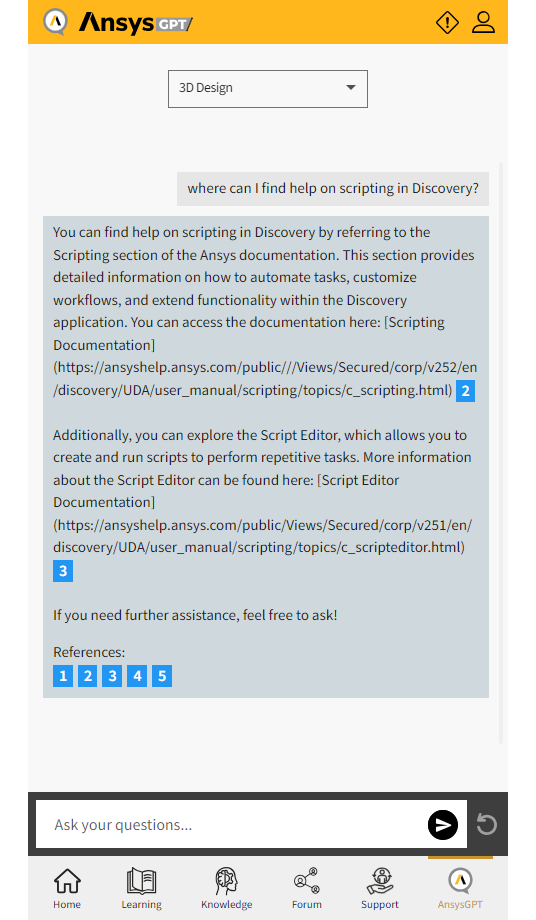
Getting Started with Engineering Copilot
- Update Discovery to 2025 R1 SP2.
- Ask your SimuTech account manager for the Copilot license key (no charge on maintenance).
- Grant AnswersGPT access for your domain.
- Spin up a Virtual Lab session if you want to evaluate in the cloud first.
Final Thoughts
Ansys Discovery has always been the fast-start gateway to the broader Ansys portfolio. With Ansys Engineering Copilot and the AI+ ecosystem, it now feels less like a lightweight pre-processor and more like an intelligent co-designer. Early benchmarks show order-of-magnitude speedups, but the bigger win may be “time not wasted googling.”
Ready to see it in action? SimuTech Group’s simulation consultants can walk you through a live Copilot workflow tailored to your product line and deliver trial licenses the same day. Drop us a line and start building smarter, not just faster.
Watch the Ansys Engineering Copilot & 2025 R1/R2 Webinar
Want to see Ansys Engineering Copilot (and lots more!) in action? Watch the webinar: What’s New in Ansys Discovery: 2025R1 & R2 Updates and Live Demo