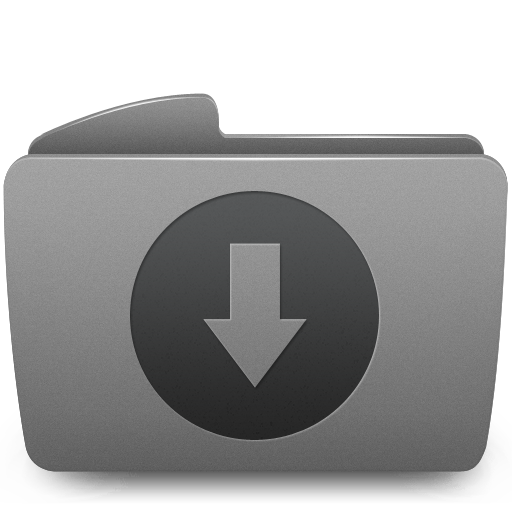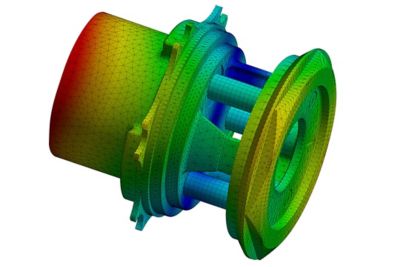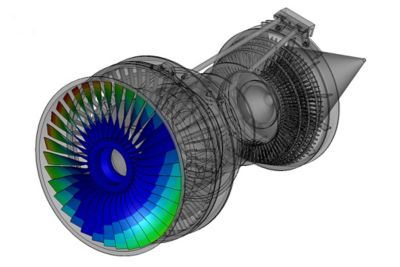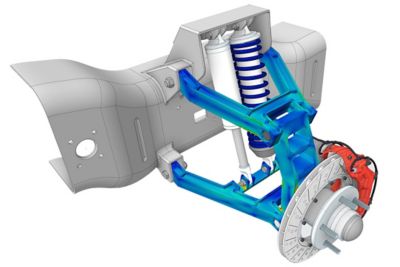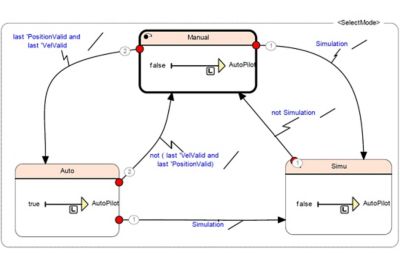Electronics Simulation Desktop
Ansys Electronics Desktop Student offers free access to the industry gold-standard simulators for projects with antenna, RF, microwave, PCB, IC and IC package designs, as well as electromechanical devices including electric motors and generators.