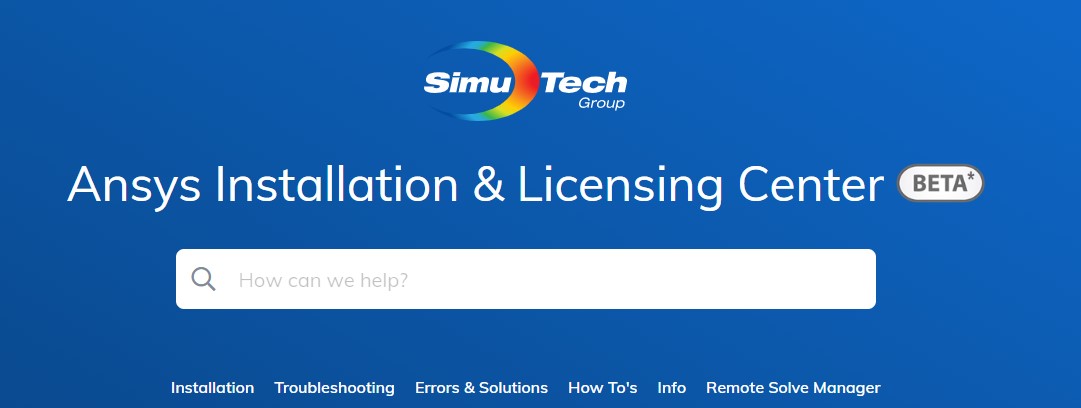Important License Server Information for Ansys Software
Before an Ansys license server can be issued to a customer, the customer must first provide SimuTech Group with several pieces of information that come from the computer that will be running the Ansys License Manager. Below are other resources concerning Ansys server information for each Windows and Linux.

Windows x64 Systems
These steps must be performed from the computer that has or will have the License Manager installed on it.
- Download the Windows x64 zip file.
- Open the file and run AnsRegSvr.exe.
- Enter your information on the form and press OK. (If you do not know your customer number or have a fax, leave those fields blank.)
- Press OK and then select Create File.
- Select a location and save the file.
- If you will have multiple license servers (not common) repeat this process on those computers.
- Return this file to your SimuTech Group contact.
Using the utility above is ideal and allows our team to process and issue your license faster. However, if you are having trouble using the utility, the following commands run in a Windows command prompt will provide the necessary information (submit a screenshot of this info to your SimuTech Group contact):
hostname
vol id c:
getmac /v
Linux x64 Systems
These steps must be performed from the computer that has or will have the License Manager installed on it.
- Download the Linux x64 tar file (LINX64.tar).
- Untar the tar file (tar xvf <tar_file_name>) where <tar_file_name> is the name of the tarfile.
- Follow the instructions in the README file contained in the tar file.
- Repeat this process for any other UNIX/Linux systems that will be license servers.
- Return this file to your SimuTech Group sales representative.
Using the utility above is ideal and allows our team to process and issues your license faster. However, if you are having trouble using the utility, the following commands run in a Linux command prompt (shell) will provide the necessary software information (submit all output):
hostname
ip a
Ansys Installation & Licensing Center FAQs