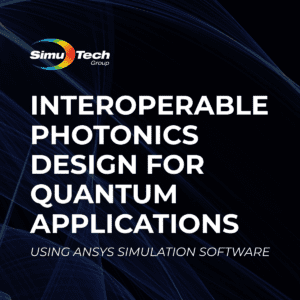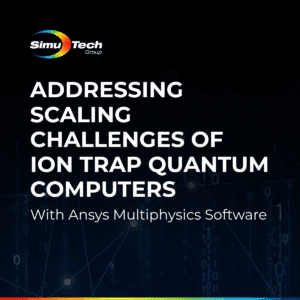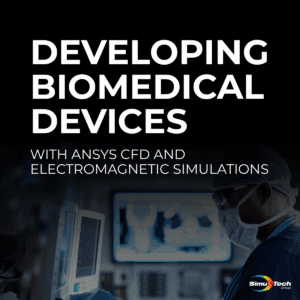Ansys Application Customization Toolkit | Webinar Description:
One hour (slightly longer) webinar recording where our Ansys ACT (Application Customization Toolkit) expert discusses:
Overview of ACT (Application Customization Toolkit):
- What is ACT: features & product support
- Appstore: Download and install an extension
- Ansys Extension examples
- Anatomy of an extension through examples
- How to create custom features in Mechanical Process automation
- The ACT Console and the API Simulation Wizard
- New incoming resources for the future
- Review of the App Builder ROM and Digital Twins
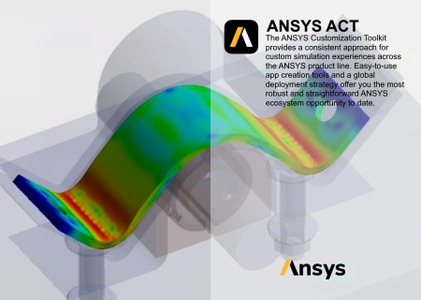
Compress Your Simulation Methods via ACT
With ACT, you may add additional functionalities to Ansys products that you and others can use regularly, such as customized loads, failure criteria, post-processing stages, and custom results. Your unique enhancements function in the targeted Ansys product as “native” functionality.
The efficiency of your engineering process will be decreased as a result of the rapid complexity growth of simulation workflows, which will restrict the usage of simulation to a small number of expert users. Additional complication is created by the necessity for process compliance and the need to guarantee data integrity.
Utilizing process compression from ACT, you may simplify your workflow. To break down your workflows into specific steps, use the ACT wizards, simulated process templates, and guided simulations. Each step keeps you and your users safe from technological complexity by exposing only the information that is necessary for doing a certain action.
When managing complicated model interactions for a single physics, you can decide to implement your process compression within a single Ansys application like Ansys Mechanical. Alternately, by using an independent layout, ACT can be used to compress a process made up of both Ansys and non-Ansys programs.
Using Ansys Mechanical’s ACT Console for Automation
SimuTech Group often receives tech support inquiries regarding Ansys ACT. In the latest inquiry, the user was becoming bored of clicking so much since they were creating so many STLs from their Ansys Mechanical results. They asked if we could offer them some pointers so they could start. On the email thread, several SimuTech Group engineers also contributed.
The addition of a recording button to Ansys Mechanical programming with ACT represents a significant change. You can then use that recording as the basis for your script. Links to further materials are also included in the tutorial. You should experiment with automation if you frequently find yourself clicking and thinking, “There’s got to be a way to automate this.”
Additional Engineering Webinars
- Performing Bolt Pre-Tension Analysis
- Engineering Testing vs Simulation Analysis
- FEA-based Weld Fatigue Analysis
- Stress Linearization for ASME Boiler & Pressure Vessel Code
- Random Vibration Analysis (PSD) in Mechanical
- Shared Topology, Verification and Pre-Cracked Mesh