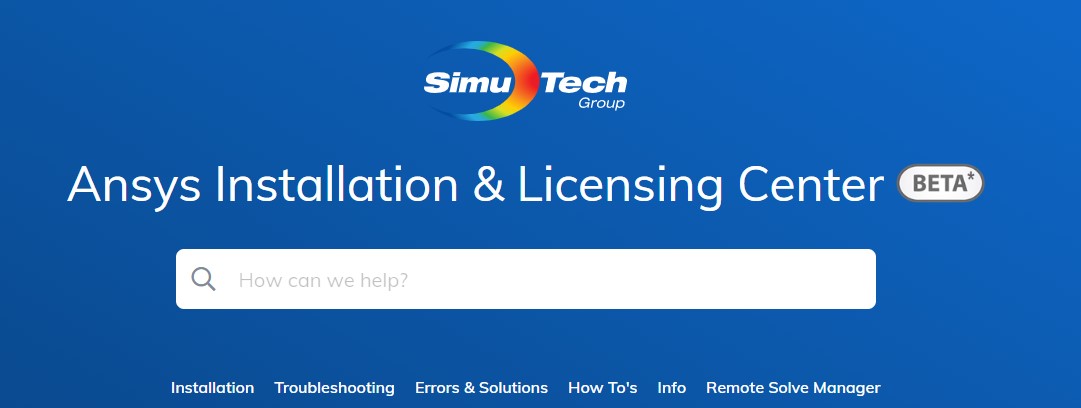Ansys Diagnostic Logs
Gathering Ansys Diagnostic Logs is often the first step required when troubleshooting any technical problems that may be preventing you from running the software.
There are two sets of log files that will need to be gathered. Below you will find instructions on how to gather these logs for submission to the SimuTech Group technical support.
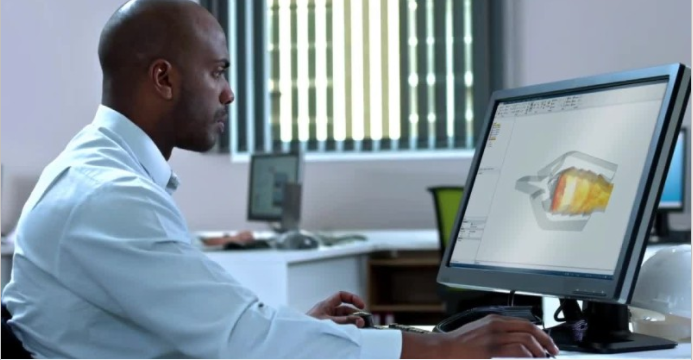
Gathering Client Diagnostic Logs (version 2021R1 & newer)
This step must be performed from the computer that the Ansys client software is installed on:
- Click on the Start Menu and search for “Client Licensing Settings ” and launch the “Ansys Client Licensing Settings [Version Number] application by right-clicking and choosing “Run as Administrator”.
- On the left side, click on “Gather Diagnostics”.
- Click the “Generate” button at the top of the window.
- After the diagnostics are generated, the window will identify where the log files have been saved.
- Navigate to the identified file location.
- Send the zip file to SimuTech Group technical support.
Gathering Client Diagnostic Logs (version 16.0 through 2020R2)
This step must be performed from the computer that the Ansys client software is installed on:
- Click on the Start Menu–>Search for “Client ANSLIC_ADMIN Utility” –> Right click and choose “Run as Administrator”.
- Choose View Status/Diagnostic Options–> Gather Client Diagnostic Information.
- If prompted with “Standard diagnostic information will be gathered…” choose “Yes”.
- If prompted with “Would you like to specify the path of the diagnostic directory…” choose “Yes”.
- Create a new folder in a location of your choice. For example: the root C-Drive will work and is easy to locate.
- When complete, browse to the directory where the logs were saved.
- Zip up the entire directory by right clicking the folder and choosing “Send to” –> “Compressed Zip Folder”.
- Send the zip file to SimuTech Group technical support.
Gathering License Server Diagnostic Logs (version 16.0 & newer)
- Click on the Start Menu–> Search “ANSYS License Management Center” –> Right click and choose “Run as Administrator”.
- Choose “Gather Diagnostic Information” near the lower left.
- Click “Save to File” near the top right.
- Once complete the diagnostic file will be downloaded as a zip file.
- Send the zip file to SimuTech Group technical support.
Gathering License Server Diagnostic Logs (version 15.0 & earlier)
Please contact SimuTech Group technical support for detailed instructions on gathering Ansys Diagnostic Logs from versions 15.0 and earlier.
Ansys Installation & Licensing Center FAQs