Explicit Dynamics in LS-DYNA
Course Overview:
This paid FEA 302 course teaches experienced Ansys Mechanical users advanced skills in performing impact and drop test analyses in Ansys LS-DYNA.
Learn to distinguish problems that should be solved explicitly versus implicitly, perform all procedures for an explicit dynamic analysis, and identify and choose element types, materials, and commands used in explicit dynamic analyses.
This class is beneficial to engineers who analyze problems involving contact, large deformations, nonlinear materials, high-frequency response phenomena, high-speed metal forming, ballistics, crash impact, or problems requiring explicit solutions.
Prerequisites:
FEA 101 Workbench Mechanical Introductory
Who should take this course:
- Experienced Ansys Mechanical users who are looking to learn advanced methods to perform advanced analyses via Ansys LS-DYNA Training in Explicit Dynamics
With completion of this Ansys FEA Training, you will:
- Be able to perform various explicit dynamics analyses with the Ansys LS-DYNA platform
- Receive an official certificate of completion with professional development hours that can qualify for the continuing education requirements upon renewal of a PE license in most states.
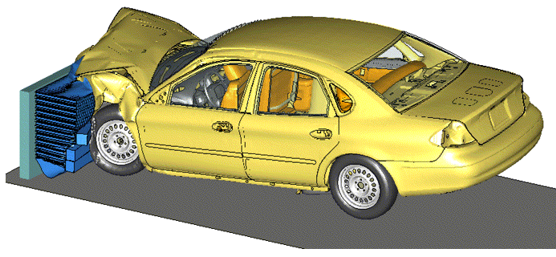
Contact for FEA 302 Training
Course Agenda | FEA 302 – LS-DYNA Explicit Dynamics
Module 01: Explicit Theory and Workbench LS-DYNA
- What is LS-DYNA?
- Typical Applications for Workbench LS-DYNA
- Time Integration and Explicit Time Step
- Mass Scaling
- Workshop 01.1: Taylor Impact
Module 02: Solution Setup, Boundary Conditions, Rigid Bodies
- Analysis Settings
- Loads, Supports and Boundary Conditions
- Rigid bodies, Point Mass and Distributed Mass
- Drop Test Wizard
- Workshop 02.1: Rotary Draw Bending
- Workshop 02.2: Drop Test Wizard
Module 05: LS-DYNA Keywords
- Keyword Input, Keyword Snippets, and Include File
- Named Selections
- Keyword Manager
- Workshop 05.1: Crimping Process
Module 06: Quasi-static Analysis and Result Verification
- Quasi-static Analysis
- Energy Balance and Result Verification
- Workshop 06.1: Quasi-static
Module 07: Dynamic Relaxation and Preload
- Preload
- Types of Dynamic Relaxation
- Dynamic Relaxation Loading
- Workshop 07.1: Pressurized Tank Drop
Module 08: Engineering Data and Material Models
- Supported Material Models
- Piecewise Linear Hardening
- Keyword Snippets
- Workshop 08.1: Oblique Impact of Projectile
Module 09: Meshing
- Meshing Strategies for Explicit Analysis
- Defeaturing and Global Mesh Controls
- Local Mesh Controls
- Mesh Based Defeaturing
- Workshop 09.1: Meshing
Module 10: Element Formulations
- Hourglassing and Hourglass Controls
- Solid, Shell and Beam Elements
- Workshop 10.1: Drop Test
Module 11: Debugging and Advanced LS-PrePost
- Getting Help
- LS-PrePost
- Keyword Manager
- Model Checking
- D3hsp File View
- Debugging tips
- Workshop 11.1: Debugging
Module 12: SPH and S-ALE Formulations
- Smoothed Particle Hydrodynamics
- ALE Fundamentals
- S-ALE setup
- Workshop 12.1: Bird Strike
- Workshop 12.2: S-ALE Can Crush

