Ansys HFSS Training Course in 3D Electromagnetic (EMAG) Design
Course Overview:
Ansys HFSS is the industry leading 3D electromagnetic (EM or EMAG) simulation software for designing and simulating high frequency electronic devices such as antennas, antenna arrays, RF or microwave components, high speed ICs, filters, connectors, IC packages, and PCBs. This paid course covers the introductory foundational principles of using Ansys HFSS.
Who should take this course:
This course is best suited for new users of the electronics desktop interface, anyone new to HFSS or computational electromagnetics, or anyone who wants a refresher on fundamental HFSS topics such as meshing, solving, and optimization. For users seeking more specific training, advanced coursework or custom mentoring can be made available.
With completion of this course, you will:
- Become proficient in:
- Setup of models within Ansys HFSS
- Solving and post-processing results from high frequency electromagnetic simulations such as antennas, RF, microwave components, and biomedical devices
- Receive an official certificate of completion with professional development hours that can qualify for the continuing education requirements upon renewal of a PE license in most states.
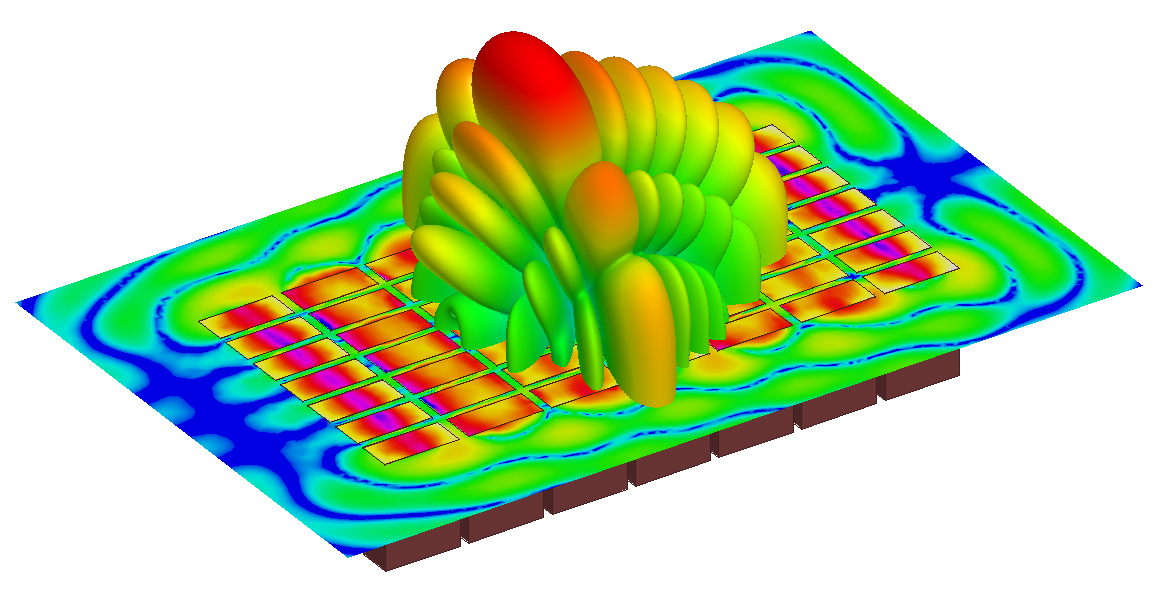
Contact for EMAG 102 Training
Course Agenda | EMAG 102
Module 1: Introduction to HFSS
- Overview of training class and ANSYS suite
- Introduction to HFSS GUI
- Material and geometry inputs
Module 2: Boundary Conditions and Simulation Space
- Discussion of defining computational volume/bounds of analysis
- Technical intro to absorbing boundary conditions (radiation, PML, FEBI)
- Simplifying 3D structures via boundary conditions (such as finite conductivity and PEC)
- Workshop – Boundary condition creation for antenna and PCB analysis
Module 3: Solution Setup and Meshing
- Introduction to finite element method
- Detailed discussion of adaptive mesh refinement process
- Analysis and solution settings
- Workshop – Mesh/solve study on planar coil structure
Module 4: Post Processing and Reporting
- Plotting s-parameter and other 2D plots
- Visualizing geometry mesh data
- Plotting 3D field quantities and animations, such as electric field
- Report and plot editing tips
- Workshop – Post-processing s-parameters, mesh, and field data results
Module 5: Geometry Construction
- Drawing and editing geometries in the modeler
- GUI tips and tricks
- Parametrizing dimensions
- Workshop – Generating a microstrip bend structure
Module 6: Ports and Excitations
- Defining excitations for structures such as antennas, waveguides, and PCBs
- Lumped ports vs wave ports
- Solution types (driven modal vs driven terminal) and when to use each
- Workshop – Port creation for microstrip bend structure and waveguide
Module 7: HPC and Optimetrics
- Running parametric analysis
- Setting up an optimization
- Accelerating simulation with HPC and multithreading
- Workshop – Running parametric analysis, optimization, and analytic derivatives on probe-fed patch antenna

