Course Overview:
Suitable for new or occasional Ansys users, our paid Ansys Discovery Introductory course teaches the basics of using Ansys Discovery to perform geometry modeling, simplification, and preparation for analysis.
Who should take this course:
- New engineers looking to get started with Ansys Discovery.
- Engineers with desire to re-learn introductory methods for geometry creation, modeling, simplification & preparation for analysis.
- Engineers who have previous experience in SpaceClaim or similar software and are looking for a refresher.
With completion of this Ansys Discovery Training, you will become proficient in:
- Sketch tools (including dimensioning & constraints)
- 3D modeling tools (pull, move, combine, split, etc.)
- Importing geometry
- Geometry cleanup
- Identifying & repairing common geometry issues
- Working with STL geometry (including conversion to solid)
- Imprints
- Midsurfacing
- Beams
- Power selection
- Material properties
- Named selections
- Parameters
- Shared topology
- Transferring to Workbench (and other flagship Ansys products)
You will also receive an official certificate of completion with professional development hours that can qualify for the continuing education requirements upon renewal of a PE license in most states or provinces.
Contact for GEO 102 Training
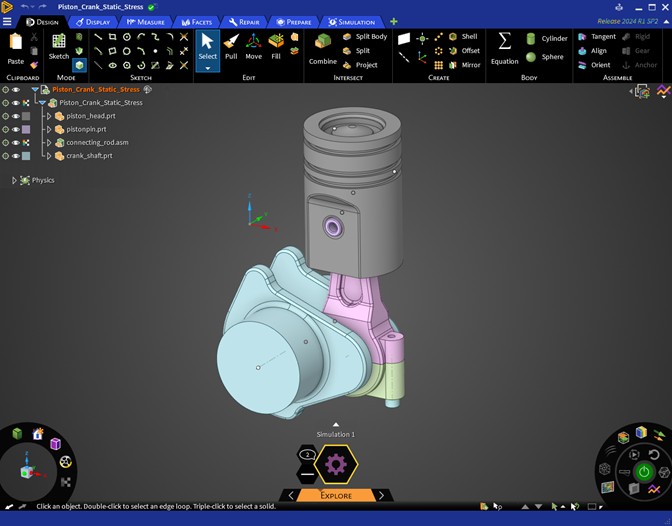
Course Agenda | GEO 102
Module 0: Introductions & Agenda
Module 1: Core Skills
- Workshop 1.1: Basics
- Workshop 1.2: Sketching in Discovery
Module 2: Creating Geometry
- Workshop 2.1: Creating Geometry
Module 3: Repairing Geometry
- Workshop 3.1: Repairing Geometry
Module 4: FEA Modeling
- Workshop 4.1: Preparing for FEA Analysis
Module 5: Discovery to Workbench
- Workshop 5.1: Preparing for FEA Analysis
Related Courses

