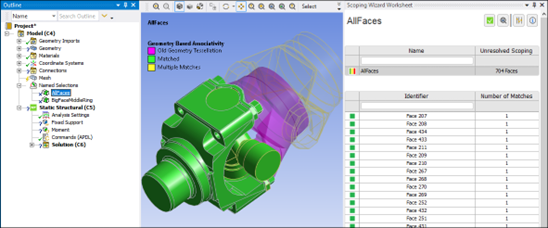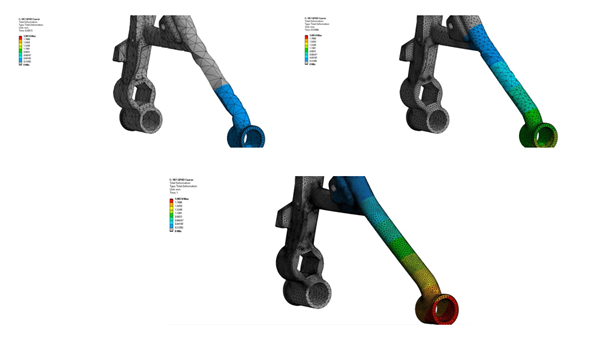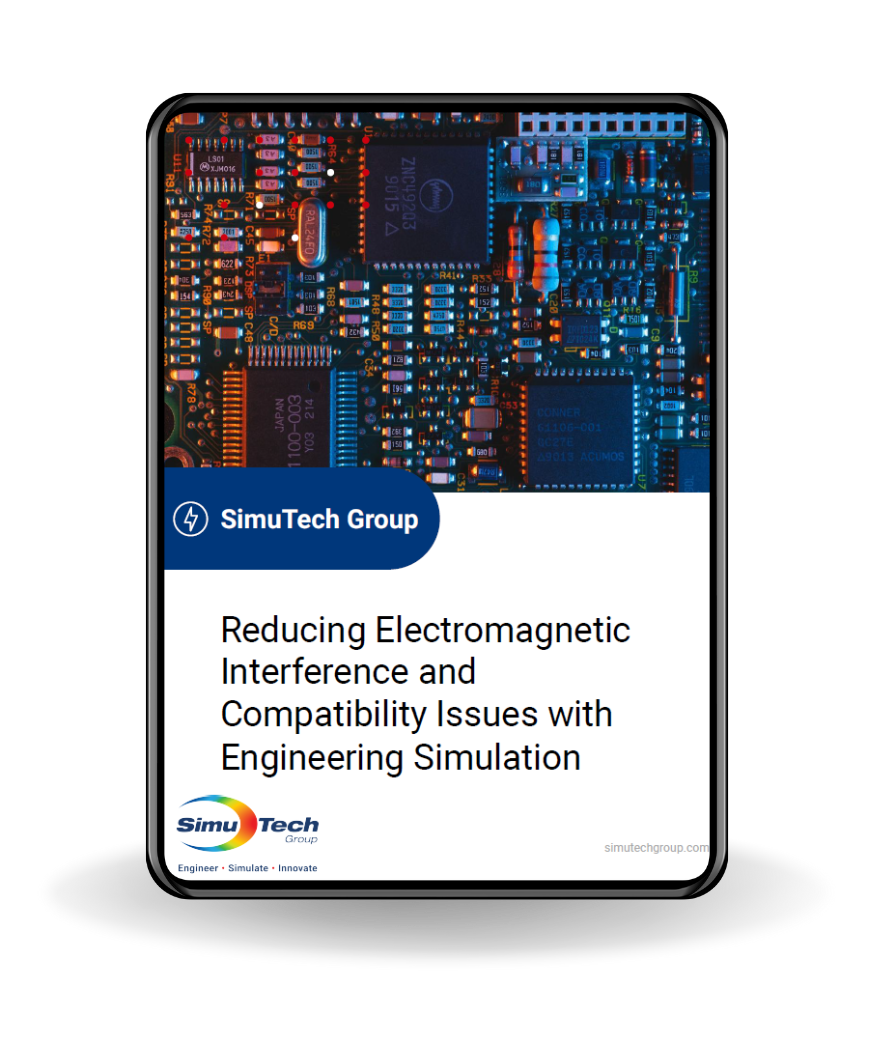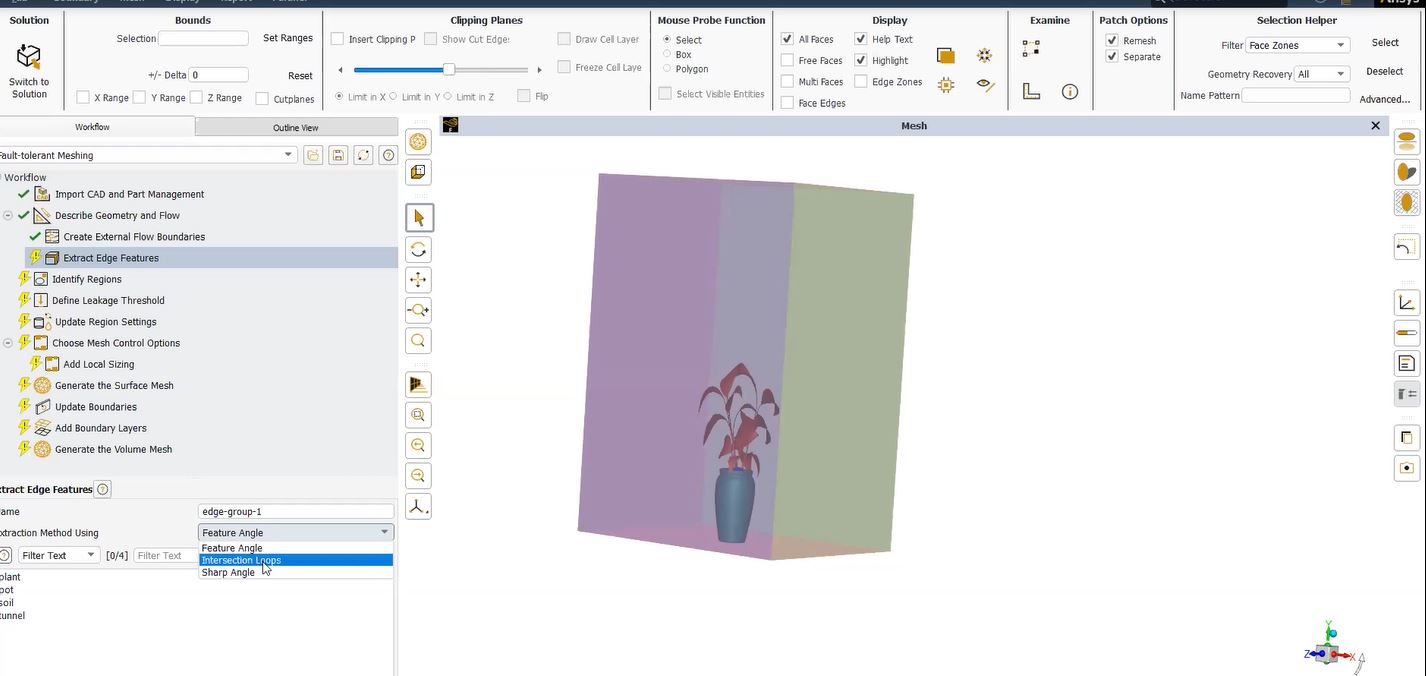Measuring Average Rotation of Geometric Entities with APDL
Ansys Workbench “How To” Guide on Rotation Measurement
Although Mechanical Workbench Application does not have a results Probe that will measure averaged rotation of a geometric entity, such a measurement can be done easily achieved. That is, with the use of one Remote Point, and two APDL Commands Objects. The Remote Point is associated with the geometry of interest. And, rotation of the pilot node at the Remote Point can be measured by Ansys APDL commands.
Workbench Setup | Ansys Mechanical
The first step to measure rotation of geometry of interest is to associate a Remote Point with the geometry of interest. The behavior of the associated geometry is set to Deformable. In effect, the FEA model behavior is not affected by the Remote Point.
The geometry of interest could be a set of Vertices, or one or more Edges, or one or more Faces.
The remote point will have an Ansys Pilot Node associated with it, and a TARGE170 element placed there. A Commands Object inserted at the Remote Point object can record the node number.
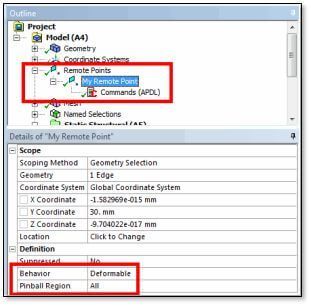
Pilot Node Target Elements | Mechanical WB
Workbench supplies a parameter “_npilot” at each Remote Point that identifies the node placed at the Pilot Node TARGE170 element. This node number can be recorded with a user defined parameter. That is, as illustrated for the Commands (APDL) object for the Remote Point of the figure above, in the figure below. The parameter “Measure_Pilot” is used to record the node number with the APDL code:
Measure_Pilot=_npilot
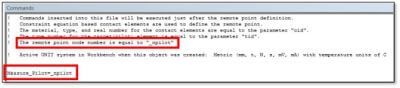
A second Commands Object is inserted at the results Solution area, and employs the pilot node number at the remote point to measure the rotation that is found during SOLVE of the model. Three commands find rotations about the X, Y, and Z directions.
Converting Node Rotation in Radians to Degrees
The user can control the coordinate system for this measurement with a suitable coordinate system and RSYS command, if desired. The user should restore RSYS,0 once the commands are complete. The following three commands measure the node rotation in degrees. Noting that Ansys reports node rotation in radians, and converting to degrees:
my_rotx=ROTX(Measure_Pilot)*57.29577951
my_roty=ROTY(Measure_Pilot)*57.29577951
my_rotz=ROTZ(Measure_Pilot)*57.29577951
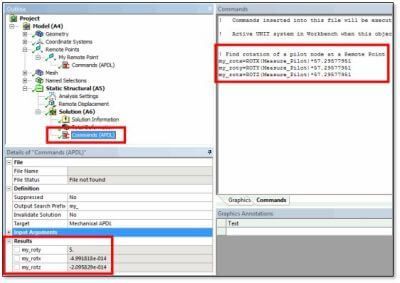
Use of the prefix “my_” in the above parameters enables report of these parameters in the Results in Workbench. Repeat the process as seen in the figure above.
To make sense of complicated rotation results, note that the rotation sequence in Ansys is in the order:
THXY – First rotation about local Z (positive X toward Y).
THYZ – Second rotation about local X (positive Y toward Z).
THZX – Third rotation about local Y (positive Z toward X).
Nodal Coordinate System Reminder in Large Displacement Analysis’
Recall also that nodal coordinate systems are not re-oriented in a large displacement analysis. That is, if RSYS,SOLU is employed in rotation measurement.
Note that if the geometry chosen to be associated with the Remote Point contains a large number of nodes. Moreover, this can affect the Wavefront of the FEA model, increasing solution time. Use of Edges, or a set of Vertices, or restricting the Pinball size, might be employed to reduce the impact on Wavefront, if this becomes problematic.
Conclusion | Measuring Geometric Rotation by APDL
The use of one Remote Point associated with geometry set to Deformable, plus two APDL Commands Objects, makes it possible to measure the averaged rotation of that associated geometry.
Since rotations of nodes in Ansys are reported in radians, a conversion to degrees can be included in the APDL coding. Coordinate systems in the model could be used with an RSYS command if particular directions for rotation measurement were desired.
The use of APDL parameter names with the prefix “my_” can be used to report these rotations and to make it possible to use them for Workbench Parameters.
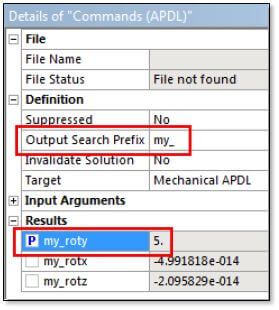
- For guidance on Ansys Post-Processing
- For Support on performing ‘EKILL‘ in Workbench
- APDL Command Objects post-Spectral Analysis
- For Separating DB Database Files from RST Files