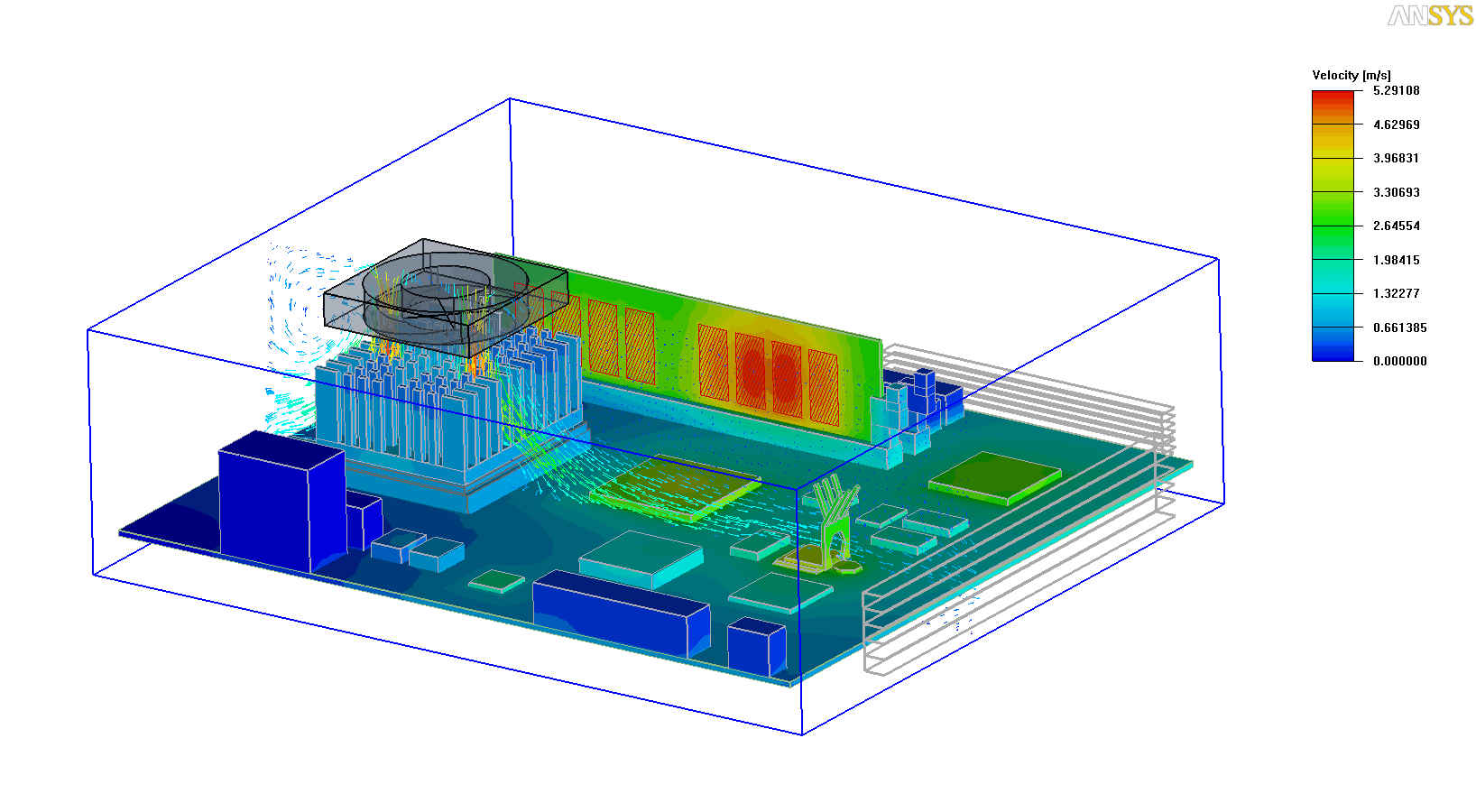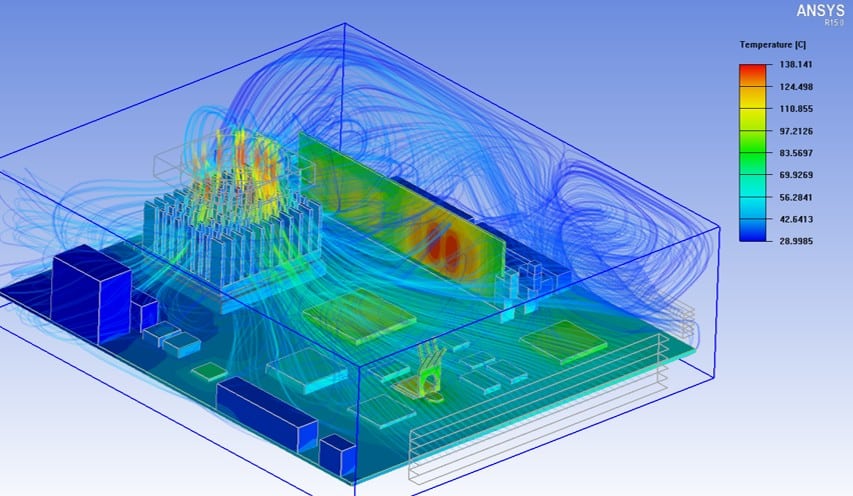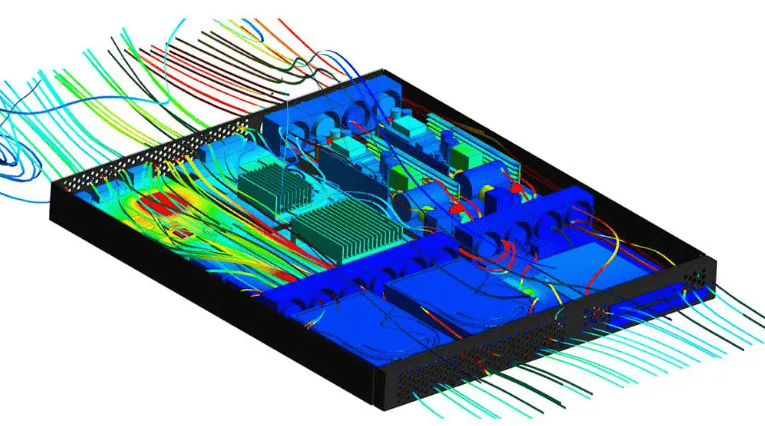Ansys Icepak Training Overview
Ansys Icepak provides flow and thermal management solutions for many types of electronic design applications. This paid training course covers the basics of using the software in the Ansys Electronics Desktop (AEDT) user environment. Students will be introduced to the world of electronics thermal modeling through a combination of lectures, workshops and examples/demonstrations.
Covered topics include:
- Interface and modeling basics
- MCAD and ECAD import
- Flow and thermal boundary conditions
- Meshing
- Solver setup
- Post-processing of results
- Electro-thermal analysis
- Scripting
Prerequisites
- This course is designed for users who have little or no experience with Ansys Icepak in AEDT
- A technical education/background in electronics and/or fluid mechanics and heat transfer is recommended but an engineering degree is not required
Who should take this course
- Thermal engineers, Mechanical engineers, Electrical engineers
When you complete the course you will:
- Receive an official certificate of completion with professional development hours that can qualify for the continuing education requirements upon renewal of a PE license in most states.
- Become fluent in:
- Overall capabilities of Icepak in Ansys Electronics Desktop (AEDT)
- How to create or import geometry into AEDT Icepak
- Setting up boundary conditions required to perform a thermal simulation
- Best practices for creating a good quality mesh and avoiding common pitfalls
- Solver settings, launching a simulation and post-processing the results
- Running multi-physics simulations by coupling Icepak with AEDT electromagnetics solvers (Maxwell, HFSS, Q3D)
- How and where to get additional resources and support
- Using automation features to record and customize a script
Contact Us
EMAG 103 | Course Agenda
1. Model Building with Icepak in AEDT – Basics
- Icepak Introduction and Overview
- Interface and Modeling Basics
2. Model Building with Icepak in AEDT – MCAD
- MCAD and ECAD Import
- Flow and Thermal Boundary Conditions
3. Model Building with Icepak in AEDT – ECAD
- Meshing
- Solving and Post-processing
4. Electro-Thermal Analysis with Icepak in AEDT
- Electro-Thermal Analysis
5. Modeling Efficiency & Increasing Productivity
- Tips & Tricks
- Scripting