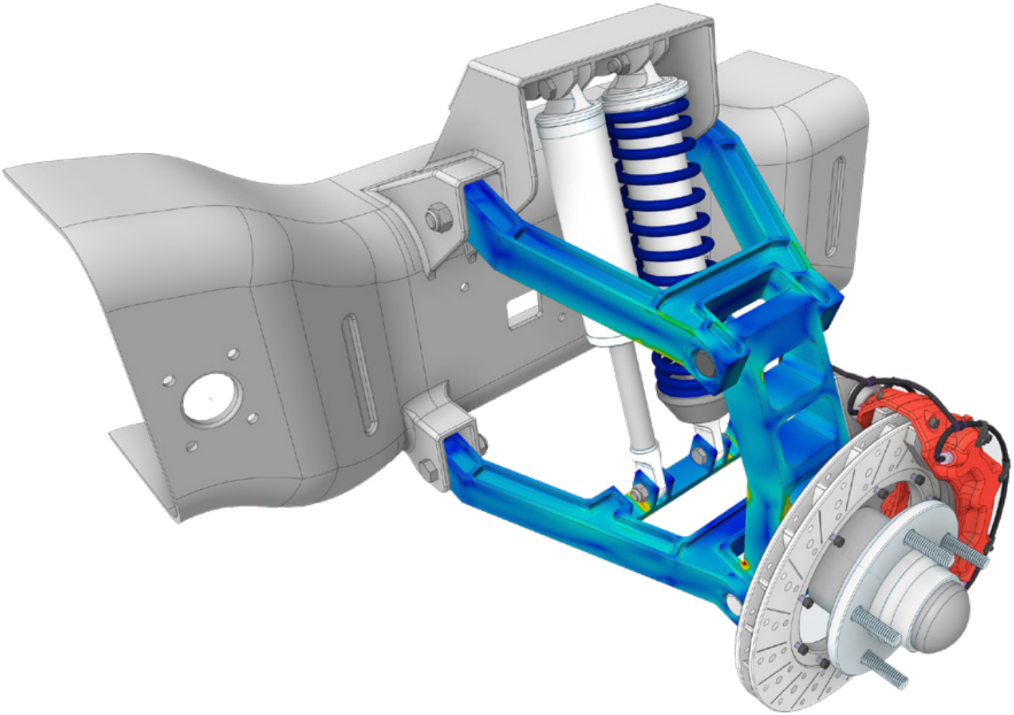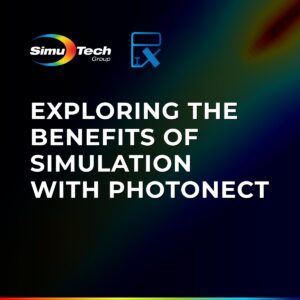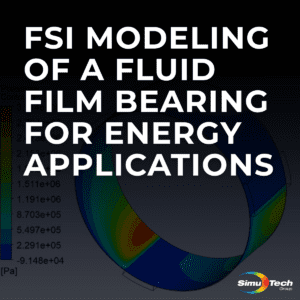Ansys Fluent Product Optimization | Ansys Webinar:
You are designing a product and trying to improve it. Consequently, finding small changes to improve performance is critical. Whether minimizing pressure drop, reducing drag, increasing lift or improving the heat transfer rate, Ansys Fluent product optimization will get you there.
Shape optimization can help you find the optimal solution. Ansys Fluent adjoint solver takes your stated goals and uses them to automatically morph and optimize the geometry. As a result, we recommend this webinar to see how adjoint methods can help deliver your product optimization goals.
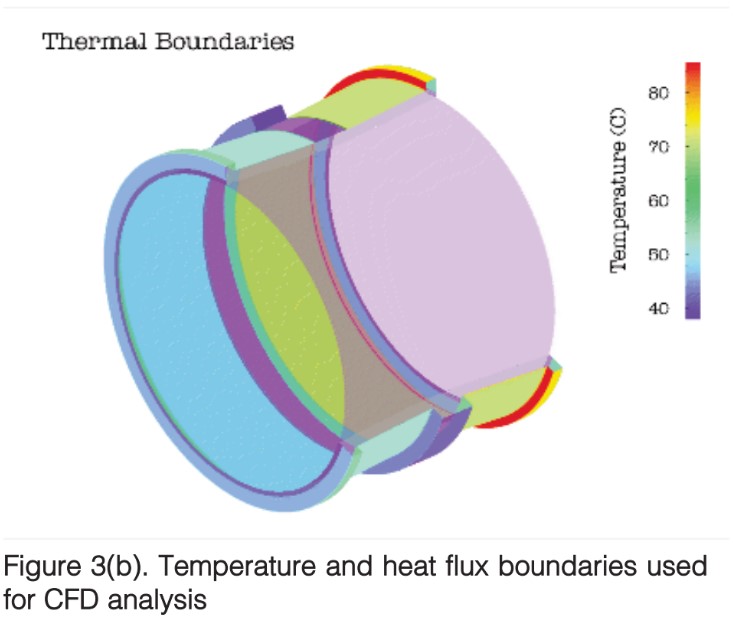
Optimization of Shapes in Ansys Fluent
The adjoint solver in Ansys Fluent enables the use of gradient-based optimization techniques for shape optimization.
Moreover, the adjoint solver in Ansys Fluent is a smart shape optimization tool that uses CFD simulation results to find the best solutions based on stated objectives. This includes, reducing drag, maximizing lift-over-drag ratio, reducing pressure drop, and more. And finally, employing Fluent’s computational solver to precisely determine how to optimally change the design state.
The Ansys Fluent Adjoint Solver
In addition, students will learn about the functions of the adjoint solver, design tool, and gradient-based optimizer in this course. From here, using the tools independently to perform shape optimization, and address issues like reducing pressure drop or increasing flow uniformity.
Additional Ansys Software Tips & Tricks Resources
-
- Analyzing normal and Tangential Elastic Foundations in Mechanical
- Why Meshing is Crucial for FEA Fluid Simulations Prior to Prototyping
- For support on Contained Fluid FEA Modeling with HSFLD242 Elements
- For Exporting a Deformed Geometry Shape Post-Analysis in Mechanical
- Moreover, for guidance Multi-Step Analyses in Mechanical
- For Retrieving Beam Reaction Force in a Random Vibration Analysis
- Deploying Ansys Macro Programming vis *USE Command in Mechanical
- For replicating Fatigue Models from Start to Finish in Mechanical
- In addition, setting up Acoustic Simulations of a Silencer
- For a step-by-step guide on 2D to 3D Submodeling in Mechanical
- For modeling Pipe16 Circumferential Stress in Mechanical
- For Support on performing ‘EKILL‘ in Workbench
- APDL Command Objects post-Spectral Analysis
- For Separating DB Database Files from RST Files
- Measuring Geometric Rotation in Mechanical WB
- Explicitly, CAD Geometry Deformation Plasticity
- Offsetting a Temperature Result to Degrees Absolute
- For general guidance on Ansys Post-Processing
- Finally, for basic Ansys Software Installation and License Manager Updates