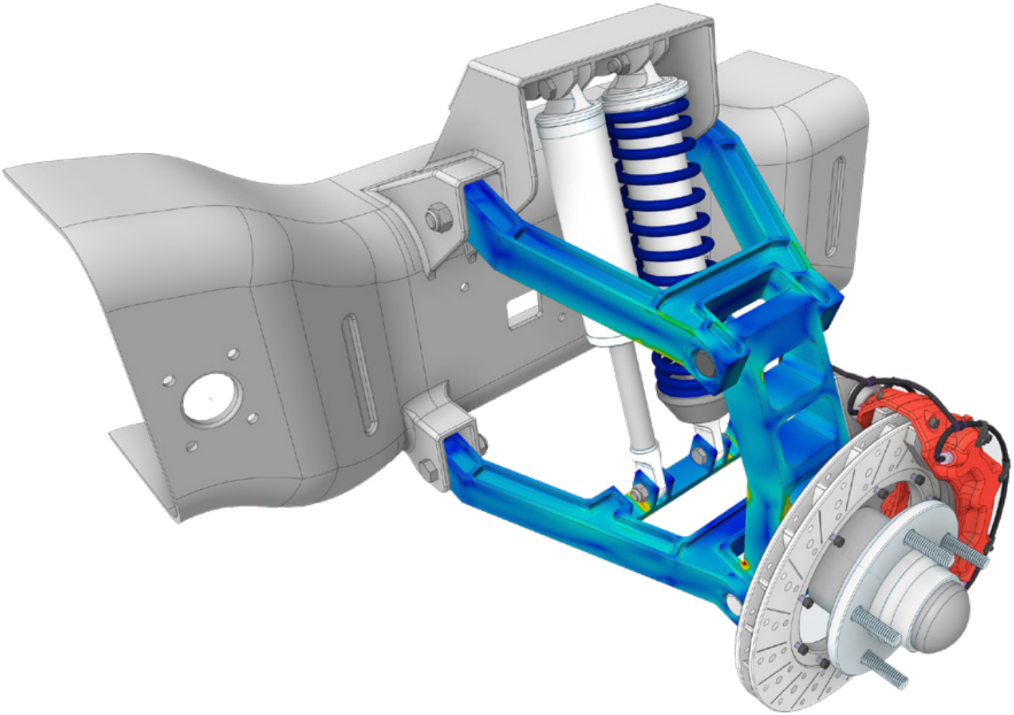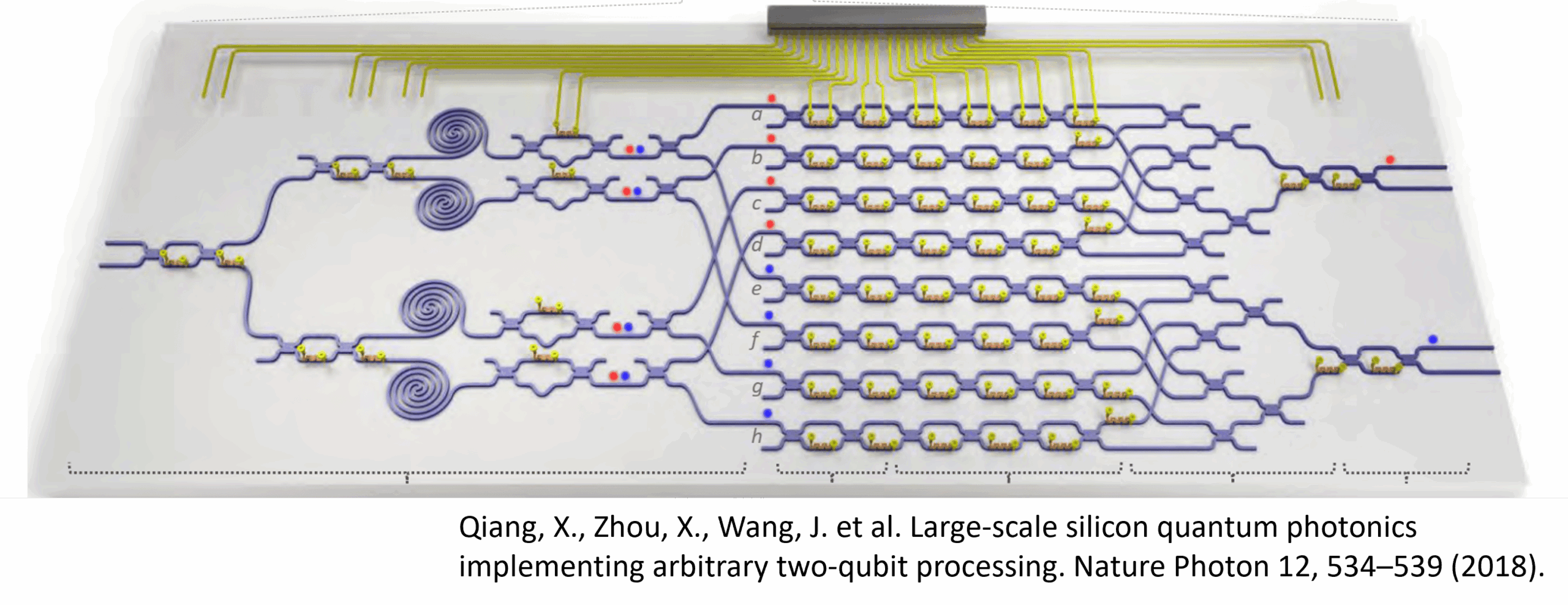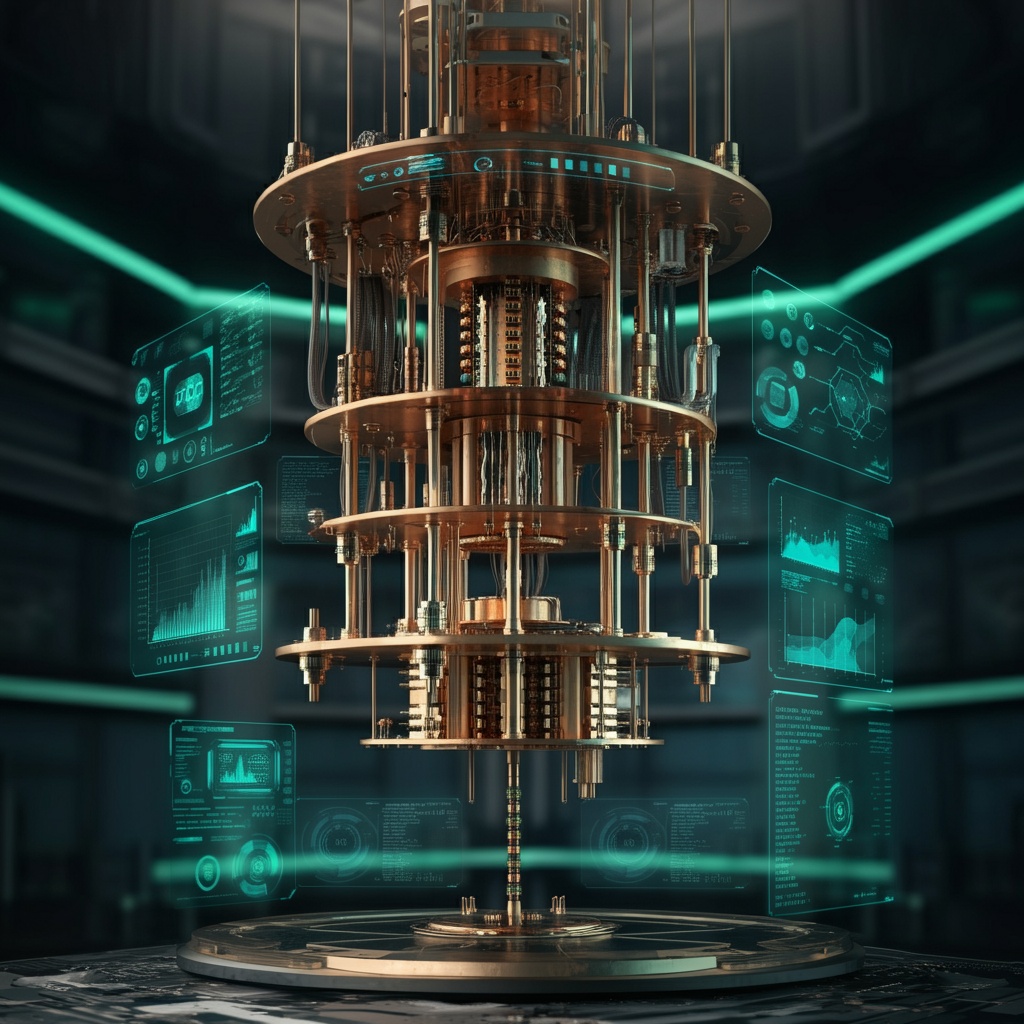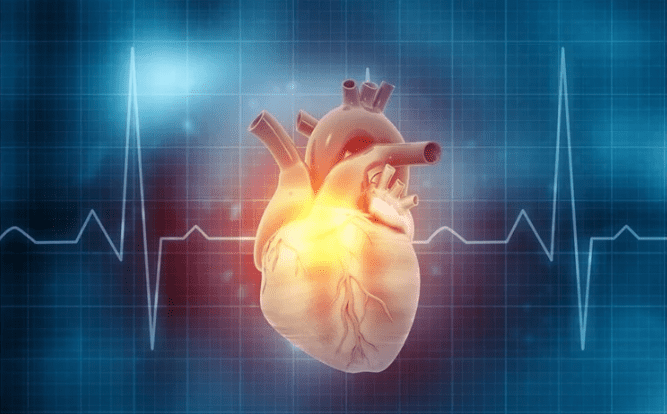Ansys High-Performance Computing (HPC) | Tips & Tricks
Maximizing Memory Performance, or RAM, is important when you’re configuring computers for high-performance computing (HPC). Computer performance is affected not only by the amount of RAM but also by the amount of bandwidth, or transfer speed, between the processor and the memory.
The bandwidth is affected by the speed of the memory stick, but the way memory sticks are configured on the motherboard is even more important.
Accessing Multiple Memory Sticks
CPUs can access information on multiple memory sticks in parallel through use of memory channels. Modern CPUs can access between 1 and 8 memory channels simultaneously (model specific). Not only does this capability affect the machine’s performance.
Additionally, we have found that many computers are not configured to make use of all their memory channels. In effect, hampering overall performance, and grade of simulation.
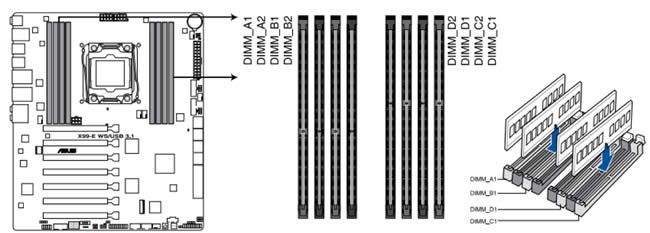
Example Memory Channel Diagram in Motherboard Manual
One of the main reasons people witness disappointing performance gains when adding more cores to their simulations is not due to the inefficiency of the solver code. Instead, due to a combination of decreasing core frequency (turbo speed) and subdivision of out-of-core resources. This is particularly relevant for PC memory bandwidth.
Maximizing Memory Performance for Ansys Simulations
In this paper, a SimuTech Group HPC Expert shares our recent test. Specifically, how memory channels can impact your simulation performance.
Topic areas include:
- CPU data starvation, and how to overcome it
- Testing of memory bandwidth via RAM configuration changes.
- Demonstrating that memory bandwidth can impact solve time by as much as 225% on a simple 8 core test
- Why buying one memory stick and planning to get more later is not the best plan
- CPU scaling in constant vs. increasing memory bandwidth scenarios: our test results
- Scanning the market – what to look for in buying a new computer
- An illustrated example using a CFX pump
- Configuring a new or existing system’s memory for maximum performance
- Including, the windows command to check your memory layout
Memory Bandwidth Impact on Solve Time | Infographic
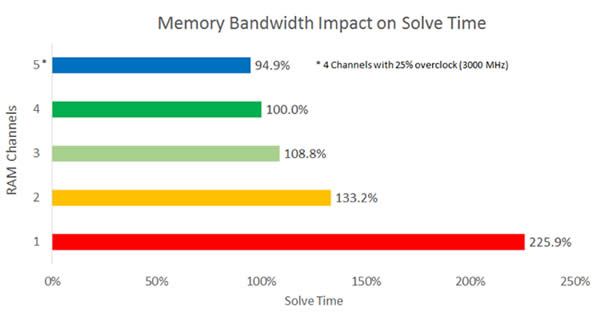
Additional Ansys Software Tips & Tricks Resources
-
- Analyzing normal and Tangential Elastic Foundations in Mechanical
- Why Meshing is Crucial for FEA Fluid Simulations Prior to Prototyping
- For support on Contained Fluid FEA Modeling with HSFLD242 Elements
- For Exporting a Deformed Geometry Shape Post-Analysis in Mechanical
- Moreover, for guidance Multi-Step Analyses in Mechanical
- For Retrieving Beam Reaction Force in a Random Vibration Analysis
- Deploying Ansys Macro Programming vis *USE Command in Mechanical
- For replicating Fatigue Models from Start to Finish in Mechanical
- In addition, setting up Acoustic Simulations of a Silencer
- For a step-by-step guide on 2D to 3D Submodeling in Mechanical
- For modeling Pipe16 Circumferential Stress in Mechanical
- For Support on performing ‘EKILL‘ in Workbench
- APDL Command Objects post-Spectral Analysis
- For Separating DB Database Files from RST Files
- Measuring Geometric Rotation in Mechanical WB
- Explicitly, CAD Geometry Deformation Plasticity
- Offsetting a Temperature Result to Degrees Absolute
- For general guidance on Ansys Post-Processing
- Finally, for basic Ansys Software Installation and License Manager Updates