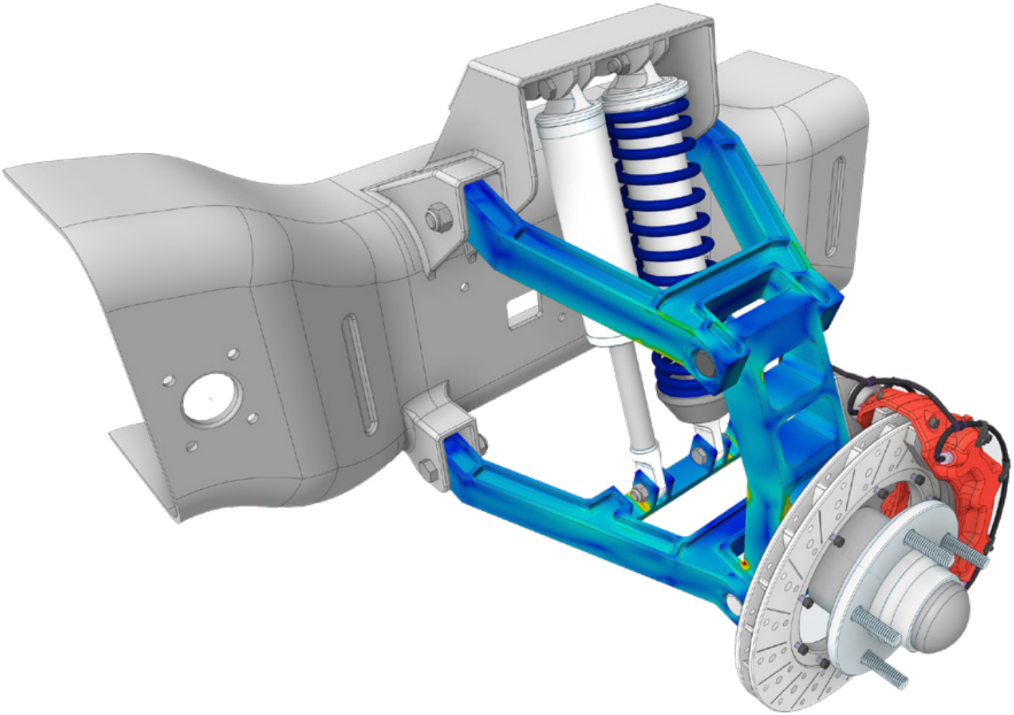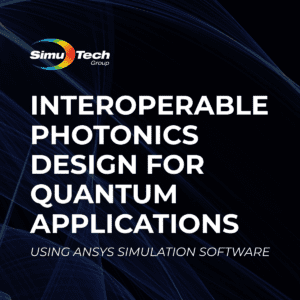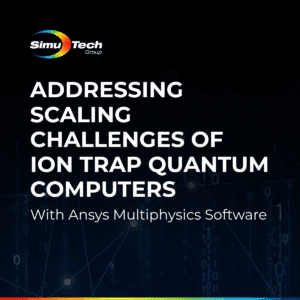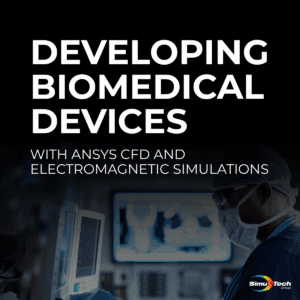Fluid Simulation | Ansys Fluent Webinar Description:
Ansys Fluent is the industry-leading fluid simulation software used to predict fluid flow, heat and mass transfer, chemical reactions and other related phenomena.
Known for delivering the most accurate solutions in the industry without compromise, Fluent’s advanced physics modeling capabilities include cutting-edge turbulence models, multiphase flows, heat transfer, combustion, shape optimization, multiphysics and much more. In addition, this official Ansys webinar includes both a presentation and a demo.

Importance of Fluid Simulation
Fluid simulation is one of the most important and frequently requested real world simulation subfields. Directors and artists have grown to rely on computer-simulated water and related fluids for everything from pouring shots to ocean panoramas. Fluid simulations are notoriously expensive to run since fluid dynamics is a complicated subject, but when they succeed they may produce stunning visual effects and high production values.
Free Surface vs. Volume Bound Analysis
Additionally, fluid simulations can be utilized to create fire and flames; in this case, the fluid being simulated is the air itself (a gas). Liquids are volume bound and have a free surface, whereas gases do not. This is the basic distinction between gases and liquids.
Multiple Use-Cases for Fluid Simulaiton
Outside of visual effects, fluid simulations (fluid sims) have several uses. Since the middle of the 1960s, engineering challenges have been solved using the science of computational fluid dynamics (CFD), sometimes known as fluid sims. The physics of many objects of academic and commercial relevance are described using fluid dynamics equations and mathematics. For example, they can be used to simulate the weather, ocean currents, water movement in pipes, and air flow around an airplane wing.
Finally, animators can almost effortlessly produce intriguing, swirling fluid-like behaviors using physical models, as opposed to key frame or procedural based techniques (fluid sims). Additionally, the graceful handling of flows’ interactions with objects and virtual forces.
Additional Ansys Software Tips & Tricks Resources
-
- Analyzing normal and Tangential Elastic Foundations in Mechanical
- Why Meshing is Crucial for FEA Fluid Simulations Prior to Prototyping
- For support on Contained Fluid FEA Modeling with HSFLD242 Elements
- For Exporting a Deformed Geometry Shape Post-Analysis in Mechanical
- Moreover, for guidance Multi-Step Analyses in Mechanical
- For Retrieving Beam Reaction Force in a Random Vibration Analysis
- Deploying Ansys Macro Programming vis *USE Command in Mechanical
- For replicating Fatigue Models from Start to Finish in Mechanical
- In addition, setting up Acoustic Simulations of a Silencer
- For a step-by-step guide on 2D to 3D Submodeling in Mechanical
- For modeling Pipe16 Circumferential Stress in Mechanical
- For Support on performing ‘EKILL‘ in Workbench
- APDL Command Objects post-Spectral Analysis
- For Separating DB Database Files from RST Files
- Measuring Geometric Rotation in Mechanical WB
- Explicitly, CAD Geometry Deformation Plasticity
- Offsetting a Temperature Result to Degrees Absolute
- For general guidance on Ansys Post-Processing
- Finally, for basic Ansys Software Installation and License Manager Updates