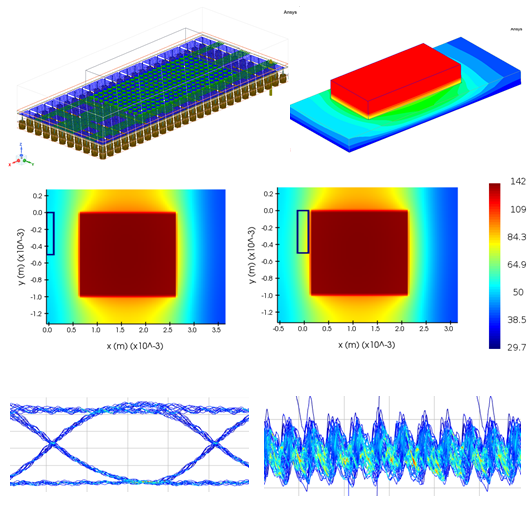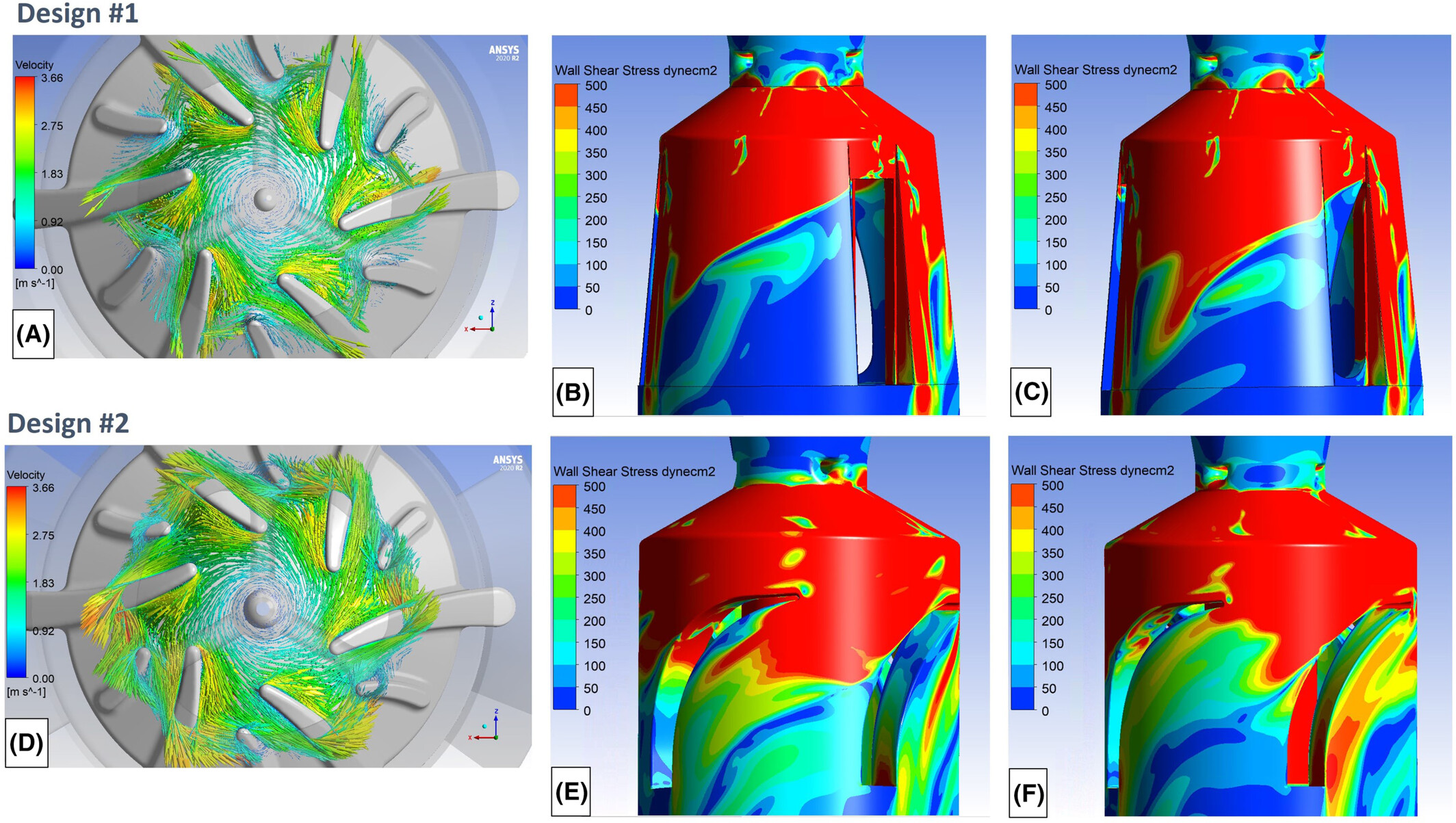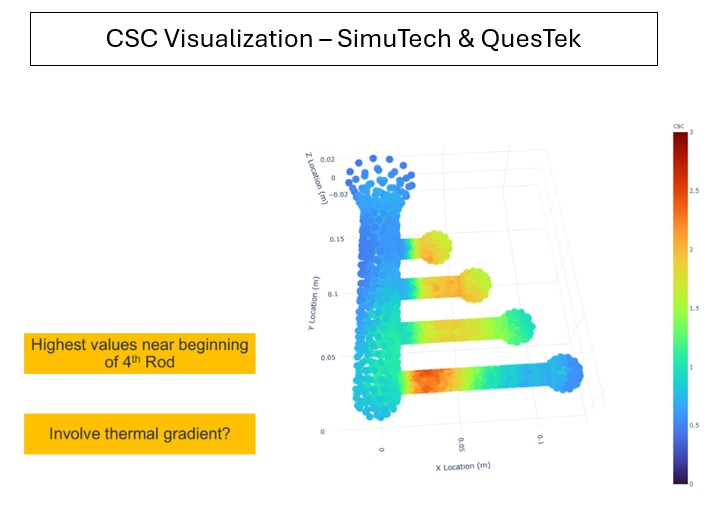Ansys 2019 R3 Coupled Field Analysis Update
The latest Ansys release, 2019 R3, offers several new features you might be interested in.
3D Design
Discovery™ Live now has an interactive topology optimization tool that allows for generative design and improved functionality for simulations, including mass flow outlets and time-varying inputs.
SpaceClaim® now offers automatic surface reconstruction from faceted geometry, converting triangle-based models into CAD models for generative design and reverse engineering. Visualizations have improved, too.
Finally, support for structural beams, linear buckling capabilities, and physics-aware meshing enhancements are now available in Discovery™ AIM®.
Additive Manufacturing
With a new build processor, you can export a build file directly to an AM machine with Ansys Additive Prep.
Electromagnetics
Clients using Ansys HFSS, Ansys Maxwell, and Ansys Q3D Extractor have the benefits of high-powered computing from the Ansys Cloud. With new capabilities for modeling and post-processing, Ansys HFSS and Ansys HFSS SBR+ provide even better autonomous system simulation for radar cross-section scenarios. And Ansys HFSS SBR+ now offers creeping wave physics.
Fluids
You can now run parametric studies using Mosaic-enabled meshes in Ansys Workbench™. And Ansys Fluent expression language capability is now available for reports, parameters, and monitors. Workbench will also now allow the application of fault-tolerant meshes to support nonconformal interfaces in conjugate heat transfer simulation.
The Fluent adjoint solver now has an automated workflow to create an optimal shape for various objectives and operating conditions, and you can now more easily and quickly evaluate complex ROMs to boost your design options. Engineers can combine Ansys Forte with Fluent or Ansys Mechanical™ for better conjugate heat transfer analysis.
Materials
Granta MDS now is available through Electronics Desktop and includes electromagnetic props. Over 700 records are now available across several materials classes. Tools are also available to filter, analyze, and apply data.
Cloud Computing
Ansys Cloud now includes an Electronics Desktop.
Structures
Ansys Motion is now integrated into Ansys Mechanical, so you can study large assembly models with millions of design points.
With Ansys Sherlock, you can predict early design failures for electronics components, boards and systems.
New coupled thermal and structural field analyses in Mechanical allow you to perform static and transient simulations to analyze how thermal and structural loads interact. Inverse analyses can also be performed within Mechanical, so you can determine a model’s shape before extreme loads and deformation (hot-to-cold analyses.)
Over a hundred and twenty materials from the Granta database are now available.
Additional Ansys Software Tips & Tricks Resources
-
- Analyzing normal and Tangential Elastic Foundations in Mechanical
- For support on Contained Fluid FEA Modeling with HSFLD242 Elements
- For Exporting a Deformed Geometry Shape Post-Analysis in Mechanical
- For guidance Multi-Step Analyses in Mechanical
- For Retrieving Beam Reaction Force in a Random Vibration Analysis
- Deploying Ansys Macro Programming vis *USE Command in Mechanical
- For replicating Fatigue Models from Start to Finish in Mechanical
- Setting up Acoustic Simulations of a Silencer
- For a step-by-step guide on 2D to 3D Submodeling in Mechanical
- For modeling Pipe16 Circumferential Stress in Mechanical
- For Support on performing ‘EKILL‘ in Workbench
- APDL Command Objects post-Spectral Analysis
- For Separating DB Database Files from RST Files
- Measuring Geometric Rotation in Mechanical WB
- CAD Geometry Deformation Plasticity
- Offsetting a Temperature Result to Degrees Absolute
- For general guidance on Ansys Post-Processing
- For basic Ansys Software Installation and License Manager Updates