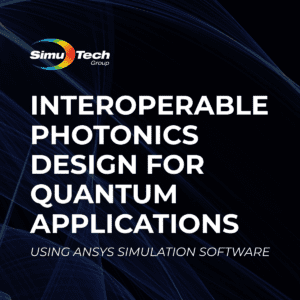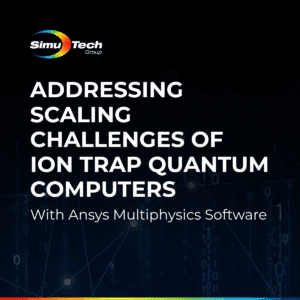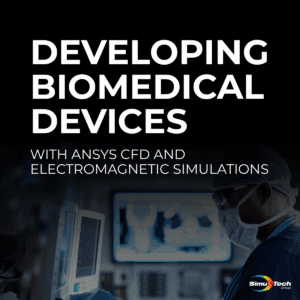Modeling Bolted Connections in Ansys | Webinar:
This one-hour technical webinar recording discusses several common methods for modeling bolted connections in ANSYS Mechanical Workbench. These methods can be grouped into 4 categories:
- Use bonded contact to attach the parts (bolts not included)
- Use beam elements to model the bolts
- Use solid elements to model the bolts but do not model the threads
- Include the threads in bolted connections
- Employing Explicit Dynamics for further analysis
Additional Ansys Software Tips & Tricks Resources
-
- Analyzing normal and Tangential Elastic Foundations in Mechanical
- For support on Contained Fluid FEA Modeling with HSFLD242 Elements
- For Exporting a Deformed Geometry Shape Post-Analysis in Mechanical
- For guidance Multi-Step Analyses in Mechanical
- For Retrieving Beam Reaction Force in a Random Vibration Analysis
- Deploying Ansys Macro Programming vis *USE Command in Mechanical
- For replicating Fatigue Models from Start to Finish in Mechanical
- Setting up Acoustic Simulations of a Silencer
- For a step-by-step guide on 2D to 3D Submodeling in Mechanical
- For modeling Pipe16 Circumferential Stress in Mechanical
- For Support on performing ‘EKILL‘ in Workbench
- APDL Command Objects post-Spectral Analysis
- For Separating DB Database Files from RST Files
- Measuring Geometric Rotation in Mechanical WB
- CAD Geometry Deformation Plasticity
- Offsetting a Temperature Result to Degrees Absolute
- For general guidance on Ansys Post-Processing
- For basic Ansys Software Installation and License Manager Updates