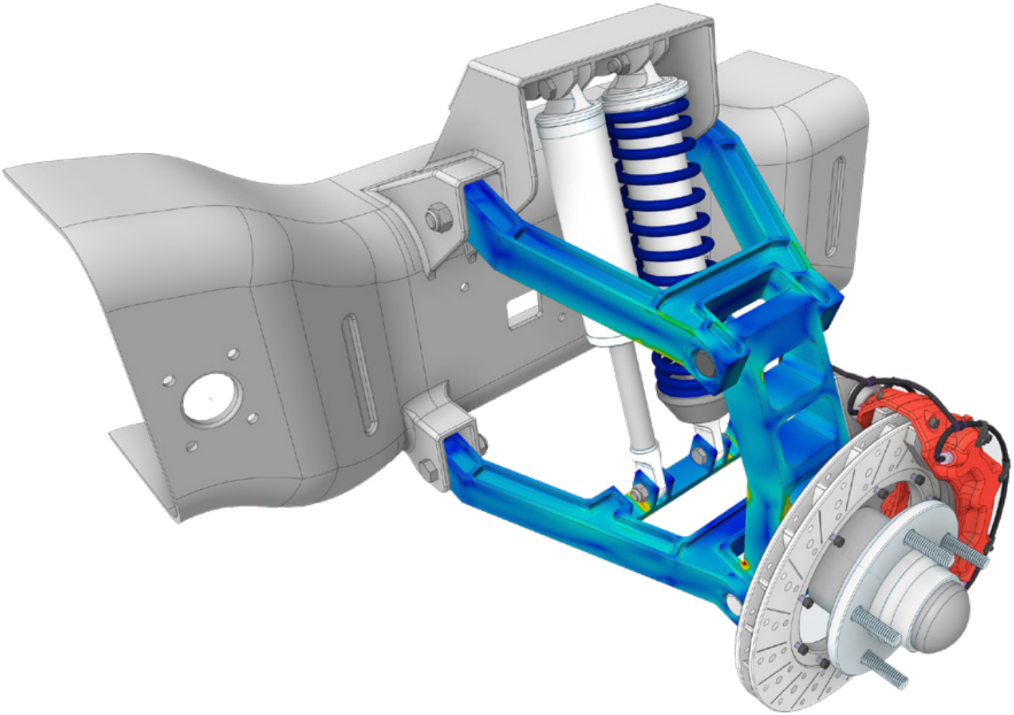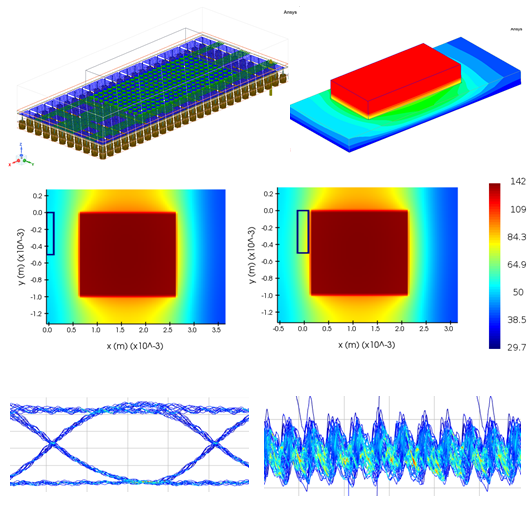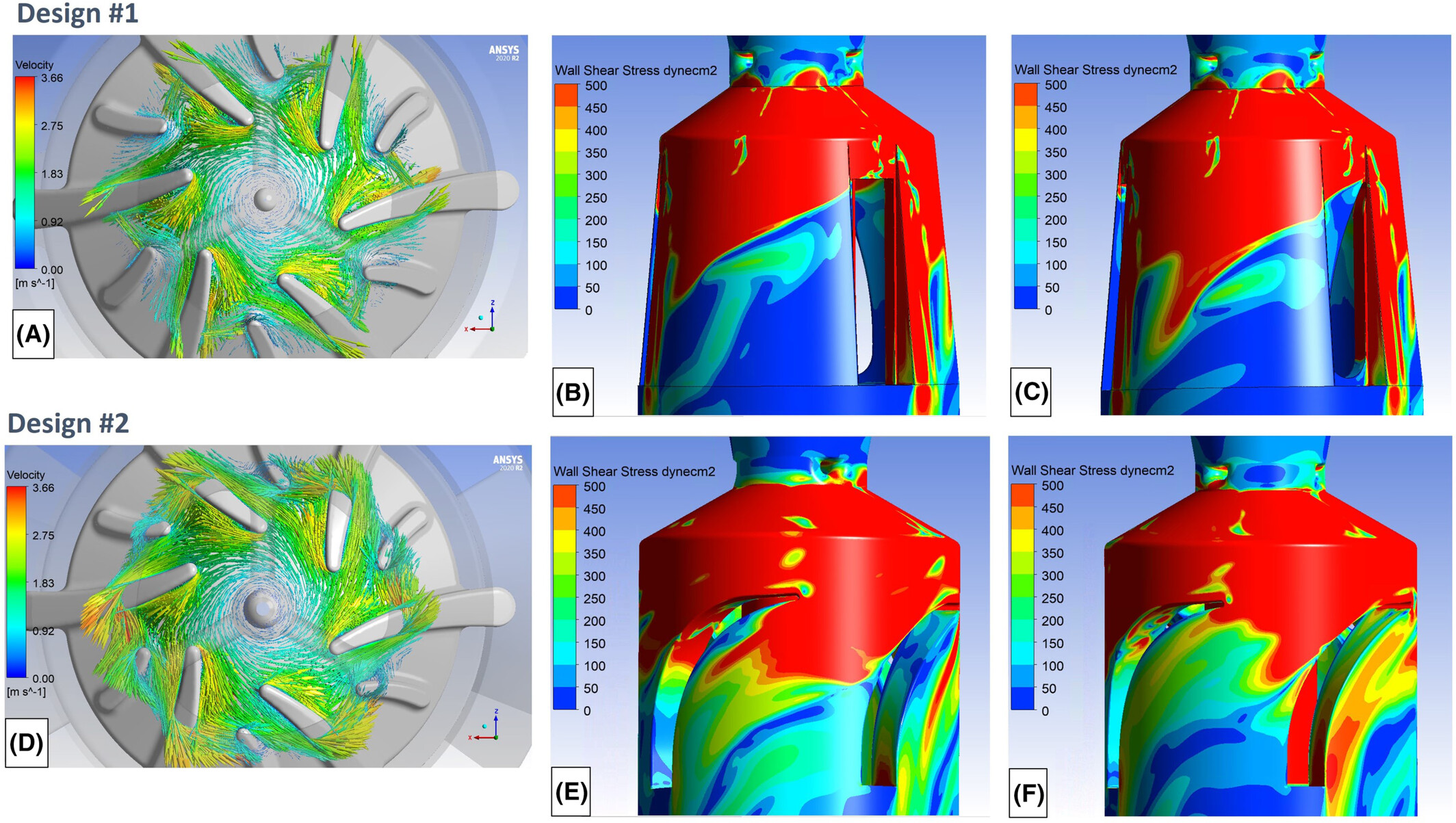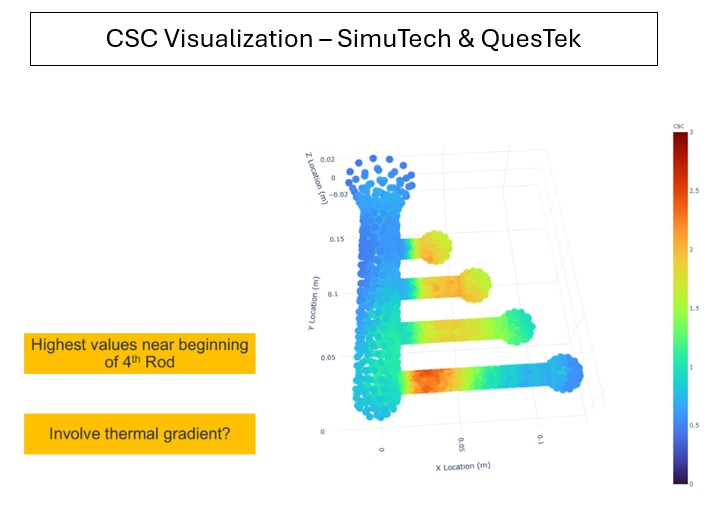Calculating Motor Torque | Ansys Webinar:
Ansys Maxwell makes it easier than ever to calculate motor torque. With integrated systems, Ansys Maxwell can quickly and accurately calculate the torque for specific teeth using Maxwell Stress Tensor and Edge Force Density.
By default, the virtual work approach is used to determine the force and torque parameters. The magnetic energy/coenergy is calculated during the simulation, and the virtual change in co/energy at the surfaces of the chosen objects is then assessed as though the mesh had moved.
In this quick-hitting 15-minute webinar you will learn various tips and tricks to help navigate Ansys Maxwell from industry expert, Zoe Zhu.
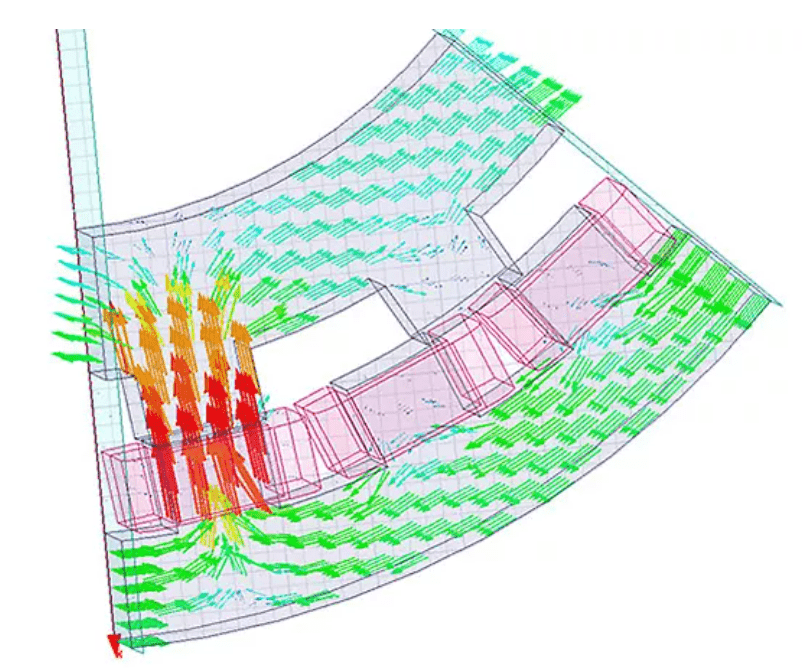
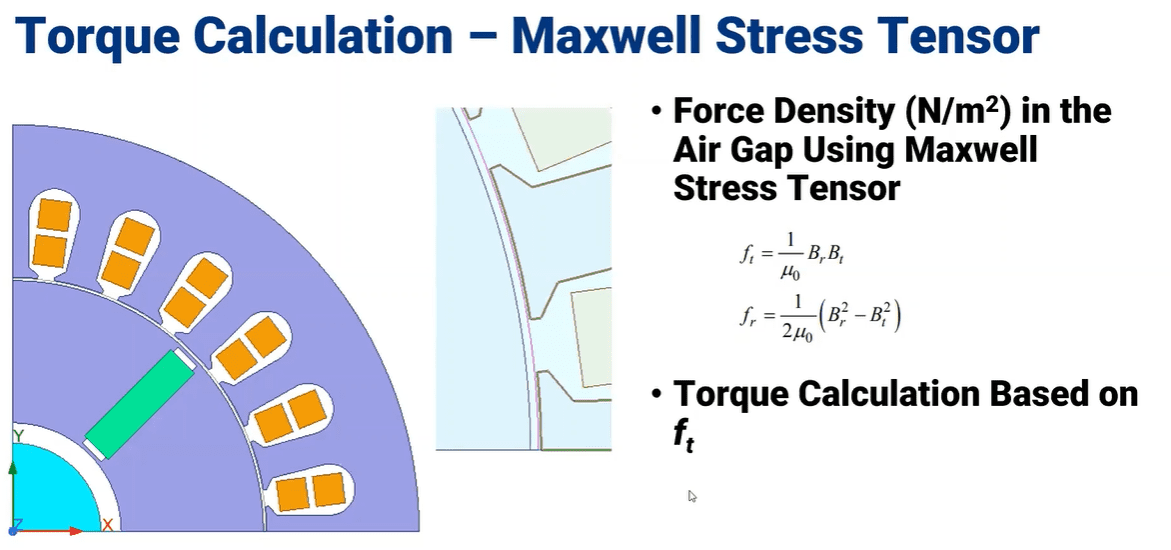
Calculating Motor Torque in Ansys Maxwell
The torque is calculated with regard to the chosen axis because the torque parameter was constructed with that axis in mind. You can observe the torque change if an object is subject to a net sideways force and the relative coordinate system is moved farther away.
In effect, increasing the torque lever-arm (even if the coordinate system is moved outside the simulation domain). This is because the selected axis is now located closer to the object given the net sideways force.
The torque calculation is therefore dW/dtheta, where theta is the angle of rotation with respect to the chosen axis, and the force calculation is dW/dx (but for all three X, Y, and Z directions).
Additional Ansys Software Tips & Tricks Resources
-
- Analyzing normal and Tangential Elastic Foundations in Mechanical
- Why Meshing is Crucial for FEA Fluid Simulations Prior to Prototyping
- For support on Contained Fluid FEA Modeling with HSFLD242 Elements
- For Exporting a Deformed Geometry Shape Post-Analysis in Mechanical
- Moreover, for guidance Multi-Step Analyses in Mechanical
- For Retrieving Beam Reaction Force in a Random Vibration Analysis
- Deploying Ansys Macro Programming vis *USE Command in Mechanical
- For replicating Fatigue Models from Start to Finish in Mechanical
- In addition, setting up Acoustic Simulations of a Silencer
- For a step-by-step guide on 2D to 3D Submodeling in Mechanical
- For modeling Pipe16 Circumferential Stress in Mechanical
- For Support on performing ‘EKILL‘ in Workbench
- APDL Command Objects post-Spectral Analysis
- For Separating DB Database Files from RST Files
- Measuring Geometric Rotation in Mechanical WB
- Explicitly, CAD Geometry Deformation Plasticity
- Offsetting a Temperature Result to Degrees Absolute
- For general guidance on Ansys Post-Processing
- Finally, for basic Ansys Software Installation and License Manager Updates