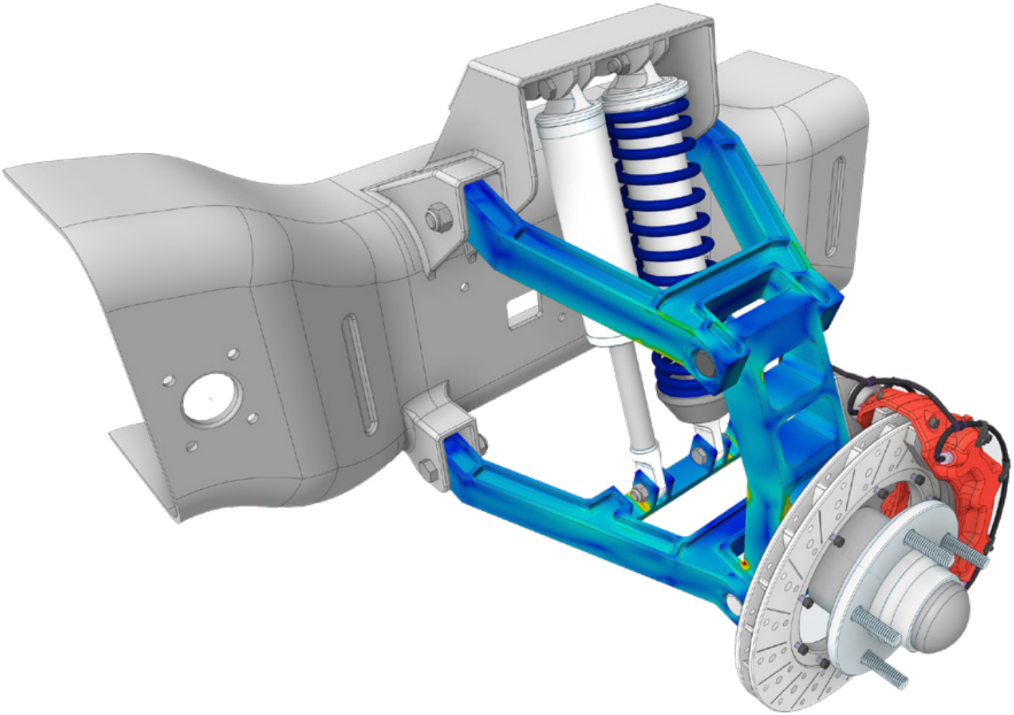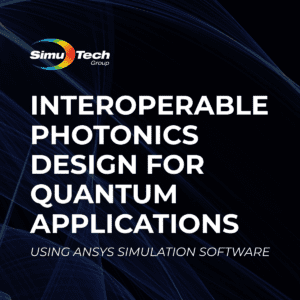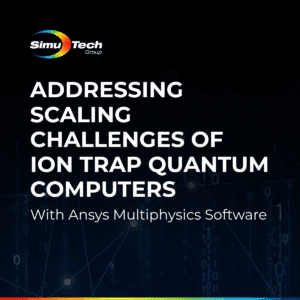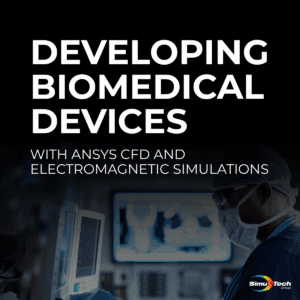CFD Analysis with Ansys Fluent | Webinar Description:
A practical training webinar teaching the core values of CFD Analysis with Ansys Fluent and adjoining software extensions.
Using CFD Analysis to Enhance Product Performance
This webinar reviews the product development process for optimizing your product’s performance. By using a high-fidelity computational fluid dynamics analysis tool (CFD) to identify key areas for improved performance and efficiency.
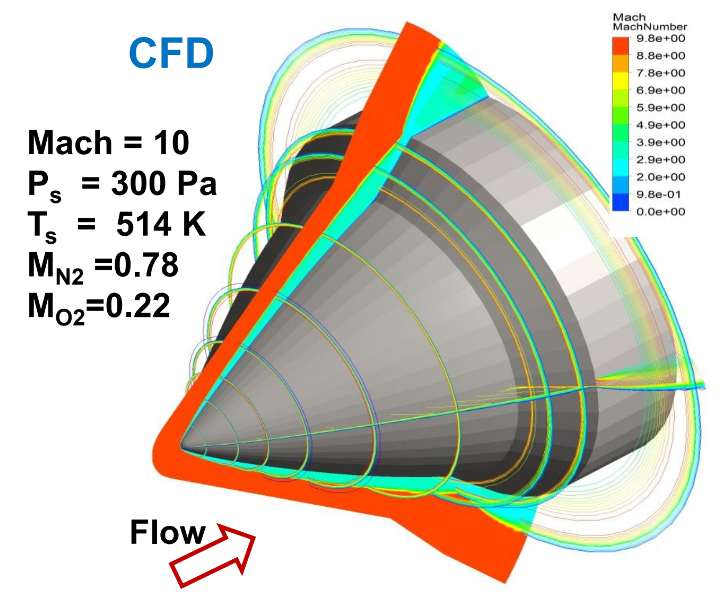
Excellence in Flow Simulation & CFD Analysis with Ansys Fluent
One of the most potent simulation tools available is called Ansys CFD. You will require Ansys CFD Pro, Ansys CFD Premium, or Ansys CFD Enterprise, depending on your needs. For almost any issue, a solution is provided by specific solvers.
ANSYS CFD offers a selection of preconfigured product bundles that can be used for a variety of flow simulation applications. It offers properly designed solutions that are appropriate for the work at hand or a simulation environment that is made just for you with the right pre- and post-processing choices.
You have a choice between two all-inclusive, worry-free solutions for flow simulation on an industrial scale with the ANSYS CFD Premium and ANSYS CFD Enterprise bundles. ANSYS CFD Pro is also available to get started with certain fundamental features.
CFD Analysis with Ansys Fluent & More
- Solvers with a proven track record, such as Ansys Fluent, CFX, Forte, Chemkin Pro, and Polyflow
- Numerous unique adaptations for turbo machines, such as TurboTools
- Chemical reactions, phase transitions, and multiphase flow representation
- Problems with thermal management and cooling solutions
- Incredibly accurate aerodynamic calculations
- Simulation of fluid dynamics and structural interaction
- Appropriate for HPC (high performance computing)
Practical Application | CFD Analysis with Ansys Fluent
Some people may only consider driving, flying, and aerodynamics while discussing fluid mechanics. But CFD (Computational Fluid Dynamics) can also be used to answer virtually any query relating to a wide range of fluids (liquids, gases, and mixes).
Additional Ansys Software Tips & Tricks Resources
-
- Analyzing normal and Tangential Elastic Foundations in Mechanical
- Why Meshing is Crucial for FEA Fluid Simulations Prior to Prototyping
- For support on Contained Fluid FEA Modeling with HSFLD242 Elements
- For Exporting a Deformed Geometry Shape Post-Analysis in Mechanical
- Moreover, for guidance Multi-Step Analyses in Mechanical
- For Retrieving Beam Reaction Force in a Random Vibration Analysis
- Deploying Ansys Macro Programming vis *USE Command in Mechanical
- For replicating Fatigue Models from Start to Finish in Mechanical
- In addition, setting up Acoustic Simulations of a Silencer
- For a step-by-step guide on 2D to 3D Submodeling in Mechanical
- For modeling Pipe16 Circumferential Stress in Mechanical
- For Support on performing ‘EKILL‘ in Workbench
- APDL Command Objects post-Spectral Analysis
- For Separating DB Database Files from RST Files
- Measuring Geometric Rotation in Mechanical WB
- Explicitly, CAD Geometry Deformation Plasticity
- Offsetting a Temperature Result to Degrees Absolute
- For general guidance on Ansys Post-Processing
- Finally, for basic Ansys Software Installation and License Manager Updates