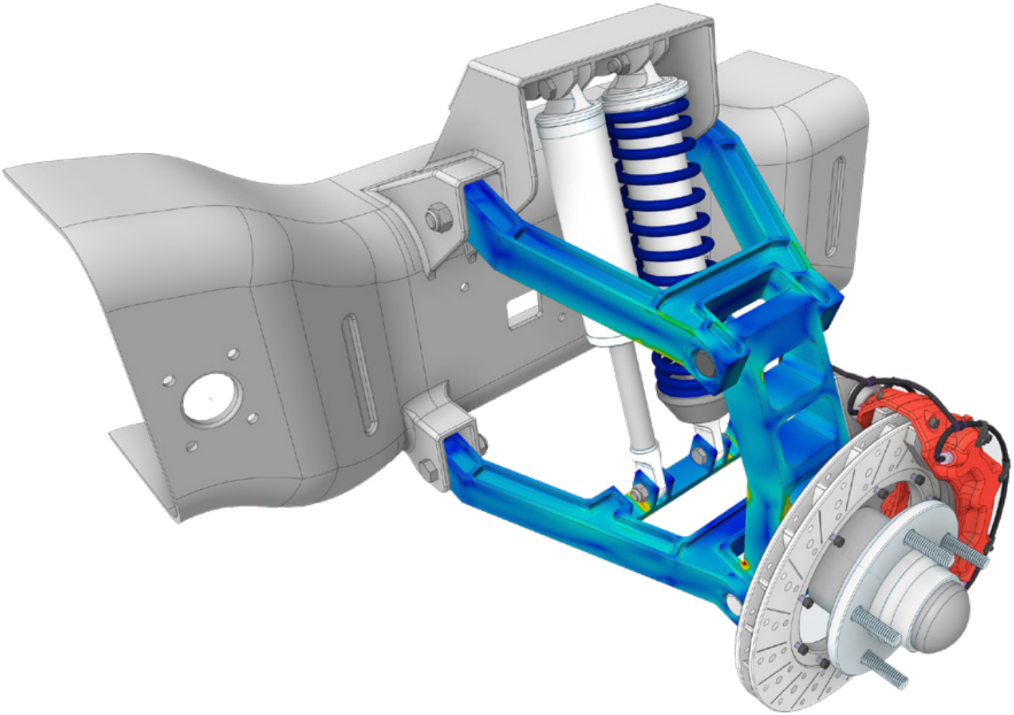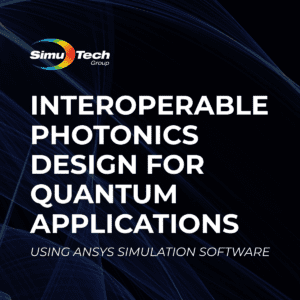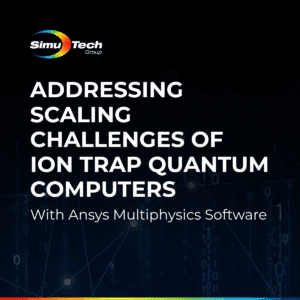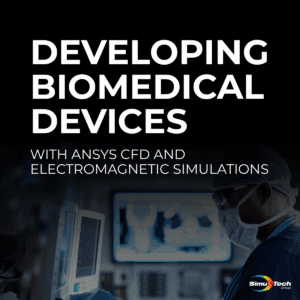Non-Linear Adaptive Meshing (NLAD) | Ansys Webinar:
Ansys Non-Linear Adaptive Meshing (NLAD) refers to the solution process in adapting to changing conditions during a nonlinear analysis.
ANSYS User’s Group | Non-Linear Adaptive Meshing (NLAD)
The ability to deliberately change a mesh during the solution, based on specific parameters, might be advantageous for many applications.
• Simulate difficult big deflections and distortions that are intractable otherwise.
• Boost the simulation findings’ precision.
• Mesh distortion is severe and irreversible.
• Inadequate mesh refinement
Non-Linear Adaptive Meshing (NLAD) Overview in Ansys
Mesh nonlinear adaptivity is entirely automatic, requiring no user input during solution, in contrast to manual rezoning.
Additional & New Features After 19.0 | Adaptive Nonlinearity (NLAD)
Support for the Solid 187 and Solid 227 10 node tetrahedral elements – A new option to enhance Solid 187 and Solid 227 elements through general remeshing.
Enable choices for combination criterion Support 3D fluid penetration with CONTACT/ENERGY/BOX/MESH in the same input.
- MAP2DTO3D, or 2D to 3D analysis.
- Back ANSYS distributed.
Non-Linear Adaptive Meshing (NLAD) | Correcting Mesh Distortion
Support tetrahedral elements with a high order 10 node only remesh the regions of distorted elements. Specifically, caused by large deformation in Solid187/Solid227, to tackle the large deformation problems. In addition, under conditions that would otherwise be intractable. Moreover, this is determined by the expression NLADPTIVE,MESH,SKEW,VAL1,VAL2, where VAL1 stands for skewness and VAL2 for the Jacobian ratio.
- If necessary, automatically regenerate contact, target, and surface elements.
Additional Ansys Software Tips & Tricks Resources
-
- Analyzing normal and Tangential Elastic Foundations in Mechanical
- Why Meshing is Crucial for FEA Fluid Simulations Prior to Prototyping
- For support on Contained Fluid FEA Modeling with HSFLD242 Elements
- For Exporting a Deformed Geometry Shape Post-Analysis in Mechanical
- Moreover, for guidance Multi-Step Analyses in Mechanical
- For Retrieving Beam Reaction Force in a Random Vibration Analysis
- Deploying Ansys Macro Programming vis *USE Command in Mechanical
- For replicating Fatigue Models from Start to Finish in Mechanical
- In addition, setting up Acoustic Simulations of a Silencer
- For a step-by-step guide on 2D to 3D Submodeling in Mechanical
- For modeling Pipe16 Circumferential Stress in Mechanical
- For Support on performing ‘EKILL‘ in Workbench
- APDL Command Objects post-Spectral Analysis
- For Separating DB Database Files from RST Files
- Measuring Geometric Rotation in Mechanical WB
- Explicitly, CAD Geometry Deformation Plasticity
- Offsetting a Temperature Result to Degrees Absolute
- For general guidance on Ansys Post-Processing
- Finally, for basic Ansys Software Installation and License Manager Updates