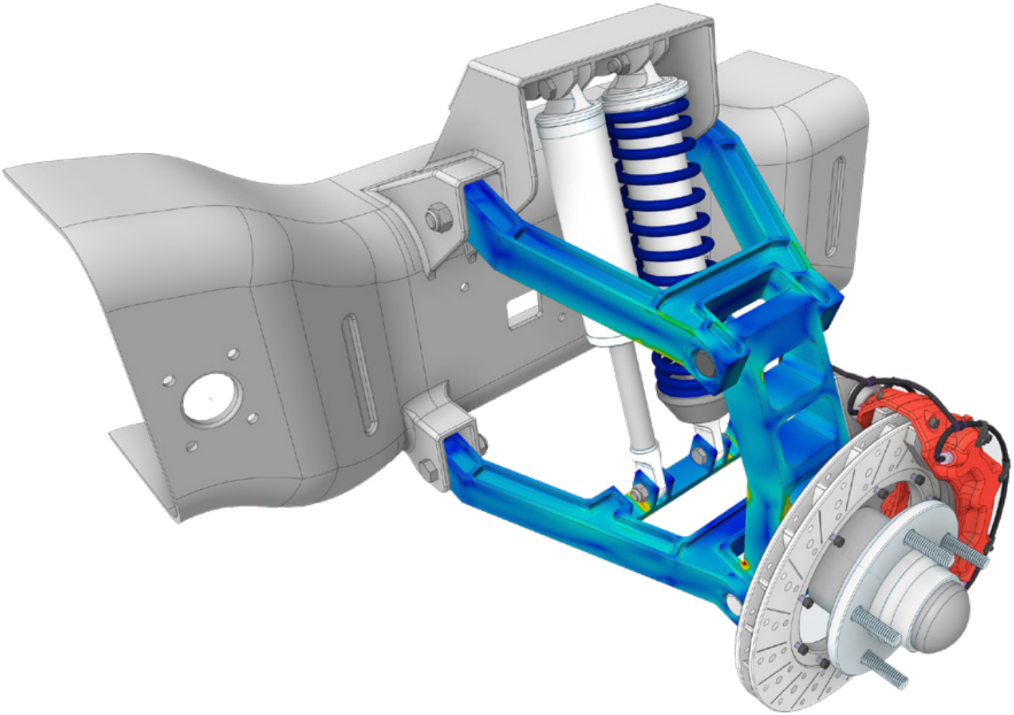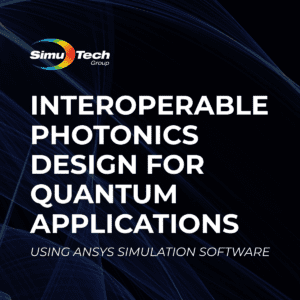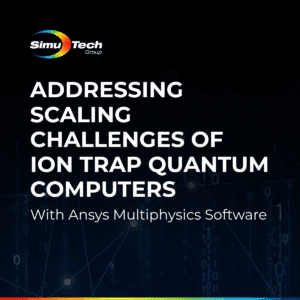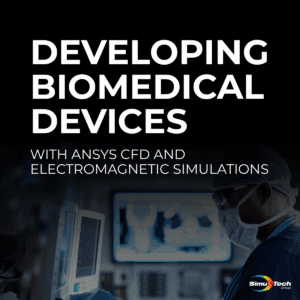Obtaining Material Properties with Ansys Granta | Official Webinar
This webinar covers two of the products in Ansys’ new materials offering – CES Selector and Materials Data for Simulation. Ansys Granta Materials Properties selection suite and solver solutions will be covered in extensive detail.
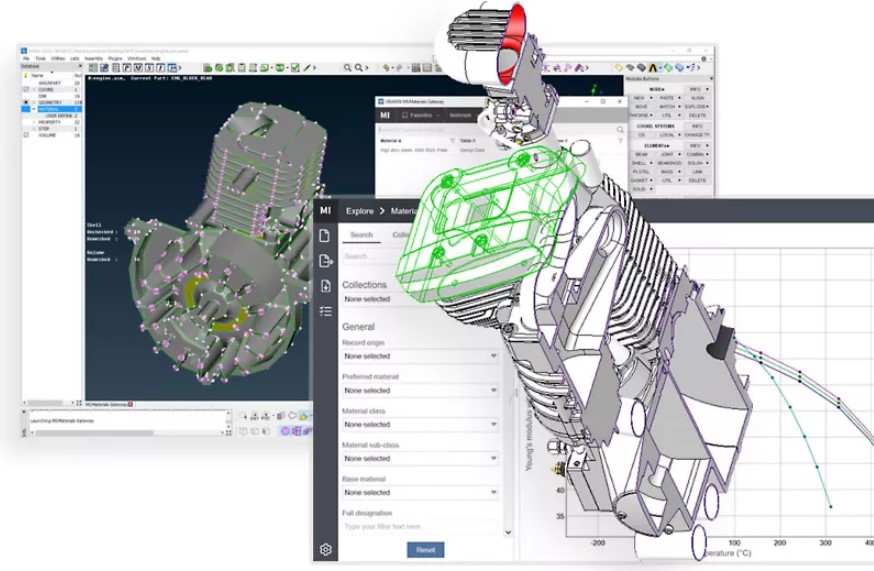
Optimize Material Selection with Ansys Granta Properties
Materials are used to create every product. Your analyses and judgments must be supported by accurate knowledge of those materials. To support design, research, and education, the Ansys Granta Material Properties database and simulation tools provide accurate, dependable, traceable materials information every time.
What is an Ansys Material Properties Chart?
There are several materials, and each one has numerous characteristics. Crucially, we need a useful method to present and contrast them. Within the Ansys Granta Materials Properties package, this is particularly true.
Plotting them as Material Property Charts, often known as “bubble” or “Ashby” charts, with one property on one axis and another property on the other, is an effective way to accomplish this. Depending on the precise composition, grade, heat treatment, supplier, etc., each material has a range of values for each property.
Additionally, the range of the value of the characteristics determines the width and height of the ellipses or “bubbles” that depict the materials on the chart.
From Strong Metals like Tungsten to Flexible Polymer Foams
The range of the axes on the charts is selected to cover all materials, from light and flexible polymer foams to dense, stiff, and strong metals like tungsten.
By utilizing logarithmic (or “log”) scales, which represent each significant step on the axis as a factor of 10, this enormous range is covered. Materials tend to cluster together; all ceramics, for instance, have values that are comparable. The first graph presented in the webinar illustrates the various material families and how they cluster.
There are numerous applications for these charts. They are user-friendly and accurate, first and foremost. In addition, they are interactive and let you learn more about a substance or property in Ansys Granta EduPack.
Identifying Materials Gaps in Ansys Granta
Gaps where new materials benefit design (cost or device integrity) can also be determined using Ansys Granta Material Properties.
In addition, Granta selection features can deployed to choose materials for new designs or to replace material(s) in a product that is expensive or not as easily accessible.
Finally, Granta can be utilized in a highly visual manner to spot trends in characteristics, including how processing affects properties, and the connections between them.
Additional Ansys Software Tips & Tricks Resources
-
- Analyzing normal and Tangential Elastic Foundations in Mechanical
- Why Meshing is Crucial for FEA Fluid Simulations Prior to Prototyping
- For support on Contained Fluid FEA Modeling with HSFLD242 Elements
- For Exporting a Deformed Geometry Shape Post-Analysis in Mechanical
- Moreover, for guidance Multi-Step Analyses in Mechanical
- For Retrieving Beam Reaction Force in a Random Vibration Analysis
- Deploying Ansys Macro Programming vis *USE Command in Mechanical
- For replicating Fatigue Models from Start to Finish in Mechanical
- In addition, setting up Acoustic Simulations of a Silencer
- For a step-by-step guide on 2D to 3D Submodeling in Mechanical
- For modeling Pipe16 Circumferential Stress in Mechanical
- For Support on performing ‘EKILL‘ in Workbench
- APDL Command Objects post-Spectral Analysis
- For Separating DB Database Files from RST Files
- Measuring Geometric Rotation in Mechanical WB
- Explicitly, CAD Geometry Deformation Plasticity
- Offsetting a Temperature Result to Degrees Absolute
- For general guidance on Ansys Post-Processing
- Finally, for basic Ansys Software Installation and License Manager Updates