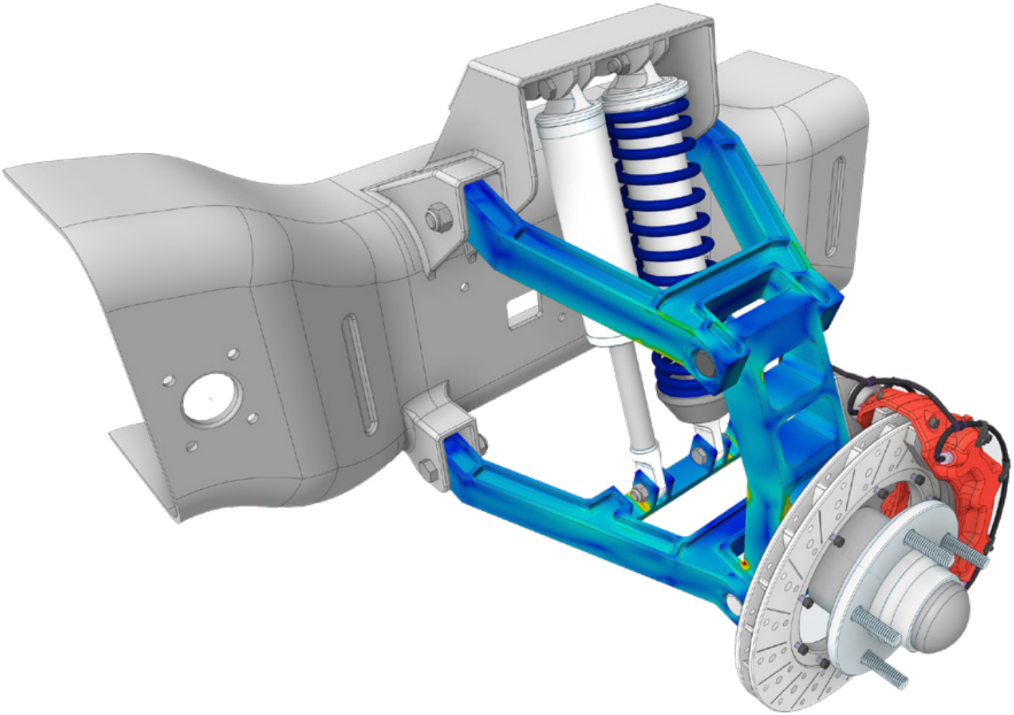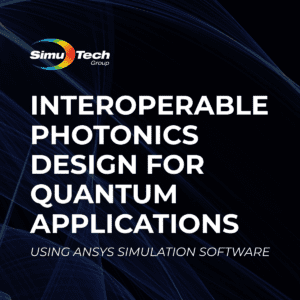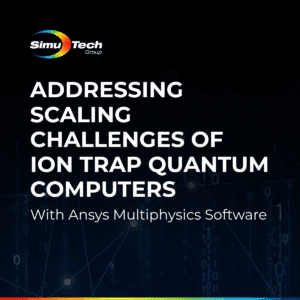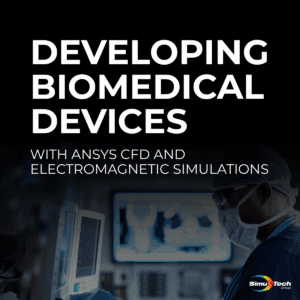Rocky DEM Tutorial | Ansys Description:
Learn about the capabilities of Discrete Element Method (DEM) and how Rocky can be used in conjunction with Ansys’ simulation suite in this Rocky DEM tutorial webinar. This will review the Rocky-to-Ansys integrations as well as highlighting some of the key functions that Rocky DEM provides.
Rocky DEM allows for simulation of custom particle shapes, flexible fibers, wear & tear, and more. We will be showing different use-cases across various industries and will be highlighting different capabilities. This overview presentation is great for engineers new to Rocky DEM and those already familiar with some of its capabilities!
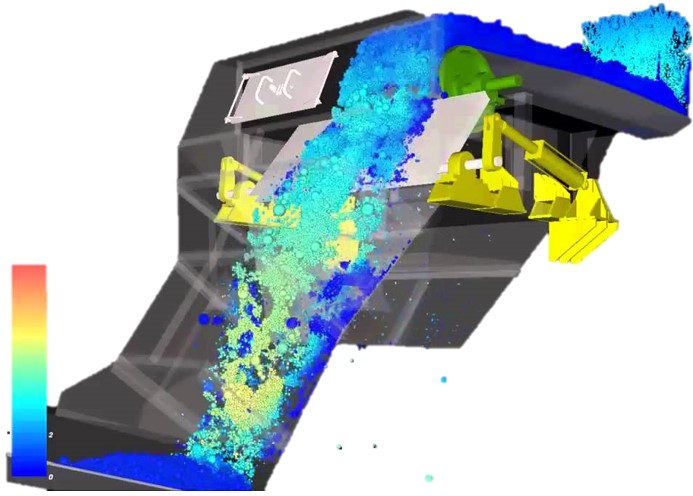
Additional Ansys Software Tips & Tricks Resources
-
- Analyzing normal and Tangential Elastic Foundations in Mechanical
- Why Meshing is Crucial for FEA Fluid Simulations Prior to Prototyping
- For support on Contained Fluid FEA Modeling with HSFLD242 Elements
- For Exporting a Deformed Geometry Shape Post-Analysis in Mechanical
- Moreover, for guidance Multi-Step Analyses in Mechanical
- For Retrieving Beam Reaction Force in a Random Vibration Analysis
- Deploying Ansys Macro Programming vis *USE Command in Mechanical
- For replicating Fatigue Models from Start to Finish in Mechanical
- In addition, setting up Acoustic Simulations of a Silencer
- For a step-by-step guide on 2D to 3D Submodeling in Mechanical
- For modeling Pipe16 Circumferential Stress in Mechanical
- For Support on performing ‘EKILL‘ in Workbench
- APDL Command Objects post-Spectral Analysis
- For Separating DB Database Files from RST Files
- Measuring Geometric Rotation in Mechanical WB
- Explicitly, CAD Geometry Deformation Plasticity
- Offsetting a Temperature Result to Degrees Absolute
- For general guidance on Ansys Post-Processing
- Finally, for basic Ansys Software Installation and License Manager Updates