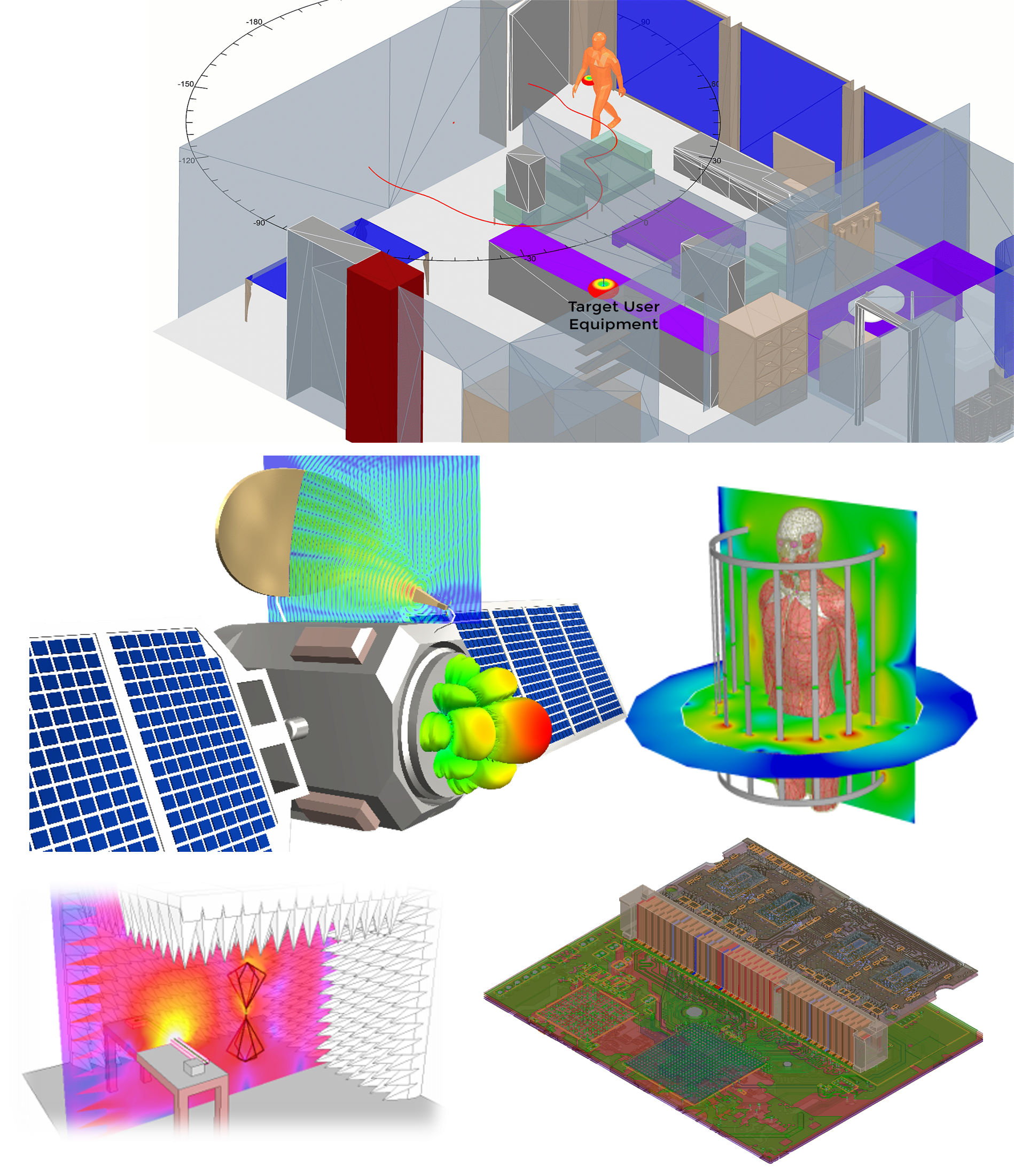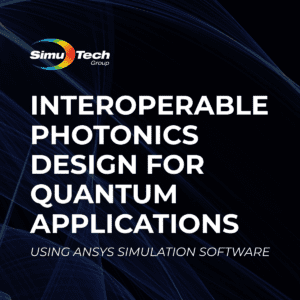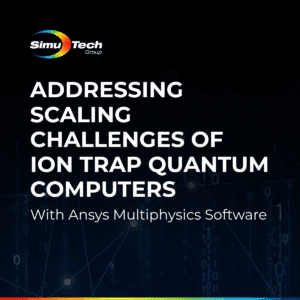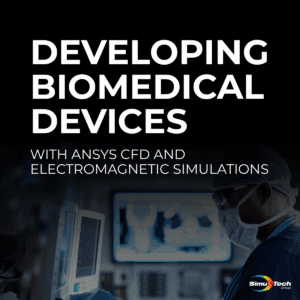Webinar Description | Thermo-Mechanical Fatigue (TMF)
Ansys nCode DesignLife is an up-front design tool that identifies critical locations. In addition, calculating realistic fatigue lives from leading finite element results for both metals and composites relating to thermo-mechanical fatigue (TMF).
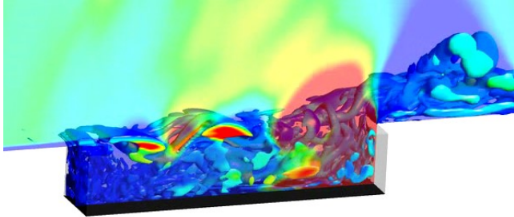
Thermo-Mechanical Fatigue (TMF) in Ansys
Insights into material properties under concurrent cyclic thermal and mechanical strain are provided by thermo mechanical fatigue (TMF). Thermo mechanical fatigue testing is a crucial step in the qualifying of materials for a variety of industries, including aerospace, oil and gas, transportation, and more. It is used to assess the combined effects of temperature and strain cycling on a material.
Thermomechanical Fatigue Tests
Unlike isothermal fatigue tests, thermomechanical fatigue tests use cyclic strain and cyclic temperature to forecast how materials will behave over time and under various strain levels in high-temperature or high-stress environments. TMF is especially helpful for materials and machinery that operate in a variety of thermal conditions, such turbine parts and engine parts.
The thermo mechanical fatigue specialists at SimuTech Group are highly skilled and have a multitude of knowledge in fatigue testing schemes. Thtough Ansys engineering simulation, we can accurately measure material behavior under thermomechanical fatigue conditions using cutting-edge software.
Thermal Environment Material Testing
Critical characteristics that must be carefully regulated include the mechanical strain range, strain rate, temperature rate, and the phase relationship between temperature and mechanical strain.
Additional Ansys Software Tips & Tricks Resources
-
- Analyzing normal and Tangential Elastic Foundations in Mechanical
- Why Meshing is Crucial for FEA Fluid Simulations Prior to Prototyping
- For support on Contained Fluid FEA Modeling with HSFLD242 Elements
- For Exporting a Deformed Geometry Shape Post-Analysis in Mechanical
- For guidance Multi-Step Analyses in Mechanical
- For Retrieving Beam Reaction Force in a Random Vibration Analysis
- Deploying Ansys Macro Programming vis *USE Command in Mechanical
- For replicating Fatigue Models from Start to Finish in Mechanical
- Setting up Acoustic Simulations of a Silencer
- For a step-by-step guide on 2D to 3D Submodeling in Mechanical
- For modeling Pipe16 Circumferential Stress in Mechanical
- For Support on performing ‘EKILL‘ in Workbench
- APDL Command Objects post-Spectral Analysis
- For Separating DB Database Files from RST Files
- Measuring Geometric Rotation in Mechanical WB
- Explicitly, CAD Geometry Deformation Plasticity
- Offsetting a Temperature Result to Degrees Absolute
- For general guidance on Ansys Post-Processing
- Finally, for basic Ansys Software Installation and License Manager Updates