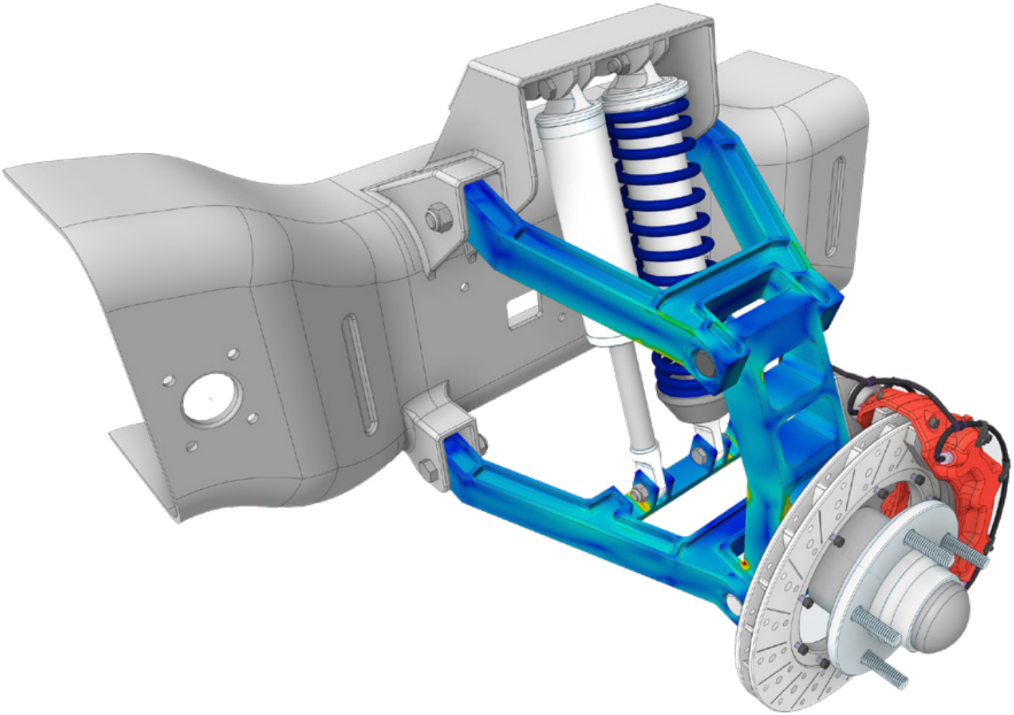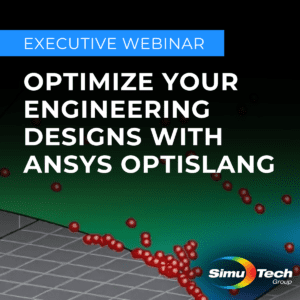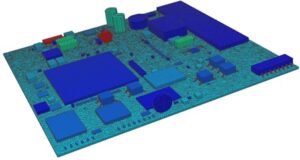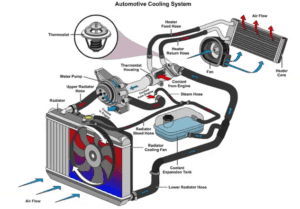Acoustics Module & Bonded Contact | Ansys Webinar:
This one-hour technical webinar discusses several common methods for modeling bolted connections in an Acoustics module, within Ansys Mechanical Workbench. These methods can be grouped into four categories:
- Use bonded contact to attach the parts (bolt not included)
- Use beam elements to model the bolts
- Use solid elements to model the bolts, but do not model the threads
- Include the threads

Ansys Acoustics Module Simulation
A product’s audio output has a direct bearing on user experiences. Positive or negative, sounds evoke strong feelings that support brand identification.
Ansys Acoustics Simulation is a potent tool for ensuring ideal acoustics and a successful end product since it is challenging to forecast acoustic results, which means that even one technical error can have a significant impact on the final product.
Analyzing Acoustic Modules in Ansys Mechanical
Many engineers believe that Ansys Mechanical may be utilized alone to address solid behavior problems. The acoustics problem class, which is available with Ansys Mechanical Enterprise licence, is another category of issues that Mechanical can be utilized for.
Example of an Acoustic Module: Speaker and Plate
A flat plate placed 2 inches in front of a simplified speaker model to partially block the pressure waves was made as a demonstration. The sound pressure levels behind the plate and the total sound pressure distribution will be assessed using Ansys Acoustics.
We can simply generate a fluid domain in the empty space surrounding these objects using Ansys SpaceClaim’s Enclosure tool. In this instance, we’ll construct two enclosing levels. In order to calculate outcomes (often referred to as “far-field” results) outside of our mesh fluid domain, the outside enclosure will be defined. This is a practical method for minimizing the total number of nodes.
Acoustics Simulation in Ansys
Here, the outer layer should be at least three elements thick and thicker than one-tenth of the longest wavelength being studied in order to achieve numerical accuracy.
We will exclude the solid components from the final model as we are assuming that they are fully stiff for the purposes of this analysis.
In order to define the amplitude of our sound wave, we’ll generate a mass source excitation using the surfaces that make up the speaker’s face. Then, we’ll specify a range of frequencies to look at using the analysis options in our Harmonic Acoustics analysis.
We can produce a number of contour plots indicating distributions within the fluid inside the meshed domain (the “near-field”), such as the section view of sound pressure level showcased in this webinar.
Additional Ansys Software Tips & Tricks Resources
-
- Analyzing normal and Tangential Elastic Foundations in Mechanical
- Why Meshing is Crucial for FEA Fluid Simulations Prior to Prototyping
- For support on Contained Fluid FEA Modeling with HSFLD242 Elements
- For Exporting a Deformed Geometry Shape Post-Analysis in Mechanical
- Moreover, for guidance Multi-Step Analyses in Mechanical
- For Retrieving Beam Reaction Force in a Random Vibration Analysis
- Deploying Ansys Macro Programming vis *USE Command in Mechanical
- For replicating Fatigue Models from Start to Finish in Mechanical
- In addition, setting up Acoustic Simulations of a Silencer
- For a step-by-step guide on 2D to 3D Submodeling in Mechanical
- For modeling Pipe16 Circumferential Stress in Mechanical
- For Support on performing ‘EKILL‘ in Workbench
- APDL Command Objects post-Spectral Analysis
- For Separating DB Database Files from RST Files
- Measuring Geometric Rotation in Mechanical WB
- Explicitly, CAD Geometry Deformation Plasticity
- Offsetting a Temperature Result to Degrees Absolute
- For general guidance on Ansys Post-Processing
- Finally, for basic Ansys Software Installation and License Manager Updates