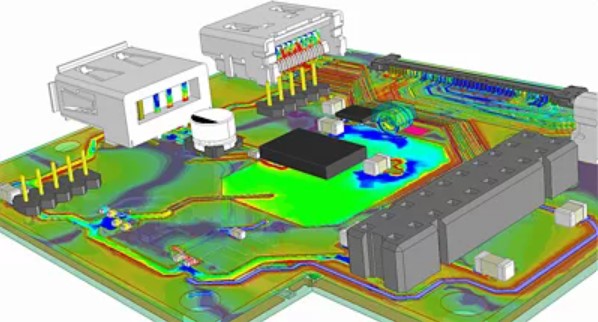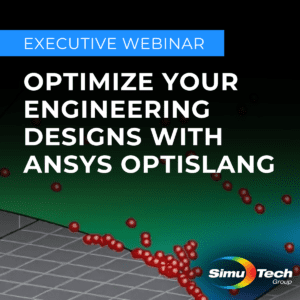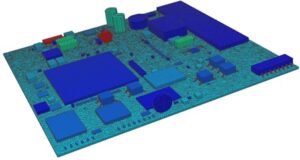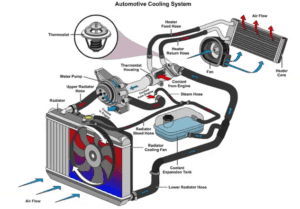High-Cycle Fatigue Failure | Ansys Webinar:
In this on-demand webinar, we’ll review basic fatigue calculations, and High-Cycle Fatigue Failure analysis available in Ansys Mechanical Workbench.
How to Identify High-Cycle Fatigue Failure
People frequently believe that spectacular occurrences, such as the aftermath of collisions or overburdened machinery, are to blame for structural collapses. But there are plenty of ways for things to break.
For instance, fatigue failure is characterized as a structural breakdown brought on by repeated stress cycles. Engineers must comprehend a design’s durability in order to prevent these incidents and increase the lifespan of their products. Otherwise, companies run the risk of creating overly complex items that fail before their warranties expire.
Fissures, Fractures and Loading Cycles
It’s not necessary for repetitive loading cycles to be extreme. They are generally a part of a product’s typical daily routine. However, over time, these cycles may result in tiny fractures in the material. The fissures can sometimes stay the same or they can sometimes widen.
Some people could call this phenomenon material fatigue, although that is a more general issue that encompasses mechanisms like composite fiber delamination or fracture. In terms of fatigue failure, metals and other materials only experience fracture growth.
History of High-Cycle Fatigue Failure
At the beginning of the industrial age, machine component fatigue was recognized. Engineers began to observe that some components might malfunction while identical ones would not.
These pioneering engineers identified the root reason as recurrent loads. They were able to create stress-life curves (S-N curves) for components through physical testing that were comparable to those currently in use.
Additional Ansys Software Tips & Tricks Resources
-
- Analyzing normal and Tangential Elastic Foundations in Mechanical
- For support on Contained Fluid FEA Modeling with HSFLD242 Elements
- For Exporting a Deformed Geometry Shape Post-Analysis in Mechanical
- For guidance Multi-Step Analyses in Mechanical
- For Retrieving Beam Reaction Force in a Random Vibration Analysis
- Deploying Ansys Macro Programming vis *USE Command in Mechanical
- For replicating Fatigue Models from Start to Finish in Mechanical
- Setting up Acoustic Simulations of a Silencer
- For a step-by-step guide on 2D to 3D Submodeling in Mechanical
- For modeling Pipe16 Circumferential Stress in Mechanical
- For Support on performing ‘EKILL‘ in Workbench
- APDL Command Objects post-Spectral Analysis
- For Separating DB Database Files from RST Files
- Measuring Geometric Rotation in Mechanical WB
- Explicitly, CAD Geometry Deformation Plasticity
- Offsetting a Temperature Result to Degrees Absolute
- For general guidance on Ansys Post-Processing
- Finally, for basic Ansys Software Installation and License Manager Updates