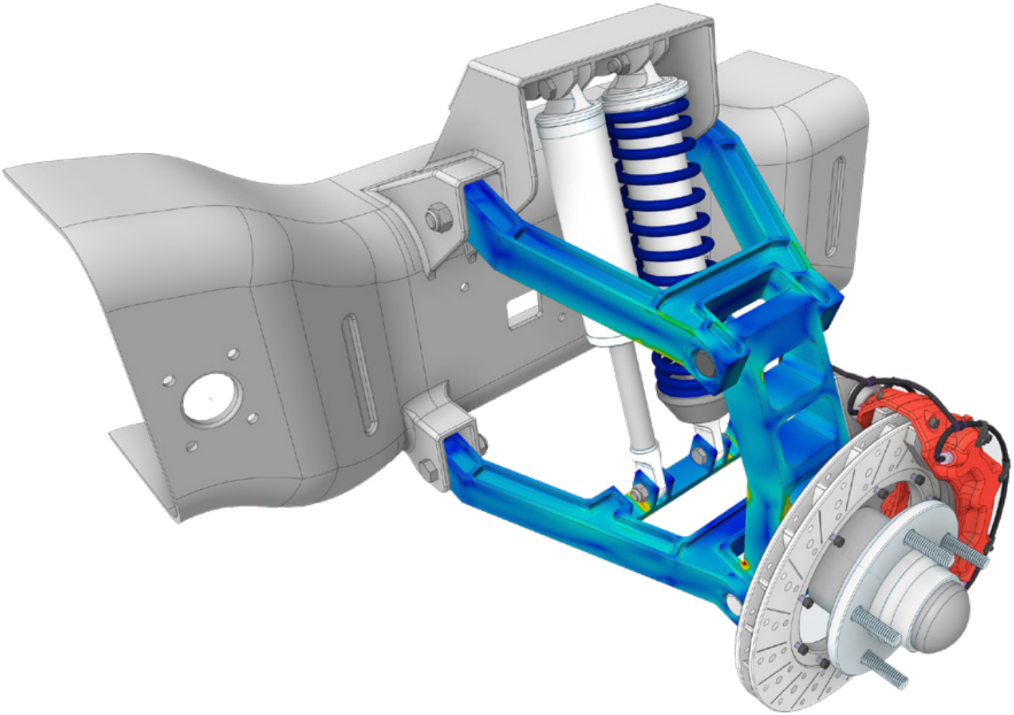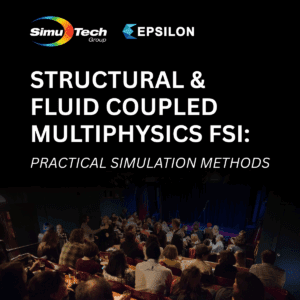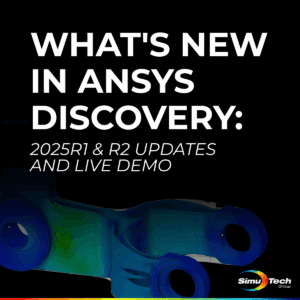Fracture Mechanic Simulation | Ansys Mechanical Webinar:
Ansys Mechanical fracture mechanics simulation enables precise prediction of crack growth and criticality in a 3D, virtual environment. In short, providing engineers with critical insights to make rapid, data-driven design decisions.
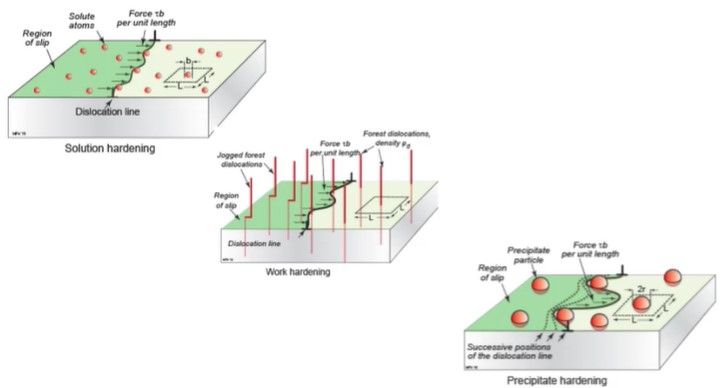
Fracture Mechanic Simulation in Ansys Mechanical
Using the Fracture & Fatigue Crack Growth (FCG) software from Ansys Mechanical, engineers may create high-fidelity fracture mechanics models based on the real structural component in a short amount of time. Engineers use this program to examine damage-tolerant designs, calculate precise stress intensity factor (SIF) solutions, and simulate 3D crack propagation.
The Ansys Fatigue Crack Growth Simulation system is user-friendly and well-known in the industry. There are reliable fracture mechanics solutions for foreseeing:
- Factors that Impact Stress
- Rates of Crack Growth
- Growth Crack Path
- Sizes of Critical Cracks
- Locations of Important Cracks
Computational Fracture Analysis
The computational fracture analysis method used by Ansys Crack Growth Simulation software is significantly improved and is based on cutting-edge fracture mechanics concepts. For individuals who must make important life extension decisions or decide if an asset can still run safely under the current service loading circumstances, Mechanical’s fracture simulation technique offers more precise answers.
Both two- and three-dimensional crack modeling are supported by the software. Boundary element technology serves as the foundation for Ansys crack models, which seamlessly interact with finite element models.
Leak-Before-Burst Fatigue Analysis
Other crack growth software simply do not have the Mechanical’s advanced features.
For example, simulating crack growth in residual stress fields, applying pressure directly to the crack face for analyses of leak-before-burst types, and looking into crack closure using sophisticated crack surface contact algorithms.
Additionally, the ability to run automatic crack growth simulations under complicated stress loads is one of the software’s most potent capabilities.
Additional Ansys Software Tips & Tricks Resources
-
- Analyzing normal and Tangential Elastic Foundations in Mechanical
- Why Meshing is Crucial for FEA Fluid Simulations Prior to Prototyping
- For support on Contained Fluid FEA Modeling with HSFLD242 Elements
- For Exporting a Deformed Geometry Shape Post-Analysis in Mechanical
- Moreover, for guidance Multi-Step Analyses in Mechanical
- For Retrieving Beam Reaction Force in a Random Vibration Analysis
- Deploying Ansys Macro Programming vis *USE Command in Mechanical
- For replicating Fatigue Models from Start to Finish in Mechanical
- In addition, setting up Acoustic Simulations of a Silencer
- For a step-by-step guide on 2D to 3D Submodeling in Mechanical
- For modeling Pipe16 Circumferential Stress in Mechanical
- For Support on performing ‘EKILL‘ in Workbench
- APDL Command Objects post-Spectral Analysis
- For Separating DB Database Files from RST Files
- Measuring Geometric Rotation in Mechanical WB
- Explicitly, CAD Geometry Deformation Plasticity
- Offsetting a Temperature Result to Degrees Absolute
- For general guidance on Ansys Post-Processing
- Finally, for basic Ansys Software Installation and License Manager Updates