A pre-loaded spring can be placed between geometric objects in Workbench Mechanical. The user sets the Longitudinal Stiffness in units of force per unit length of stretch. The user can set a Longitudinal Damping value, as desired. This article reviews setup and results particularly when the spring is set to be preloaded.

To set up a spring connection, a user inserts such an object in the Connections branch of the Outline in Workbench Mechanical. Geometries on the Reference and Mobile ends of the spring are selected, and set to behave as either Rigid or Deformable. The deformable choice will permit thermal expansion without severe localized stresses. From here, spring is given a Longitudinal Stiffness value or a Longitudinal Damping value.
In addition, there is an option to have the spring either preloaded with a force. Or alternatively, to have a free length that differs from the spring length as it is created in the geometry. Each of these implies that the spring as it is located in the undeformed geometry contains an initial force level that will deform the model during solution. The setup of such a spring can be seen in Figure 1 above. Note the 200N preload on the spring in the example above.
In the solved model below, deformation caused by the preloaded spring is plotted. Additionally, elastic force remaining in the spring after model deformation is reported by the Spring Probe inserted in the model.
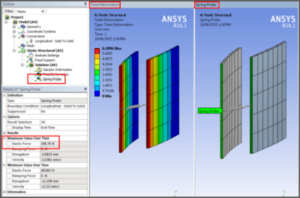
Note that the above Spring Probe’s Elastic Force is not the full 200N of the preload. Because the structure deforms, the length of the spring decreases, and the remaining force in the spring changes. The structure is in equilibrium. If the Longitudinal Stiffness of the spring is high in comparison to the deflection stiffness of the structure, force loss in the Spring Probe will be substantial. If the spring stiffness is small, then the force loss is relatively small.
In models of this type with spring preload, users should include a spring probe. The utility of this examination is to see whether significant spring load is lost because of model deformation. Very small spring stiffness values may or may not cause difficulty during solution.
Spring load ramping occurs with the analysis set to Large Deflection in the Details of the Analysis Settings branch:
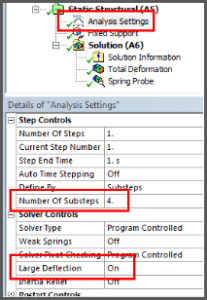
A spring probe illustrates the load ramping up through substeps in a Large Deflection analysis:
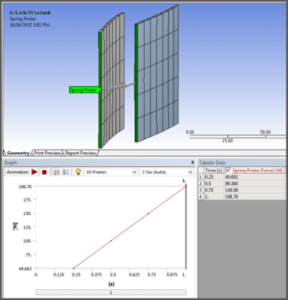
Users should note that with default Small Deflection analysis, spring load is held constant; it does not ramp (longitudinal damping and preload):
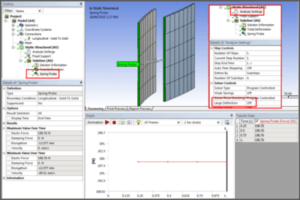
Springs like this can pull things together or push them apart, and are sometimes preferred to equal and opposite forces on a structure. In particular, application in large deflection analysis. During large deflection analysis, the spring loads ramp and a time-history can be plotted. The force will always be along the axis of the spring when the structure deforms if Large Displacement analysis is applied. Setting a free length that differs from the length of the spring as it is created in the undeformed geometry implies that a preload exists in the spring. Preloads or free length changes are created in real structures by such devices as turnbuckles in cables, or by bolt tightening.
At the Connections branch of an Ansys Workbench Mechanical model, selected geometries can be used to define springs acting between parts. Spring forces act along the axis of a spring—no bending moments or shears are carried. Springs can be preloaded or have free lengths differing from their lengths in the geometry. In a large displacement analysis, a spring load will be ramped during substeps, while in small displacement analysis, the preload is constant over a set of substeps.
If springs have large stiffness values and structures deflect, preloads in springs can change as a structure deflects. Small stiffness values for springs will result in preload forces that undergo smaller changes. Spring Probes are recommended during postprocessing to check on the remaining load in a spring after deflection of a structure has been calculated. If the remaining spring load in the probe is too small, the original spring load could be scaled up, and the model solved again. For more information, or to request engineering expertise for a particular use-case scenario surrounding longitudinal damping and preload, please contact us here.
The latest Ansys Software releases to support with Longitudinal Damping and Preload
Ansys Mechanical Workbench is a top-tier finite element solver with capabilities to enhance your modeling in the areas of structural, thermal, acoustical, transient, and nonlinear behavior.
Ansys LS-DYNA simulates the response of materials to short duration severe loading. Today, it is the single most used explicit dynamics simulation program worldwide. Best suited for highly technical users.
Ansys EnSight is the market leader for data visualization. Its post-processing tool includes models with more than hundreds of millions of cells, providing engineers with insights unavailable elsewhere.
Ansys Motor-CAD is a specialized electric machine design tool that allows for quick multiphysics simulation over the entire torque-speed working range.
Ansys HFSS simulates 3-Dimensional full-wave electromagnetic fields for accurate and rapid design of high-frequency and high-speed electronic components.
Gain quick, accurate electronic hardware life predictions with Ansys Sherlock, the only PoF (Reliability Physics/Physics of Failure) software that provides insight at each the system, board, and component levels.
A comprehensive solution for designers, engineers, and analysts that spans the full workflow, from design for additive manufacturing (DfAM) to validation, process simulation, and material exploration
Component-level and system-level simulations are provided by the extensive range of photonics simulation to improve performance, lower the price of physical prototyping, and shorten time-to-market.
Ansys Icepak provides specialized electronic cooling solutions that utilize the industry leading CFD solver for T&F flow analyses of integrated circuits, PCBs and electronics.